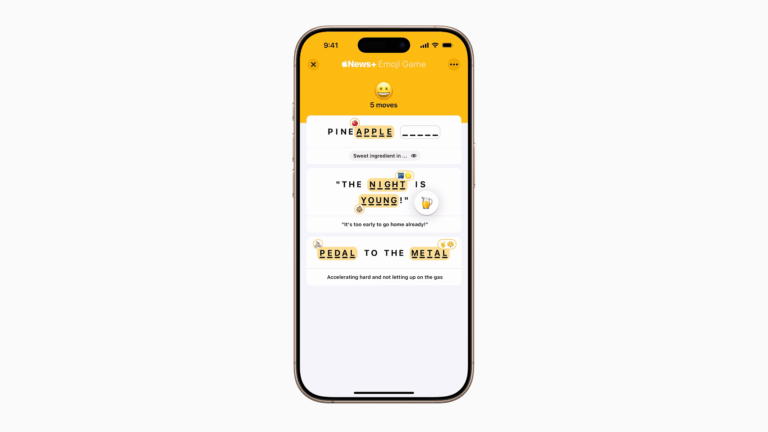Open Emoji Game in Apple News+
Opens the deep link into Apple News+ for the Emoji game. Here’s how Apple describes it:
“The object of this logic and word puzzle is to complete several phrases with as few moves as possible. Each emoji may be interpreted directly, through association, or in combination with other emoji. When you attempt an answer or expand a clue, it counts as a move.”
Extra Details
Related Posts
More From This Folder
See stories from Apple News Today
Opens to the Apple News Today podcast category, where you can find individual episodes published as stories as well as links to articles mentioned in the show.
Open Apple News Spotlight
Opens into the special News+ Spotlight section of the News app curated by Apple editors, including sections like Conversation Starters, Better Living, Weekend Reads, Good News, and Best of News+.
Extract link from Apple News URL
Scrapes the original URL from a given apple.news link by loading the redirect and pulling the first link off the page.
See stories from Bay Area
Opens to the full “Local” area in the Apple News app. Create your own for your Local news section.
Read about Music
Presents a menu to open into News stories about Music, Guitar, Bass, Drums, or Amps.
More From The Library
Set up Emergency Contacts
Opens the deep link into the Settings app for the Emergency Contacts feature.
Discover a comic series
Opens the “See More” link from your curated Comixology homepage to the “Discover a new comic series” page on Amazon.
Add to wishlist
Asks you to enter a name on import, then looks for a note with the name and “wishlist” and creates one if not found – then, adds any links from the Share sheet or asks you to enter in a new item, then appends it to the list automatically.
Change Control Center settings
Opens the deep link into Settings > Control Center so you can change whether to access it within apps or reset it all.
Open new chat
Runs AppleScript to activate the keyboard shortcut Command + N to create a new chat in the ChatGPT app for Mac.
Create new podcast episode
Opens Transistor.fm to the new episode page for your pre-selected podcast so you can upload a new file, give it a title and description, and publish.
Get way deeper into Shortcuts – become a member.
Browse more
Shortcuts Membership
Enhance your experience with bonus shortcuts, folder bundles, and exclusive perks.

Action Directory
Discover endless possibilities by combining the building blocks for Shortcuts.