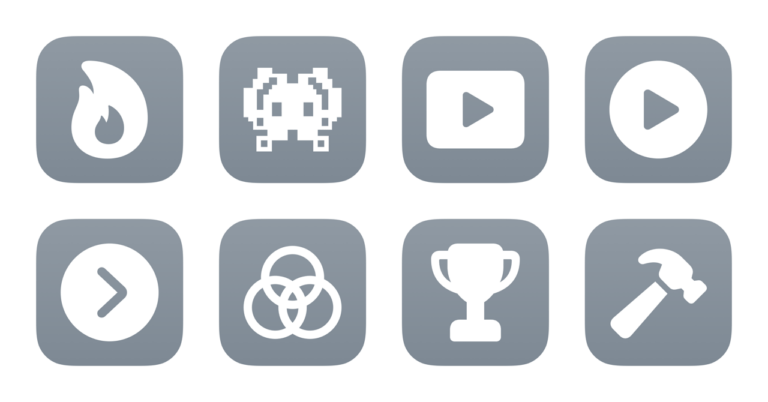Open Fin TV
Opens the app Fin for Apple TV, which lets you select timers and display them in a huge format.
Extra Details
Related Posts
More From This Folder
Open PCalc TV
Opens the PCalc app for Apple TV and shows the remote so you can perform calculations on the big screen.
Open the TV Clock
Opens the tvClock app for Apple TV that shows the time in a large flip-style format.
Open Unsplash TV
Opens the Unsplash app for Apple TV, then shows the Remote so you can select a set of photos to display.
Open Wordy Clock
Opens the app Wordy for Apple TV that displays the time in an abstract text style, like “Quarter to twelve” rather than actual numbers.
More From The Library
Open Subscribe and Save
Takes you to the page on Amazon where you can set up subscription orders for repeat purchases.
Get today’s weather report
Grabs all the details available in the Weather actions in Shortcuts and presents it back to you.
Play encoded audio
Gets an audio file encoded as text, decodes the value, and plays the sound at 35%. Pairs well with “Encode audio.”
Show Portland in Flipboard
Opens the Flipboard topic for Portland – check for a topic for your local area.
Set a Focus timer
Asks you to pick a time, then a Focus, then turns it on until that time.
Get way deeper into Shortcuts – become a member.