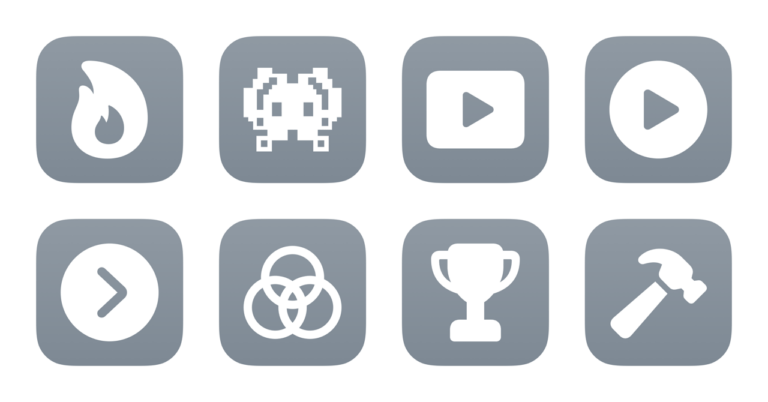Open Play TV
Opens the app Play for YouTube on an Apple TV of your choice so you can select videos you’ve saved for later to open in the YouTube app.
Extra Details
Related Posts
More From This Folder
Open Wordy Clock
Opens the app Wordy for Apple TV that displays the time in an abstract text style, like “Quarter to twelve” rather than actual numbers.
Open MasterClass TV
Opens the MasterClass app for Apple TV so you can browse or continue watching a lesson.
Open Unsplash TV
Opens the Unsplash app for Apple TV, then shows the Remote so you can select a set of photos to display.
Open Twitch TV
Opens Twitch on the TV of your choice, showing the Remote after so you can select a channel.
Open RadarScope TV
Opens the RadarScope app for Apple TV that lets you see large weather maps and see conditions in your area.
More From The Library
Turn off Elgato lights
Uses the Elgato Control Center app to turn off my Key Lights and Key Light mini.
Show Puzzles in Apple News
Opens the “Puzzles” section available for Apple News+ subscribers, which shows Crosswords, Crossword Mini, and Quartiles games.
Clean up book quote
Takes highlighted text shared from Books and scrapes out the extra metadata.
Open Accessibility Shortcut preferences
Opens the deep link into Settings > Accessibility > Accessibility Shortcut to let you configure the Side Button to toggle accessibility feautres on or off.
Choose between Apple Watch Mirroring, AssistiveTouch, Background Sounds, Classic Invert, Color Filters, Control Nearby Devices, Detection Mode, Dim Flashing Lights, Increase Contrast, Left or Right Balance, Live Captions, Live Speech, Magnifier, Reduce Motion, Reduce Transparency, Voice Control, Reduce White Point, Smart Invert, Switch Control, VoiceOver, Zoom, Full Keyboard Access, and Speak Screen.
Get way deeper into Shortcuts – become a member.