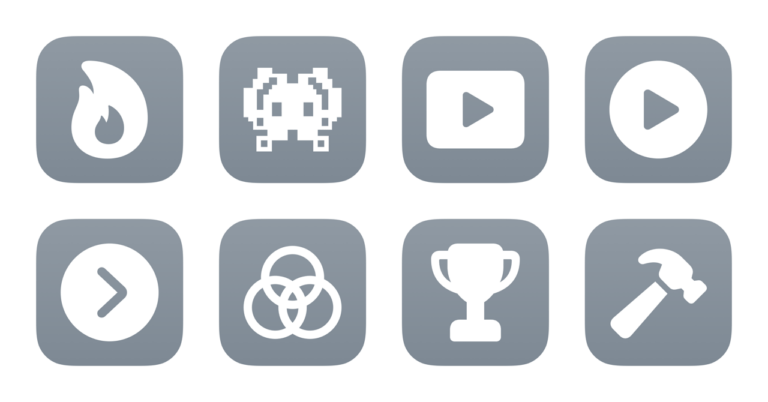Open SpeedTest TV
Opens the SpeedTest app for Apple TV which lets you check your internet’s upload and download speeds.
Extra Details
Related Posts
More From This Folder
Open Lightroom TV
Opens the Adobe Lightroom app for Apple TV, then shows the remote so you can select an album to view.
Open Wordy Clock
Opens the app Wordy for Apple TV that displays the time in an abstract text style, like “Quarter to twelve” rather than actual numbers.
Open Twitch TV
Opens Twitch on the TV of your choice, showing the Remote after so you can select a channel.
Open App Store TV
Opens the App Store app on the Apple TV so you can browse new apps.
Open Criterion TV
Opens the Criterion Collection app for Apple TV that lets you view films from the catalog.
More From The Library
Share my location
Gets your current location, gets the Maps URL, and starts a message to send it to someone.
Open from my Health data
Presents a menu of Health tabs grouped by section, health records, and categories of health data, then opens to the tab of your choice.
Download Shortcuts folder
Gets the contents of the Shortcuts folder from iCloud Drive, downloading all the files locally.
Quote of the Day
Write down good lines from a podcast and save a link back to that episode.
Get way deeper into Shortcuts – become a member.