
Stephen Robles’ 15 NEW iPhone Shortcuts: Auto-Reply Texts, Wallpapers, and Transcribe Podcasts »
Stephen Robles shares 15 new workflows requested from the community in this massive 27-minute Shortcuts video.

Stephen Robles shares 15 new workflows requested from the community in this massive 27-minute Shortcuts video.

Stephen Robles covers the action updates coming to iOS 18, including a redesign and the Add to Home Screen & Journal actions.

The new Apple Pencil Pro has a unique Squeeze gesture that can be assigned to different commands – including any of your shortcuts.

Join me with special guest Stephen Robles to talk about iOS 17.4’s new actions for Shortcuts, Stephen’s videos, and a look ahead at WWDC.

Stephen Robles continues his Shortcuts series on YouTube by building shortcuts off listener requests – a great watch as always.

Stephen Robles has a quick 10-minute video on using the new Get Orientation and Get Physical Activity actions from iOS 17.4.

Stephen Robles shared these great shortcuts and automatinos for interacting with your device’s settings for managing battery life.

In his iPhone setup video, Stephen Robles mentioned how he finds the Today view off to the left of your iPhone Home Screen is the best place to use Shortcuts – I agree.

Check out this video from Stephen Robles covering screenshot tips, hotel hacks, and convenient features for Apple Podcasts.

From Stephen Robles on YouTube: Stephen’s set of YouTube shortcuts are great, taking advantage of YouTube’s web URL to redirect across the app. Plus, the RSS feed ones go even further for creators.
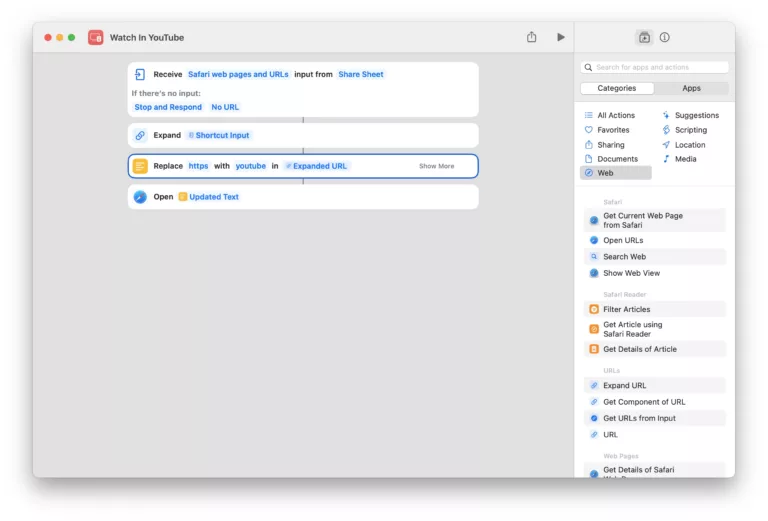
How to make YouTube videos redirect into the app – thanks to this shortcut from Stephen Robles.