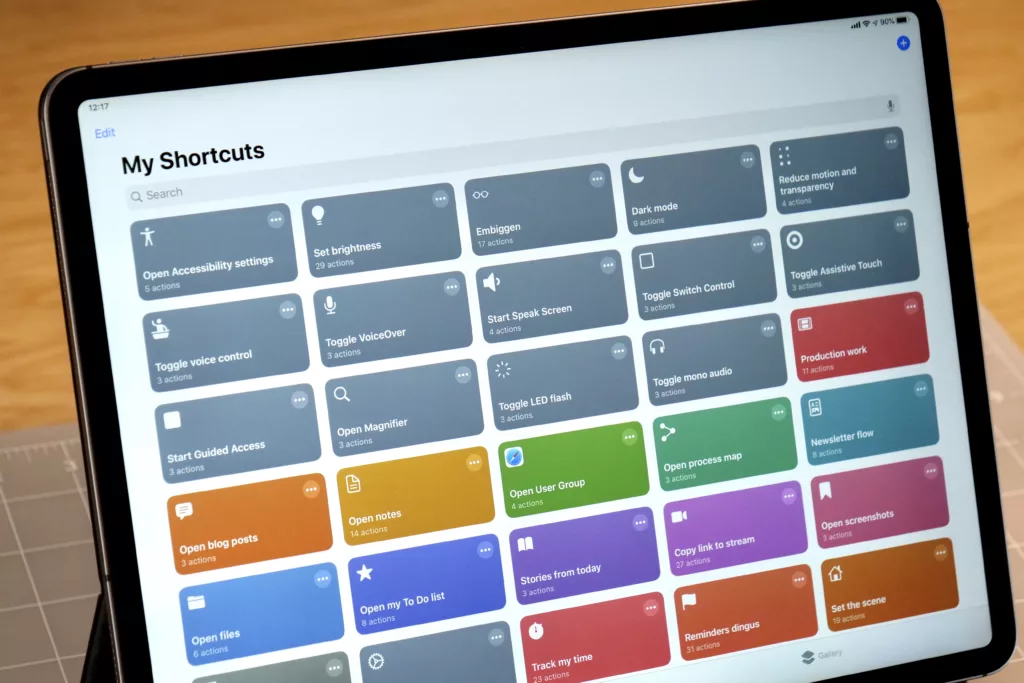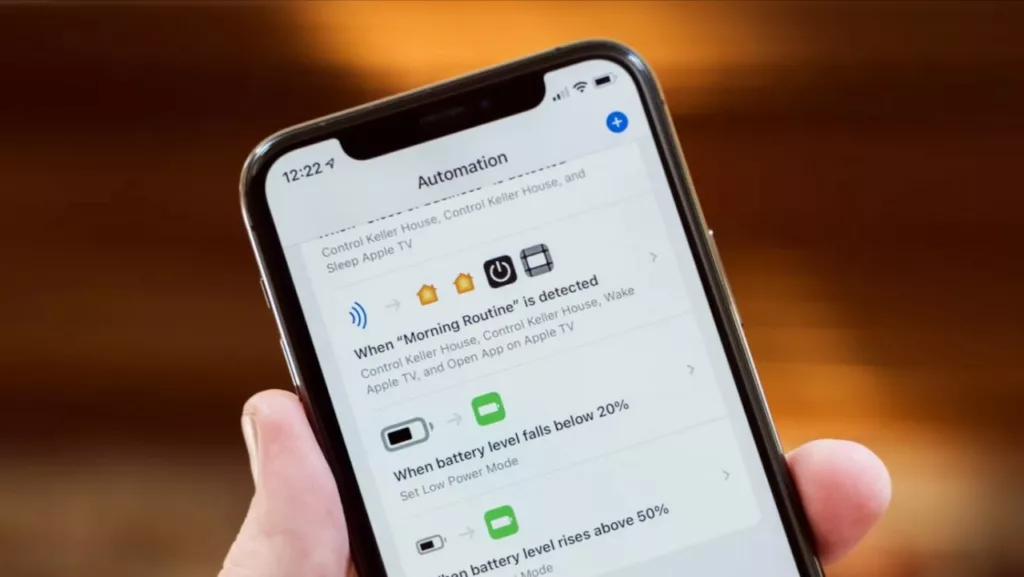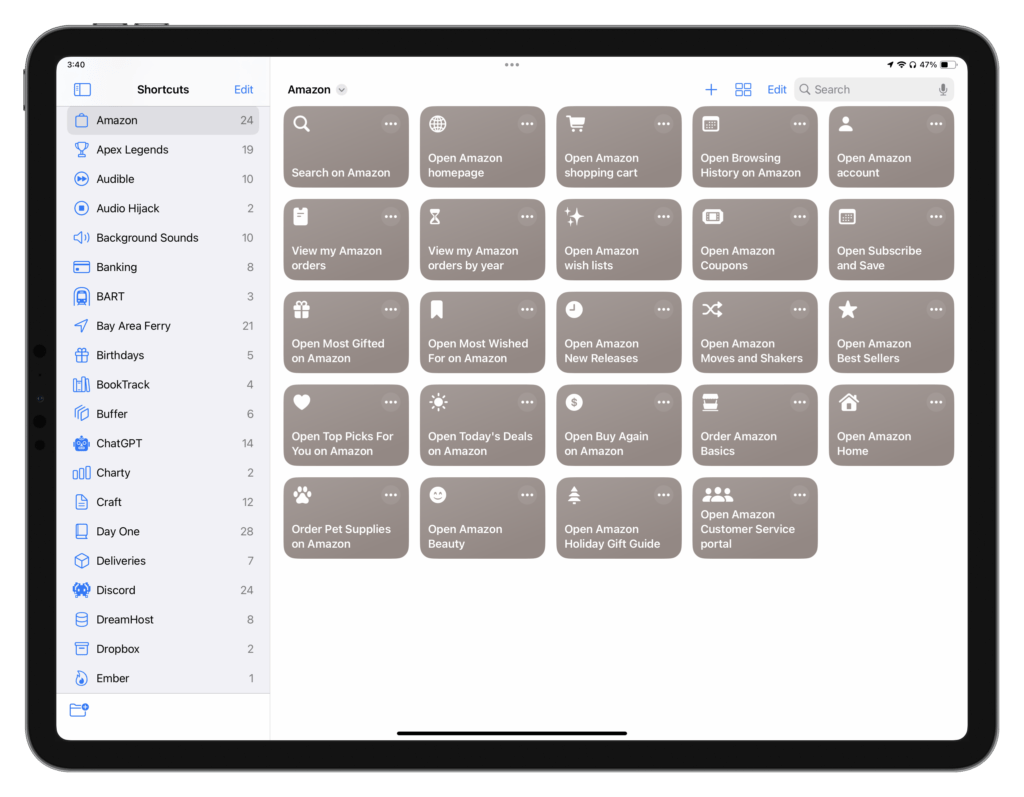Apple’s newly-launched Apple Pencil Pro for the M4 iPad Pro includes a special squeeze gesture that activates a special palette or unique commands depending on your app – in a new change for Apple Pencil, “Shortcut” has been added to the list, letting M4 iPad Pro activate a shortcut from anywhere by squeezing the Pencil.
Chris Lawley, iPad expert on YouTube, shared the demo in this clip from his M4 iPad Pro review:
This update is super exciting for iPad Pro users who take advantage of Shortcuts, letting them map any command to the Apple Pencil and trigger it with a quick gesture – and more than one action can be assigned using Scripting actions like Choosing From menu or If to change the purpose depending on certain conditions.
As YouTuber Stephen Robles quipped on his podcast Primary Technology, “It’s an Action Button for iPad!” – the first time iPad users have universal access to a hardware control to trigger Shortcuts, a feature that’s been available on Apple Watch Ultra and the Pro lines for iPhone in recent years.
Assigning the squeeze gesture to a shortcut is a great update for Apple Pencil with the new Pro line and definitely gives power users a reason to upgrade – I’m looking forward to playing around with shortcuts from my Shortcuts Library and seeing what clever techniques I can come up with.
Learn about the new Apple Pencil Pro and M4 iPad Pro from Apple.