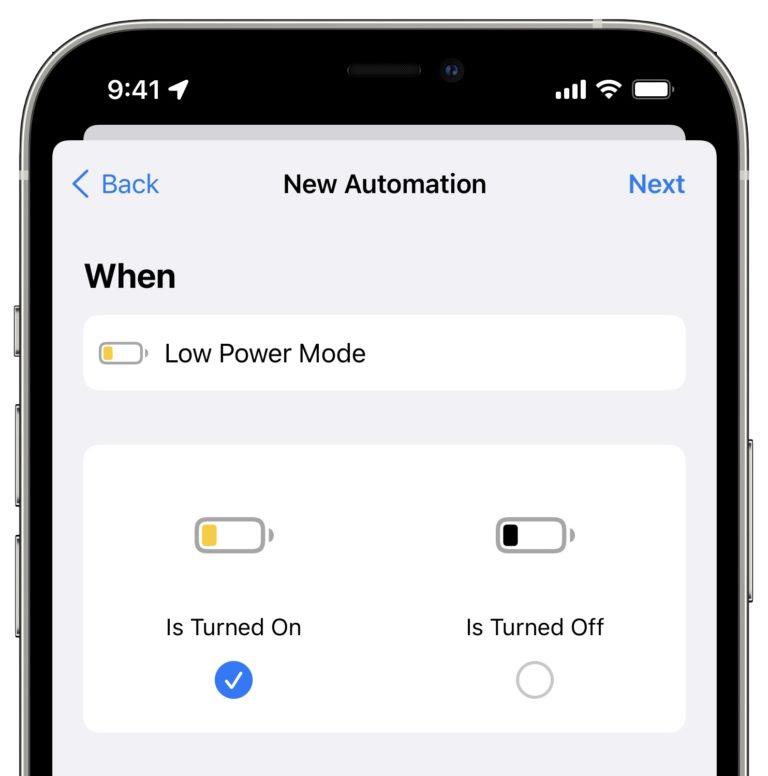Welcome to Issue 5 of “What’s New in Shortcuts?”
It’s time for another Apple event… did you see the collection of Apple Event shortcuts from Issue 1? Check it out in the online archive of past issues for this newsletter.
Otherwise, here’s what’s new this week and what’s coming ahead:
THE IPHONE IS COMING
Tuesday is Apple’s iPhone event and the rumor mill is in full cycle – here’s a handful of shortcuts to get you in the spirit:
- “Hey Siri, open data settings”
Chances are 5G will be a big new feature of the iPhone – but until those speeds can be realized, use these connectivity shortcuts to manage your cell data, Wi-Fi, and Bluetooth for your devices. - “Hey Siri, open camera settings”
The new camera is always the most exciting part of a new iPhone – but are you taking full advantage of its features? Use this to quickly toggle features like the grid for extra help in framing your shots. - “Hey Siri, repeat after me”
This lets you enter text while running a shortcut, plus have Siri speak it back to you – check out more voice shortcuts too if you’re eyeing the rumored HomePod Mini.
PICK YOUR SMART ASSISTANT
The potential of a new HomePod always brings attention back to Siri – but did you know you can fairly easily use the other digital assistants with Shortcuts too? Or you can recreate what Siri can already do, but without requiring voice activation – here’s some ideas:
- HomeKit
This week is Amazon Prime Day and it’ll be a good time to get some smart home gear on sale – do you know how to use it with Shortcuts yet? This collection of smart home actions and shortcuts are the main way two toggle your HomeKit devices. - Alexa
Prefer the Amazon Echo line? The Alexa app now lets you make requests hands-free – use this shortcut to open right into the app to make your skills requests. - Google Assistant
If you’re a Nest household… Google has recently updated their Shortcuts action to include parameters, so this shortcut you can make for requests to the Google Assistant using Siri Shortcuts (I’ll admit I never thought this would be possible).
THIS IS A PRODUCTIVE SPACE
My personal experiments are a few weeks ahead of the content I’ll actually be publishing – here’s some places I’ve been focusing internally that’ll be the seeds of what comes soon:
- NFC tags
The last few generations of iPhone have enabled the NFC chip in more ways, particularly for Shortcuts users – get a set of NFC tags like the set I recommended on my blog and you can set up Automations that trigger with just a tap of your phone. - “Hey Siri, please do not disturb me”
Merlin Mann was kind enough to mention the shortcut on the most recent Do By Friday episode, but noted that it had a minor issue – I took a look and fixed it up, so go ahead and try it out if you need a little bit of focus during this busy week ahead. - “Hey Siri, copy favorite emoji”
iOS 14.2 is bringing a whole new set of emoji – get your favorites so far prepared with this shortcut and add the great new options in later once they get released.
CATALOG UPDATES
I’ve been reworking the Members Extras page – look for a refreshed design in the coming weeks. Until then, here’s some goodies for members only:
NOTICE: I’ve been having consistent issues with my hosting provider and the Members Extras page has a bunch of new content but is not loading properly – please check back in soon and thank you for bearing with me. If I can’t this page up by Tuesday, I will send an email with this information directly to members only.
- Want to see my whole Home Screen set?
Head on over to the Members Extras page and you’ll see framed screenshots of all 14 of my Home Screens… yes that’s right, and that only counts my iPhone pages – it’s a doozy. I’ll share links to the apps on each screen once my widgets video drops this week too. - Here’s a list of 120 apps with widgets
I’ve got so many widgets to try and not enough Home Screens, so I’ve made an entire list of the apps I’ve installed so far – let me know on Twitter if I missed your app! - Time for the full desk setup!
I hope you can find some good deals on gear for Amazon Prime Day, because it makes setting up a studio space like mine a lot more affordable – check out the Members Extras pages for links to every piece of gear on my desk.
See you next Sunday!