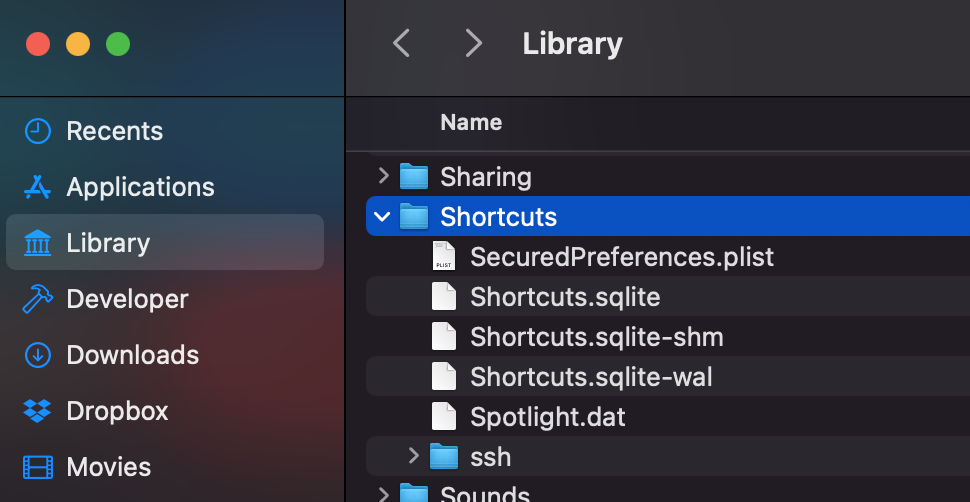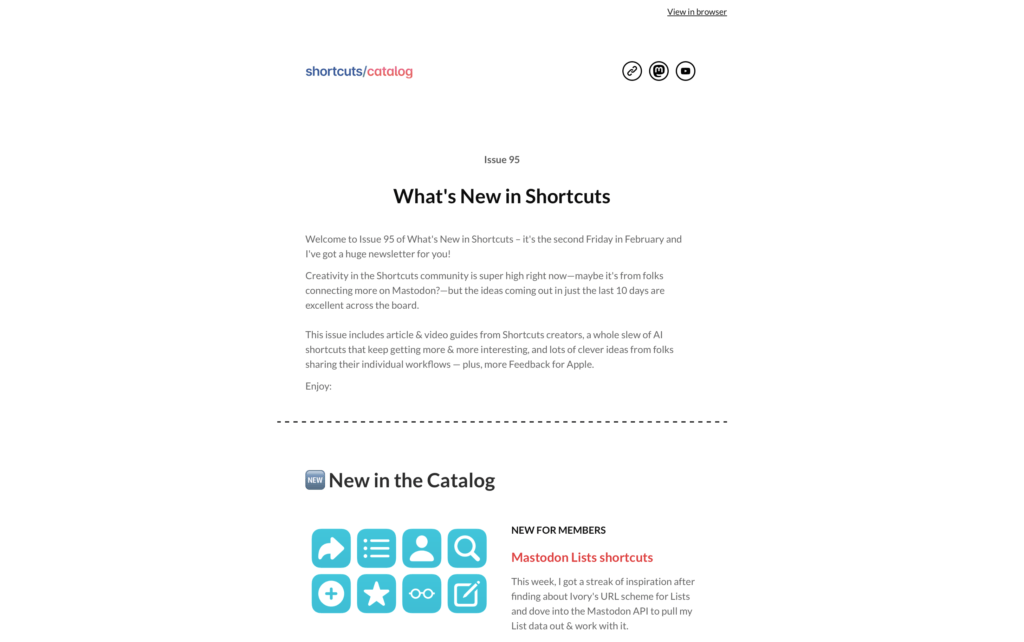Welcome to Issue 87 of “What’s New in Shortcuts” — it’s Thanksgiving week here in the U.S. and that means downtime, Black Friday sales, and and the beginning of the extended holiday season.
In the current beta cycle, we’re at iOS 16.2 beta 3, which means a new “Get Battery Status” action is available for testers.
On the Shortcuts Catalog, I spent over 15 hours streaming around my shortcuts upload process, scraping information from .shortcut files, and working on the YouTube streaming process.
I’m basically solving my own problems live on-camera and stacking my progress to gain better momentum while developing in Shortcuts. Plus, I’m honing my streaming skills for future sessions — which will be a lot more approachable than these very complex discussions.
Otherwise, this week we have another great set of app updates, clever Shortcuts ideas, and more feedback from the community:
? New in the betas
This week, r/shortcuts moderator r/iBanks3 was eagle-eyed as always and noticed this beta update to the Get Battery Level action that changes the name to Get Battery Status and switches it to three options:
- Get Battery Percentage
- Is Battery Charging
- Is Battery Plugged Into A Charger
I can see this being useful for differentiating between things like the MagSafe Battery pack or a Qi charger vs. plugged-in (I think that use case works?) and also “If it’s charging but full power, do X, otherwise…” situations:
![[iOS 16.2 Beta] New Get Battery Status action. Get Battery Level, Is charging or Is Connected to Charger : shortcuts](https://s3.amazonaws.com/revue/items/images/019/235/837/thumb/LMN0Www.jpg?1669058607) [iOS 16.2 Beta] New Get Battery Status action. Get Battery Level, Is charging or Is Connected to Charger : shortcuts — www.reddit.com
[iOS 16.2 Beta] New Get Battery Status action. Get Battery Level, Is charging or Is Connected to Charger : shortcuts — www.reddit.com
? Updates in the Shortcuts Catalog
After teasing my Watch faces in last week’s issue, I released the official announcement that you can download all of my Apple Watch faces as part of my membership program — I’ll be updating these on a case-by-case basis as I change anything ⌚️
 New for members: all my Apple Watch faces – Matthew Cassinelli — matthewcassinelli.com
New for members: all my Apple Watch faces – Matthew Cassinelli — matthewcassinelli.com
Introducing a new feature for my membership program: direct downloads for all my Apple Watch faces. Sign up today and get access right away.
Start off a week of streaming, I went head-first into scraping .shortcut files and trying to get the “type” of shortcut out from the metadata — and now I can immediately categorize all my “Apple Watch” shortcuts in Airtable as needed:
 **Deep Work: Scraping Data From My Shortcuts — www.youtube.com*
**Deep Work: Scraping Data From My Shortcuts — www.youtube.com*
Hello folks, today I’m working on improving my “logger” for my Shortcuts Library, which consists of scraping data from the .shortcut files in my collection an…
I continued off my first stream with another long session where I grabbed even more metadata out from the shortcuts, identifying things like Quick Action types, whether the shortcut has Input or Output (and which types of content), and where it relies on another subroutine using Run Shortcut — fancy stuff:
 Shortcuts Live: Morning working session — www.youtube.com
Shortcuts Live: Morning working session — www.youtube.com
Morning everyone!I’m continuing today’s stream from yesterday’s: https://www.youtube.com/watch?v=dNdAPLTQGOo&t=46s.I’ll be working more on my Shortcuts Libra…
Going further, I started in on my custom “algorithm” for taking all the data I’ve already collected and automatically categorizing my shortcuts even further. Mid-stream we realized a lot of information can be gleaned from the Actions in a shortcut, and started adding deeper metadata for all that too:
 Developing a cross-platform algorithm for Shortcuts — www.youtube.com
Developing a cross-platform algorithm for Shortcuts — www.youtube.com
Hey folks!I’m streaming deep work again, this time making a custom algorithm for .shortcut files and the included actions to determine if a shortcut works on…
On Friday, I rounded off the week by switching gears slightly towards optimizing my shortcuts for live-streaming itself, with the aim of making all these future streams easier to continue — we scraped YouTube RSS feeds, I actually made some regular expressions, and I made some fancy shortcuts that press custom keyboard shortcuts to trigger Mac menu bar items that are otherwise not possible to automate:
 Shortcuts Live: Variety stream — www.youtube.com
Shortcuts Live: Variety stream — www.youtube.com
Hey folks! I’m working on Shortcuts today — I’m doing a mix of building shortcuts, optimizing my workflows, and answering questions from the chat.Drop in, say…
_Note: __Before anyone dives into these streams, I also wanted to be up front and set expectations that I got pretty frustrated during these streams. You can clearly see Shortcuts break for me many, many times in a row, where I run into the same bugs repeatedly for hours on end._
I really don’t enjoy losing my cool on-camera, and I don’t want to be putting negative energy out — but this is the real experience of what it’s like for me working in the Shortcuts app.
Hopefully seeing it in action clarifies the issues to folks at Apple, and for me, this process is necessary for me to get this kind of deep work finished.
You can see multiple times where I almost give up, but streaming this and having the support from chat kept me going — and I made significant progress in the face of these challenges.
Thanks for tuning in if you want, but there’s no expectation that you should rewatch these — time to move forward and work with what we’ve built so far.
? Links of the Week
Charles Martin at AppleInsider put together this handy shortcut for taking advantage of the Combine Images action in Shortcuts — using Ask Each Time, his shortcut lets you pick between horizontal, vertical, or a grid, then merges your chosen photos together:
 How to combine images using Shortcuts | AppleInsider — appleinsider.com
How to combine images using Shortcuts | AppleInsider — appleinsider.com
Built into macOS, iOS, and iPadOS is a handy way to take multiple images and make them into one image, without having to use an image editor. Here’s how to use Shortcuts to get it done.
Aaron Saray shared this shortcut on his blog for logging your weight data into the Heath app — I’m a big fan of all the ways Log Health Samples can be used via Shortcuts to collect health data without requiring a dedicated app for each type:
 One-Tap Track Weight Daily in iOS Without an App | Aaron Saray — www.aaronsaray.com
One-Tap Track Weight Daily in iOS Without an App | Aaron Saray — www.aaronsaray.com
You don’t need to install another app with more bloated requirements to track your weight daily in the Apple health…
This guide from Make Tech Easier is a nice walkthrough of how Shortcuts works on Apple Watch — everything from setting up your shortcuts to running them to putting them on your watch faces to organizing them:
 How to Use Shortcuts on Apple Watch: A Complete Guide – Make Tech Easier — www.maketecheasier.com
How to Use Shortcuts on Apple Watch: A Complete Guide – Make Tech Easier — www.maketecheasier.com
Shortcuts have made it to the Apple Watch. Here’s how you can take advantage of them on your own wearable.
I love this shortcut and it executed the idea to recreate BeReal via Shortcuts in a way I probably wouldn’t have thought of — they use a random number generator to pick the time of day to notify you and share a photo of what you’re up to with friends:
Apple’s Shortcuts And No To Social Media
This week a friend of mine with whom I have a WhatsApp group, proposed the group to install the app Be Real so that we could share moments of our day instead of just chatting on WhatsApp. I honestly dislike photo and video-sharing Social Media apps, and just looking at Be Real gave me the shivers.
? Apps of the Week
This week I came across more tweets from the Ellie Daily Planner app, which is is adding simple Shortcuts support to help access various sections of the app — I’m a big fan of the “daily planner” category of apps right now which seem to be gaining popularity separate from more traditional to-do apps:
Siri/shortcut support, should be rolled out in the next 24 hours ? pic.twitter.com/NoSiUdeuZs
— Ellie – Daily Planner (@ellieplanner) November 12, 2022
Working Copy, the development app that lets you interact with repositories on sites like GitHub, has released their update to allow signing commits right from Shortcuts:
Working Copy 5.3.7 is out and finally allows signing commits from Shortcuts.https://t.co/6sStDArjAK pic.twitter.com/NJDOB03gjc
— Working Copy (@WorkingCopyApp) November 15, 2022
I came across this reply from Marcos Tanaka of Music Harbor who mentioned his Shortcuts Gallery inside his app that was updated after iOS 16 actions added new functionality not supported by his old actions — this is a good strategy for developers to deprecate and update their actions with new powerful capabilities:
Yeah, I created a similar shortcut using the new Find action: https://t.co/GwNUPtBWsD
And I also updated the Shortcuts Gallery inside the app with some other examples that use these new actions.
— Marcos Tanaka (@mactanaka) November 20, 2022
? Ideas of the Week
I saw this tip from @Srinivasan suggesting toggling 5G vs LTE when in congested neighborhoods like those in parts of SF — this is a great use of the cellular data actions in Shortcuts, especially if you know there’s consistently poor service in one area:
In some SF neighborhoods it seems faster to turn off 5G and use only LTE.
Settings > Cellular Data > Cellular Data Options > Voice and Data. This can also be automated in the Shortcuts app so it can be done with one click, or with travel triggers etc.
— Srinivasan (@Srinivasan) November 15, 2022
I saw this technique from Jeff Shannon where he uses Shortcuts to block social media — perhaps using a Focus mode, or an app like Ochi (he doesn’t mention) — and wanted to share it, particularly because of his message “so frustrating, so effective”:
One of the best things I’ve done recently is use Apple Shortcuts to block my social media use until my task inbox is cleared out – so frustrating, so effective
— Jeff Shannon (@jeffreyshannon) November 18, 2022
On Friday’s stream I set up the “Quit apps” side of this idea from Matthew Simo, and over the weekend made an equivalent “Open apps for streaming” shortcut — he’s right that it’s simple, but actually quite helpful for switching contexts:
I made an apple shortcut recently that is small but has helped me out at work. A simple pair of shortcuts, one opens the usual apps I need and one closes. Simple, but helpful to unplug from work quickly
— matthewsimo ??? (@matthewsimo) November 15, 2022
? Videos of the Week
In case you haven’t worked with the Files actions that were updated in iOS 15 and added to macOS, this video from EasyOSX guides you through the process — it’s relatively short and also a simple enough task that most Shortcuts users likely haven’t actually tried to accomplish with the app:
This shortcut from Vítor Sudbrack makes it super easy to select text inside a PDF and open a Google Scholar search result for the selection — I can imagine a few academics would find this very handy:
Recently discovered the features of Shortcut on iOS, so powerful!I’ve automated a GoogleScholar search of text selection on pdfs that makes my life 100% easier: https://t.co/VZ7vt2B6bL Hope it’s also useful for y’all 🙂 pic.twitter.com/u7aHUMs2dr
— Vítor Sudbrack (@vitorsudbrack) November 20, 2022
This demo video shows this Notion expert logging their medication intake to their database using Shortcuts and NFC tags — bonus points for the coolest looking pill bottle I’ve ever seen:
? Track supplements and medications in Notion
By running an Apple Shortcut or tapping an NFC Tag
Setup guide, Notion template and Apple Shortcuts in the next tweet pic.twitter.com/XngnSKEydE
— aNotioneer (@aNotioneer) November 15, 2022
?️ Feedback of the Week
I haven’t filed all the Feedback I could from last week’s streams, but this one was particularly frustrating just ahead of filming — I didn’t realize until after filming that apparently you have to tap and wait for the text field to become clickable, otherwise Shortcuts will repeatedly fail to let you enter text:
Here’s a video where it takes me over a minute and hundreds of clicks to enter into a single text field in Shortcuts for Mac pic.twitter.com/fpBPfLzzh6
— Matthew Cassinelli (@mattcassinelli) November 15, 2022
@mvan files Feedback for Shortcuts all the time and I wanted to highlight some of his reports since he is beta testing currently and I am not — his feed is full of meticulously-filed reports, many of which have gone unaddressed:
Feedbacks are fun! ?
⁃ FB11792116 (Shortcuts crashes when searching the shortcuts library)
⁃ FB11792142 (Shortcuts error XPC error received on message reply handler. Related to dictionary action. iOS 16.2 beta 2)@AppleSupport @Apple— mvan231 (@mvan231) November 15, 2022
To wrap things up on a funnier note, I hope that, if nothing else, this appeal from Emma Rose does the trick for the team at Apple — for the love of Beyoncé, fix this app!
Apple, for the love of Beyoncé, please let us customize the icons on our phone without shortcuts.
— Emma Just Emma (@EmmaRoseActual) November 15, 2022
Alright, that’s all for this week!
I’ll be streaming a bit this week, but I’m keeping my schedule flexible for the holidays — look for me on YouTube!
If you’re enjoying some relaxation time this upcoming week, you should be like Mckay and work in Shortcuts — I know where you can find some inspiration:
Siri is actually really, really helpful if you set up your own automations.
It’s a pain to learn how Apple’s Shortcuts work, but well worth it in the end.
Going to try and carve out some time during Thanksgiving to share some – it’s a gamechanger.
— Mckay Wrigley (@mckaywrigley) November 19, 2022