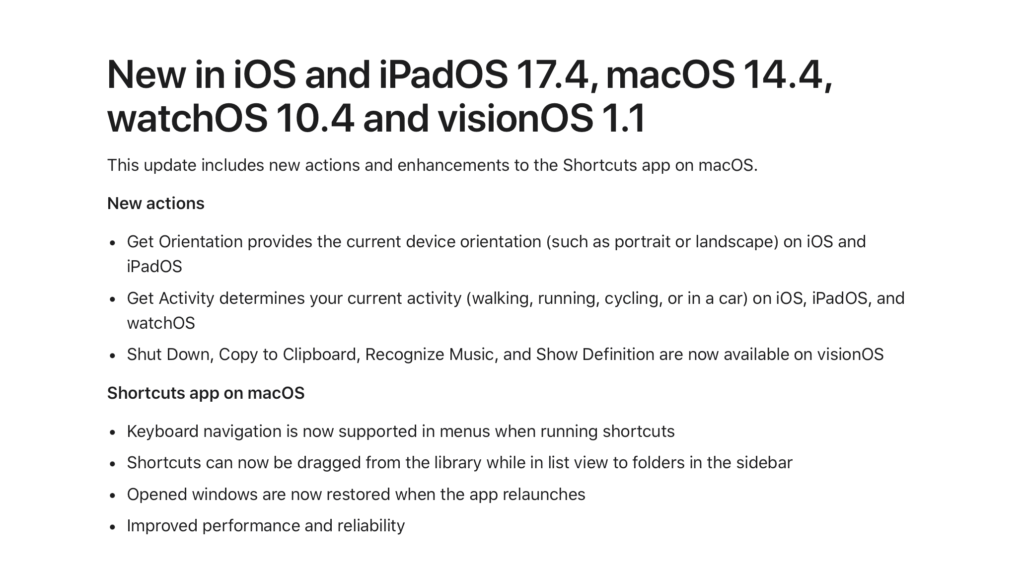iOS 14.5 is out!
That means the three new actions for Shortcuts (that I originally shared about two weeks ago) are now available: Set Voice & Data Mode, Set Orientation Lock, and Take Screenshot.
I’ve got new pieces out explaining how to use them all, so read on for everything new this week:
? NEW FROM ME THIS WEEK
My video and article on iOS 14.5, plus I’m streaming this morning – maybe even right now!
- **My YouTube video on iOS 14.5**
I published my latest video on the new actions in iOS 14.5 and showed some new shortcuts for you to try out – check out the shortcuts in the description and try out the actions yourself if you’re updated. - **My iMore article on iOS 14.5**
I also published a write up on iMore of the new actions – I include step-by-step instructions showing you how to set up per-app automations for Orientation Lock if you want to do it yourself. - **Streaming a working session today**
As another experiment in streaming, I’ll be live this morning for a few hours on Twitch for a working session – I’ve got a random assortment of shortcuts I want to build, so tune in and join me while I work! If you’re reading this after Wednesday, catch the replay of this, last week’s stream, and all the past livestreams on the members’ extras page.
? LINKS SINCE LAST TIME
Slick new shortcuts for Focused Work, plus a developer guide on how to implement Shortcuts support for their app:
- **Focused Work adds Siri Shortcuts**
Michael Tigas, developer of Focused Work, has added Siri Shortcuts support to his pomodoro-based focus timer app – I’m excited to set these up and try them out this week. - **Creating a basic configurable Siri Shortcut**
Filip Nemeck, a developer from the Czech Republic, has put together a guide for developers on the “minimal implementation” of Siri Shortcuts – he found other tutorials too complex and wanted to create a sample version for anyone else to work off.
? SHORTCUTS SPOTLIGHT
**Mixed Automation: iOS Shortcuts for macOS Automation**
This week, I wanted to highlight a section of Federico Viticci’s post from 2019 titled “iPad Diaries: Using a Mac from iOS, Part 1 – Finder Folders, Siri Shortcuts, and App Windows with Keyboard Maestro.”
In the Mixed Automation section, he details how to use the Run Script Over SSH action to control your Mac, a feature of Shortcuts that many people are usually not aware of.
With it, you can send short scripts to remotely control your computer, doing things like turning the screen on/off, opening apps, moving files around, and more.
I’ve been experimenting with this on my Mac Mini recently and I’ll be sharing some new shortcuts soon, but make sure to check out the whole article and set up your own “Wake Mac” experience – it’s very cool.