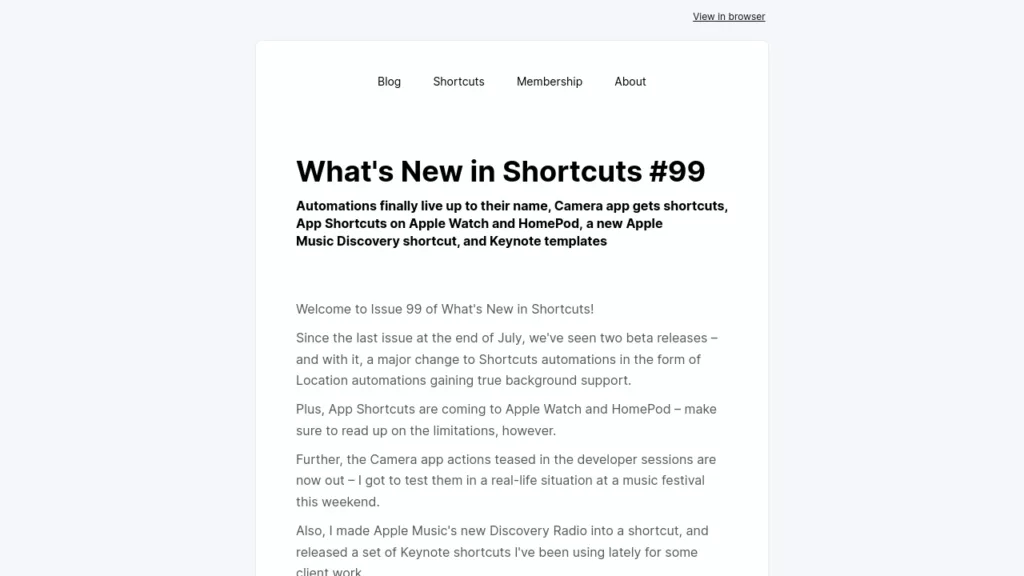Hello folks,
This week we’ve got new iMac and iPad Pro reviews, my iPad Pro is arriving Friday, and we’re just weeks away from WWDC and new announcements for the next year of software for Apple devices.
Plus, there are new APIs to tap into, a new IDE for Shortcuts that more coding-oriented folks can use to build shortcuts, and I’ve been playing around with several fun shortcuts as I prepare for my last few videos before the beta season – check it all out:
? NEW FROM ME THIS WEEK
Create your own soundboard effects, capture Post Its into any app, and working with the Notion API (for members):
- [Play my local recording](https://www.matthewcassinelli.com/shortcuts/play-my-local-recording/)
This is a set of two shortcuts that together can be a lot of fun – you can record your own audio, encode it as a string of text, and then paste it into the other one which can then play back your audio clip at any moment – it’s a DIY soundboard generator! Have fun ? - [Capture Post Its](https://www.matthewcassinelli.com/shortcuts/capture-post-its/)
I regularly do large planning sessions in my office by taking down the art and putting Post Its all over the place – but once I’m done I always want to capture all that information digitally. As I was typing them out last week, I realized they probably had some sort of app – and they do! It lets you scan in the Post Its and recognize the text – but it’s all a bit sloppy, so this shortcut does its best to clean them up and let you select specific lines to share all in one bundle. - [Notion stream tomorrow at 4pm PST](https://www.matthewcassinelli.com/member-stream-notion-api/) ?
Notion just released the first version of their API – and that means we can tap into it with Shortcuts. I’ll be streaming for members tomorrow at 4pm PST / 7pm EST to walk you through building a few simple requests, after which the shortcuts we build and the stream will be available exclusively to members.
?** POSTS FROM THE GALLERY**
One thing I don’t highlight enough is the set of Shortcuts available in the Gallery – you may have browsed through them casually, but there’s a lot of amazing Shortcuts techniques and use cases available. Here are a few I like:
- [Photo Grid](https://www.icloud.com/shortcuts/8c0de4ac783e4e8c917bb8c166de992f)
This shortcut features some clever mathematics inside to make sure you have just the right number of photos to create a nice grid – check out the logic (and just have fun with the actual results too). - [Mood Journal](https://www.icloud.com/shortcuts/ec9ad57b149b41e1b7e6575687da18fc)
Another handy shortcut, this mood tracker solves a problem I’ve seen requested on Twitter & Reddit fairly regularly – and does so using emoji and native apps. - [QR your Shortcuts](https://www.icloud.com/shortcuts/c613fbe75efc4aba8d6a910c29ff8fd6)
In case you want to share a shortcut locally with a group of people or make a permanent QR code for one of your favorite shortcuts, this will generate a scannable code for the iCloud link to the shortcut of your choice.
? LINKS SINCE LAST TIME
AirTags’ NFC capabilities, the new Jellycuts app for coding your own shortcuts, and a simple push-ups app with Shortcuts support:
- [AirTags work as an NFC Trigger for Apple Shortcuts | MacRumors](https://www.macrumors.com/2021/05/17/airtags-work-as-an-nfc-trigger-for-apple-shortcuts/)
I didn’t mention this in my AirTag video because my idea expanded on the concept in a further, more practical way, but in the process I forgot to mention that AirTags can indeed be set up as NFC tag automations. However, since they require the physical contact with the device, they end up being a very expensive option and don’t tap into any actual smarts of the device – you’re spending ~$30 instead of more like ~$0.30 for any other NFC tag. - [Jellycuts on the App Store](https://twitter.com/linemanzachary/status/1394054351543586820)
Zachary Lineman has released his super powerful Jellycuts app, a pseudo-programming environment for Shortcuts with its own custom language for creating shortcuts using code. Check out his Twitter thread for more details including a video and Discord around the app. - [Pushies on TestFlight](https://twitter.com/jazzychad/status/1392593771250941955?s=20)
Chad Ethel, former Apple engineer and creative developer, has launched a TestFlight for his push-up tracking app “Pushies” – which includes handy Shortcuts support. Check it out if you’re doing push-ups yourself or with a challenge group among friends.
? SHORTCUTS SPOTLIGHT
Requesting Shortcuts support for Spotify
One thing that’s always funny is when major companies to use feature request forms in their support communities as a way to measure interest in new features.
I personally think it’s incredibly inefficient, it’s rarely communicate anywhere except support that these voting systems are available, and is a generally poor way to choose features because many people don’t know what they’d want.
A classic example is Pocket refusing to support Split View on iPad because they “didn’t see enough demand” – something they actually said to me on Twitter about 2 and a half years before they finally added it (when I had long moved on from their service).
Another hilarious example is Microsoft’s upvotes for bringing Pivot Tables to iPad, which they don’t think is relevant enough because nobody’s asked for it in this UserVoice feedback system.
But I really want to direct everyone’s attention to Spotify, because I came across the form where people can ask for Siri Shortcuts support.
Now, I suspect they intentionally haven’t added these to bolster their case against Apple and Siri—I made a video 2 years ago requesting this—but, I want you all to try anyways since this is the system we’ve got.
So please, register your interest with Spotify for Shortcuts support and let’s give this feature request as many upvotes as we can get.