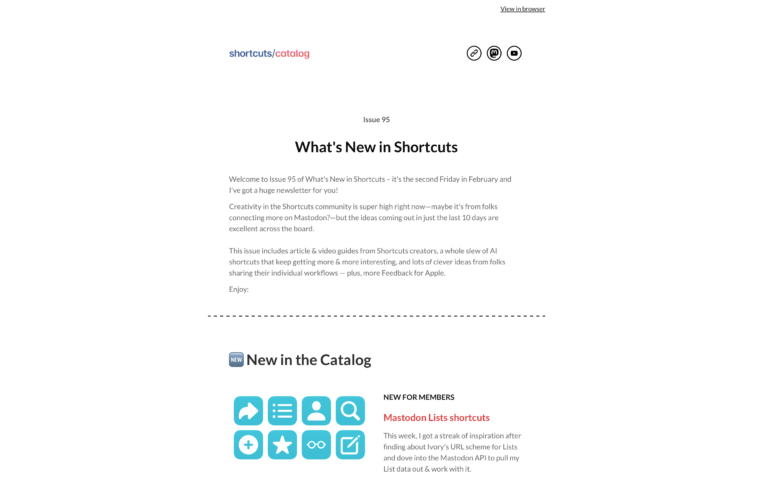Welcome to Issue 66 of “What’s New in Shortcuts” – this week we saw the release of iOS 15.3 with a slew of bug fixes, the beta for iOS 15.4 and the long-anticipated drop of Universal Control, and we’re now on the tail end of iOS 15’s remaining features before Apple switches gears to iOS 16 this summer.
Shortcuts is now much more stable than it was previously in the fall and it seems like Apple has managed to process all of the Feedback we’ve been submitting – I’m very grateful for the bug fixes this week, as is much of the community who’ve been awaiting these changes.
I spent much of the week flying through new shortcuts for GTD (still a work-in-progress), put together a good technique in the Discord community that I’ll be sharing for members soon, and started unleashing a series of Shortcuts stories I’ve been working on (linked below).
Next week, I’ll be streaming with the Six Colors crew, and covering some new apps dropping throughout the week.
Until then, here’s what was new in Shortcuts – the Twitter community shared good ideas as always, MacStories had another banner Shortcuts week, and Jarrod Blundy took off in a rocketship:
* * *
? Bug fixes for Shortcuts
With iOS 15.3, one of the fixes is for “Get My Shortcuts”, the action that retrieves all the shortcuts in your collection so you can run them, open them, or act on them with other apps – a bug meant the action would only retrieve shortcuts not in folders.
And for apps like PushCut, which pulls in all your shortcuts to let you create advanced automation triggers to run them, that broken functionality meant users with heavy folder usage were not able to take advantage of any of PushCut’s features. Thankfully, that’s fixed, and PushCut celebrated on Twitter sharing the news:
Hello everyone! iOS 15.3 has been released and it brings an important fix: the Get my Shortcuts action is once again working as expected! With this fix, our Export for Pushcut shortcut should now import all your shortcuts, including those organized in folders.
— pushcut.io (@pushcut_app) January 27, 2022
Beyond that, there are still a lot of little issues that still need fixing in Shortcuts – and I want to make it easier on people who’re not familiar with Feedback yet, so feel free to send me your issues on Twitter (please include your shortcut links and screenshots) and I’ll file them to Apple directly:
If you are experiencing Shortcuts bugs that aren’t fixed on iOS 15.3 or the 15.4 developer beta, please reply to this tweet detailing your issue and I will file Feedback to Apple for you ?
— Matthew Cassinelli (@mattcassinelli) January 27, 2022
? New from Cassinelli Media
_The following are published by myself across the various media platforms I utilize for my work – you can follow all of my posts by __subscribing to my blog’s RSS feed__ or follow __@CassinelliMedia on Twitter__._
On Wednesday, I was a guest on the Clockwise podcast with Mikah Sargent & Dan Moren – we had a really good discussion with the other guest Jean MacDonald about AirTags, plus I did my usual thing talking about Shortcuts, this time in the form of Elgato’s Stream Deck foot pedal:
 Guest spot – Clockwise #425: Never Clean Out Your Inbox – Matthew Cassinelli — www.matthewcassinelli.com
Guest spot – Clockwise #425: Never Clean Out Your Inbox – Matthew Cassinelli — www.matthewcassinelli.com
For episode 425 of the Clockwise podcast, I had the pleasure of joining Dan Moren and Mikah Sargent as a guest along with Jean MacDonald to talk about: How Apple should address AirTag misuse, the techniques we use for cleaning out our inbox, whether Twitter’s “Close Friends” feature interests us, and our applications for the Stream Deck pedal.
Shortly after Clockwise, Apple released the first developer beta of iOS 15.4—and with it the extremely exciting Universal Control feature, which I’ll cover soon—but the major Shortcuts feature (besides new icons) is the appearance of a “Notify When Run” toggle.
I took to iMore to write up how to use the feature, which Automations it works with, and why this is a big deal for getting Shortcuts out of your way and operating smoothly in the background – check out my story:
 Shortcuts beta adds “Notify When Run” toggle to hide Automations, summary view | iMore — www.imore.com
Shortcuts beta adds “Notify When Run” toggle to hide Automations, summary view | iMore — www.imore.com
In iOS 15.4 beta 1, Apple has added a new toggle to Personal Automations in the Shortcuts app for “Notify When Run,” letting your hide notifications for Automations and create a more seamless experience.
Plus, looking ahead this week, I am livestreaming this Tuesday at 10am Pacific with the gents from Six Colors – Jason Snell and Dan Moren will be joining me to talk about their Podcast Notes series of stories on their website.
We’ll cover how professional producers can use a tool like Shortcuts to capture details live during the recording process to help smooth out the post-production workflow – join us in the chat:
? Tweets of the week
I came across this tweet that reminded me about the update to the Log Health Sample action that came in iOS 15, but unfortunately didn’t work at the time due to a display bug – Apple added support for a whole set of symptoms one might experience while sick, that you can now log to the Shortcuts app.
Marci’s tweet has a really good point too – you can use Shortcuts to log the data, and then you almost don’t have to have an app to process it all thanks to the Health app’s Trends feature that generates insights for you automatically:
If you create a new shortcut in Shortcuts app with an action of Log Health Sample, you can track anything you like… Apple Health app then just handles analysis and presentation of insights… s’how I track night sweats etc. pic.twitter.com/8F8m1R5UJE
— Marci (@apatchworkboy) January 19, 2022
Kristian shared on Twitter his example DuckDuckGo shortcut that uses a menu of preset !bang commands to quickly choose from the best result the search engine can find and take you there immediately – he does it from a slick Shortcuts-based Home Screen too:
Cory Chainsman also shared a helpful screenshot for folks looking to work with Live Text data in Shortcuts, which often comes with errant line breaks instead of a proper paragraph of text – Shortcuts’ Combine Text action lets you merge those new lines together and copy proper live text out:
Thanks to Live Text on M1 macs with macOS Mojave, a Shortcut can do this for you pretty easily. Run it, select an area on screen, get the text. You can pipe it into your clipboard or concatenate lines and whatnot as you see fit.https://t.co/AvLSQ5l0uc pic.twitter.com/y4hmLNFS9R
— Cory Chainsman (@corychainsman) January 25, 2022
@SoheilPro shared his own shortcut for sending sites into Hacker News – while the comments section is notorious, the service highlights stories that flow through the tech scene and it’s hard to ignore the utility:
I created an iOS shortcut that lets you easily submit any webpage to Hacker News:
Get it from here ?https://t.co/JGoIp65g3h
— Soheil (@soheilpro) January 26, 2022
? Stories of the Week
This entire week, MacStories released series of “Starter Pack” stories covering different apps, shortcuts, and workflows that are ready-to-use for readers to download and, well, get started right away.
Federico released multiple fantastic shortcuts in the process, so make sure to check out his Obsidian shortcuts launcher and shortcut that reverse-engineers Matter’s API, plus I think the URL cleaner linked below is a universally-useful shortcut to help people clean links:
 MacStories Starter Pack: Clean Up URLs and Remove Tracking Parameters with URL Cleaner – MacStories — www.macstories.net
MacStories Starter Pack: Clean Up URLs and Remove Tracking Parameters with URL Cleaner – MacStories — www.macstories.net
Editor’s Note: Clean Up URLs and Remove Tracking Parameters with URL Cleaner is part of the MacStories Starter Pack, a collection of ready-to-use shortcuts, apps, workflows, and more that we’ve created to help you get the most out of your Mac, iPhone, and iPad.
This article from PopSugar provides an interesting take on the Sound Recognition automations – while I think it’s great to raise awareness about the capability on your phone, the author skips the “Don’t Ask Before Running” feature which means users would have to confirm the automation in order for the emergency text to send.
I think this is an area where Apple’s complex language would lead to a situation where people try to rely on this working and it will instead fail them in the moment – not good and something that needs to be fixed:
 The iPhone’s Sound Recognition Function Is a Huge Safety Asset — www.popsugar.com
The iPhone’s Sound Recognition Function Is a Huge Safety Asset — www.popsugar.com
As someone who’s all about planning ahead, this newly discovered iPhone hack is a game changer for me. After learning [how to hear conversations from across the room](https://www.popsugar.com/tech/iphone-live-listen-feature-48590174) and playing around in the [Shortcuts app to schedule texts](https://www.popsugar.com/tech/how-to-schedule-send-texts-iphone-48687169), I came across an Automation hack that doubles as a safety feature in case of an emergency.
David Bressler has published a write-up on his site Parent.Bar about using Shortcuts to pass templates into Craft – he explains the whole process from building the shortcut to exporting the Markdown from Craft, so definitely take a look as this is a great method I use myself (via Jeff Perry):
 How to Create Document Templates in Craft — parent.bar
How to Create Document Templates in Craft — parent.bar
Here’s a step-by-step guide to creating templates for writing in Craft to help you produce better quality writing and more reader value.
Jason Snell wrote a follow-up to his Podcast Notes series that we’re covering on our stream, but specific not about that shortcut – instead it’s about the various ways you can work around issues on the Mac and perhaps end up with a shortcut that calls an AppleScript that uses the Terminal:
 Shortcuts, AppleScript, Terminal: Working around automation roadblocks – Six Colors — sixcolors.com
Shortcuts, AppleScript, Terminal: Working around automation roadblocks – Six Colors — sixcolors.com
Six Colors by Jason Snell and Dan Moren
? Apps gaining Shortcuts support
Developers JuneCloud have released a new version of Deliveries for Mac that adds Shortcuts support – this is a similar set to those they have on iOS, which makes it easy to add a new delivery, check the next delivery, or see the status of all your deliveries:
 ‘Deliveries’ App Update Supports Shortcuts on macOS Monterey – The Mac Observer — www.macobserver.com
‘Deliveries’ App Update Supports Shortcuts on macOS Monterey – The Mac Observer — www.macobserver.com
The Deliveries app update now supports macOS Monterey and iOS 15. The version notes for Monterey include Shortcuts support.
Rogue Amoeba, developers of pro audio tools like Audio Hijack, Loopback, and Soundsource that I rely on for all my production work, have announced their plans to add Shortcuts support to their suite of apps later this year – whoo boy am I excited:
In the years since Audio Hijack Pro 2 was replaced by Audio Hijack 3, we’ve never stopped getting requests for some type of scripting to make a return. After much research and experimentation, we’ll soon be providing a from-the-ground-up JavaScript-based scripting system, as well as Shortcuts support
See the full report:
 Rogue Amoeba’s 2022 Status Report — weblog.rogueamoeba.com
Rogue Amoeba’s 2022 Status Report — weblog.rogueamoeba.com
See a recap of 2021 and get a glimpse at some plans for 2022.
? The Jarrod Blundy corner
You might’ve seen me link to Jarrod Blundy’s blog in past issues when he’s been on a Shortcuts hot streak and this week was the same – below are 3 stories and shortcuts he put together on his blog.
I love seeing folks like Jarrod get into the Shortcuts mindset, and I hope other folks who read this newsletter someday write up their own shortcuts so I can link them here too ?:
 Search Better with Keyword Search and Shortcuts — HeyDingus — heydingus.net
Search Better with Keyword Search and Shortcuts — HeyDingus — heydingus.net
A few months back, I created a shortcut that lets me quickly and easily take any Amazon product URL and format it into a clean link with my affiliate tag attached. Since this site is a hobby with ongoing costs, I count it as a win whenever I can get a few pennies back for products that I recommend and y’all purchase.
 Shortcuts Tips: Search for Stock Photo — HeyDingus — heydingus.net
Shortcuts Tips: Search for Stock Photo — HeyDingus — heydingus.net
If you’re a long-time reader, you’ll know that HeyDingus doesn’t have a lot of photography. Screenshots? Sure. But featured photos? Not really. Despite having created a complicated shortcut for uploading pictures to a CDN, and cobbled together a workflow to make those Markdown-based images work with Squarespace, it’s rare that I include images in my posts.
 Shortcuts Tips: Copy as Embedded YouTube Video — HeyDingus — heydingus.net
Shortcuts Tips: Copy as Embedded YouTube Video — HeyDingus — heydingus.net
As a follow-on to my ‘Copy as Embedded Tweet’ shortcut that I made last year, I set out to further improve my workflow for preparing posts for 7 Things. That shortcut let me get the proper HTML for embedding a live Tweet right from the Share Sheet. Since I also share a lot of videos in those weekly posts, I wanted a similar solution for embedding videos without having to click through the YouTube website. So, I give you a new shortcut that accomplishes a similar task, but in a different way.
?Join us on Discord and Twitter Communities
Before I wrap up, I wanted to invite readers again to join the Shortcuts User Group on Discord or the new Twitter Community that I’ve created for Shortcuts – both are public groups where folks can leave comments, ask questions, and connect with other people interested in Shortcuts too.
This week I started experimenting with Discord’s Threads feature too, creating a new thread to track my thought process as I tried to solve a specific problem for an upcoming shortcuts project:
Trying out running Threads on Discord for solving complex problems with Shortcuts publicly (and so I can find it all later) – works pretty well so far ?
Feel free to follow along in the Shortcuts User Group: https://t.co/0X7chCb2gx pic.twitter.com/nAwi65cFjs
— Matthew Cassinelli (@mattcassinelli) January 27, 2022
I thought it went very well, with me being able to track my thoughts across a morning in a continuous thread, post links and screenshots as I figured things out, and directed other people to the process when I got stuck – within a few hours, I’d solved my problem entirely after sitting on it for months, so I’d say that’s a success.
Join us in the Shortcuts User Group for more threads like this in the future – plus feel free to create your own!
The Twitter Community for Siri Shortcuts is another new experiment where I want to meet people where they are already spending time – I love Discord, but I’m also a heavy Twitter user and want to share natively across the platform (plus not everyone on Twitter uses Discord):
Friendly reminder that I’ve been experimenting with @HiCommunities for Shortcuts!
Come post your shortcuts, ask questions, and share ideas for the Shortcuts app – right here on Twitter: https://t.co/NXGx8avv9u
— Matthew Cassinelli (@mattcassinelli) January 29, 2022
The Twitter Community is free to join as well, however Twitter hasn’t fully rolled out Communities support yet, so unfortunately the feature itself may not yet be available – check this link to see if you’re able to join up right now.
Thanks for being a reader – I hope to see you in the communities!
(And I’ll see you in the livestream chat – mark your calendar for 10am Tuesday!)