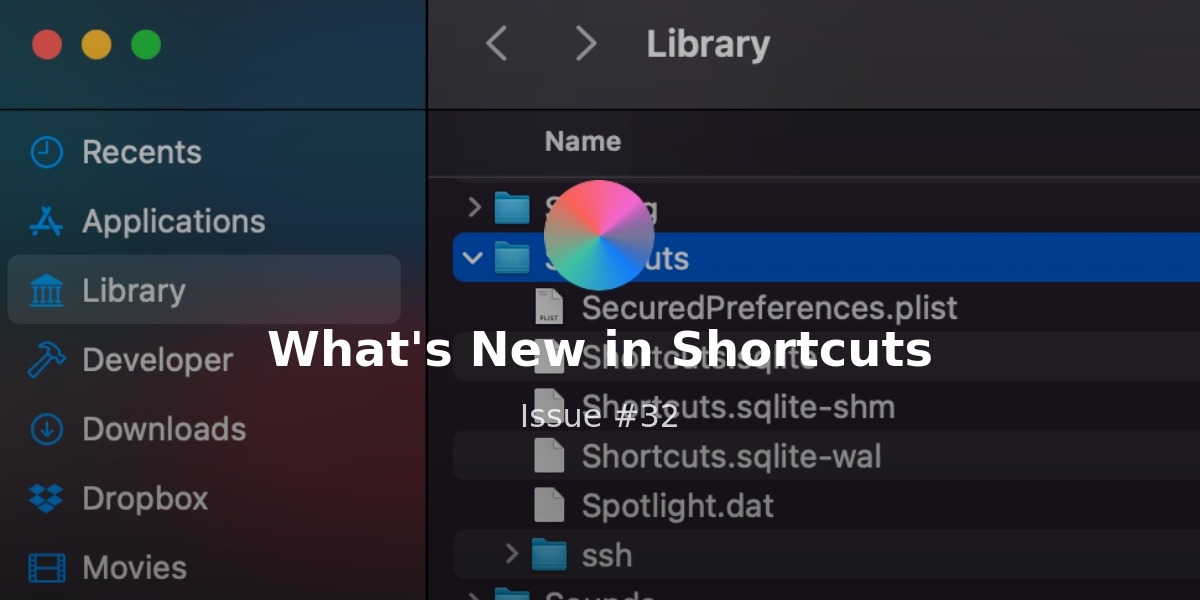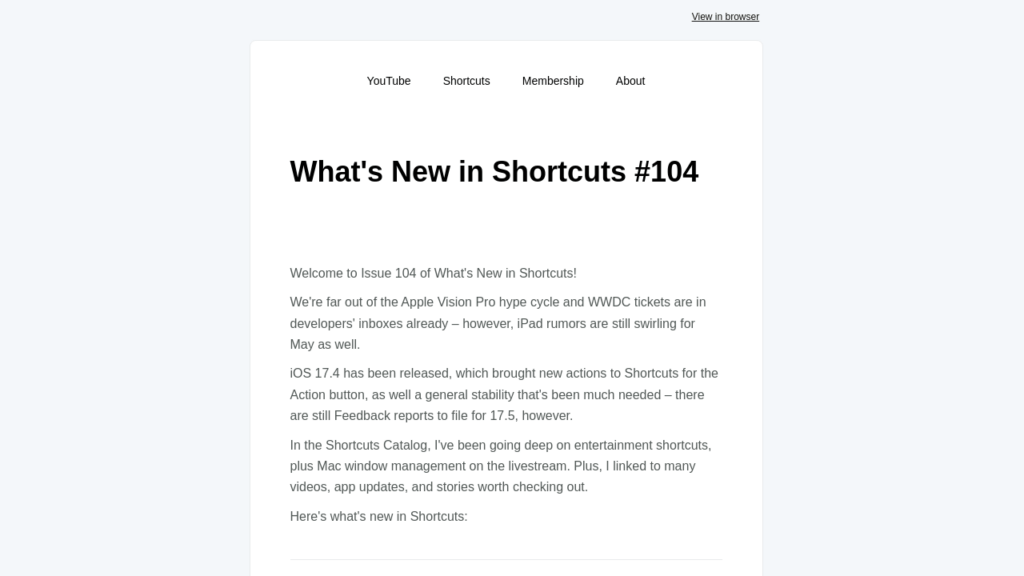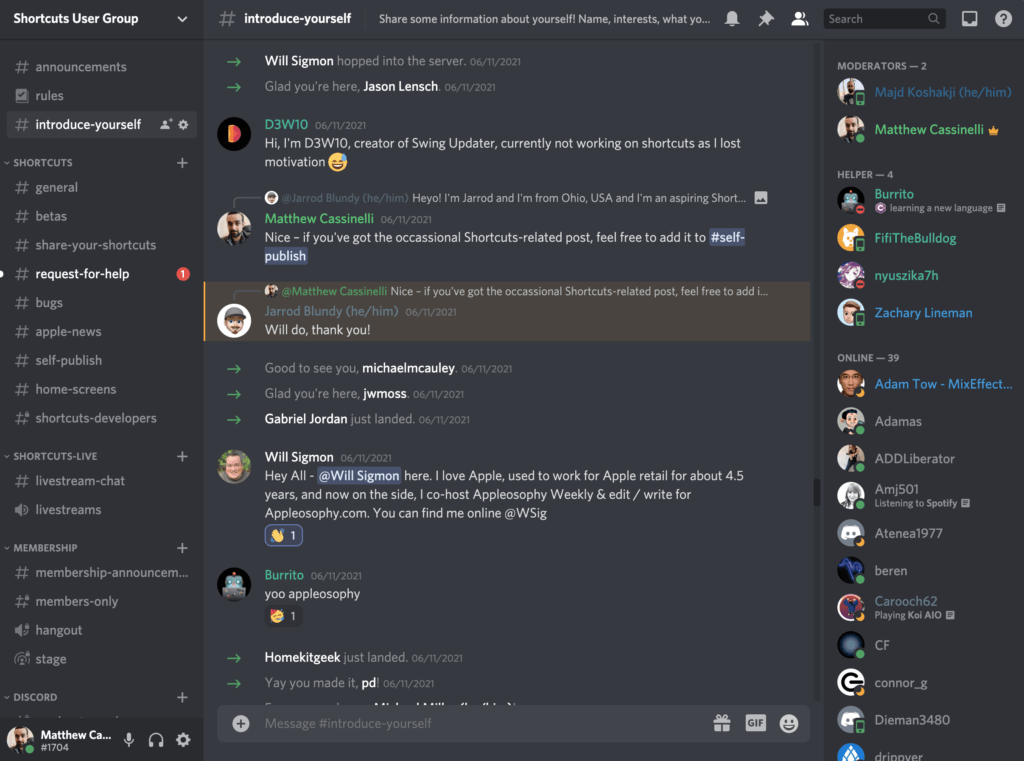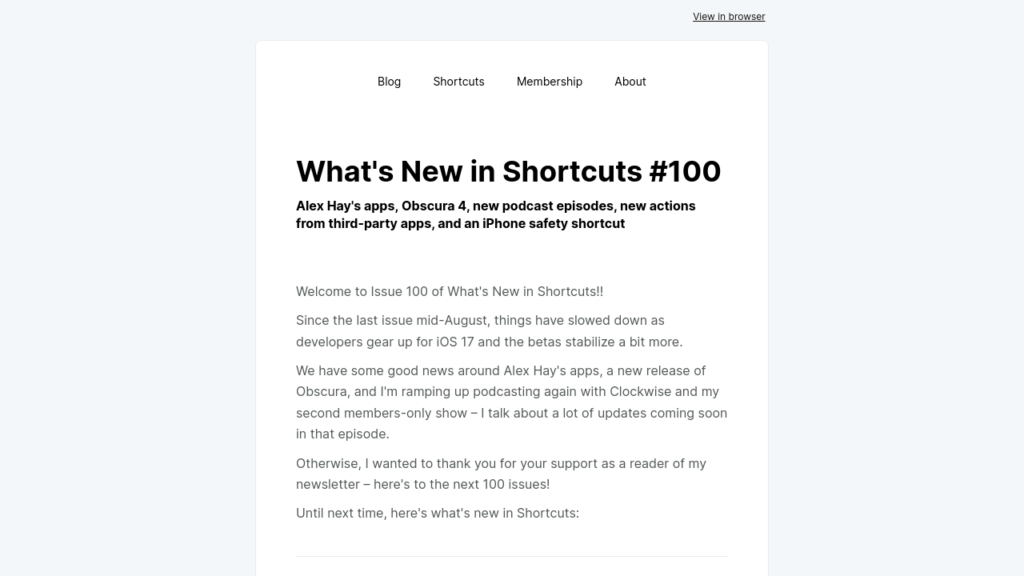Welcome to Issue 68 of “What’s New in Shortcuts” – what a week for Shortcuts tweets!
Florian Bürger shared his Fjorden automation (say that five times fast), an important SOS shortcut is making the rounds on TikTok, there’s a handful of new apps with great Shortcuts support, and an impressive list of ideas straight from the community.
Plus, stay for the end as I guide you through my super-intelligent choice to delete my entire Shortcuts database on the Mac – and learn how I barely made it through the other side with my library (partially) intact:
* * *
? Tweet of the week
This week, Florian Bürger’s tweet taking advantage of Shortcuts Automations for his camera app Fjorden (that pairs with the super-cool physical camera hardware too) – in the linked video, he shows it set up so that whenever the default Camera app is open, Shortcuts will automatically takes you to Fjorden instead:
iOS 15.4 Beta allows you to remove the notification (& delay) when running personal automations via Shortcuts…
This means, opening Fjorden (or any other camera app) from the lock screen is now super quick and almost seamless ? pic.twitter.com/Ez2JGeVo6l
— Florian Bürger (@FlorianBuerger) February 7, 2022
Florian’s technique is currently possible on iOS, but due to the Shortcuts notifications, it’s a fairly disruptive. Now, in the iOS 15.4 betas, this works more seamlessly thanks to the Notify When Run toggle – check out my coverage for the feature on iMore from a few weeks ago:
 Shortcuts beta adds “Notify When Run” toggle to hide Automations – Matthew Cassinelli — www.matthewcassinelli.com
Shortcuts beta adds “Notify When Run” toggle to hide Automations – Matthew Cassinelli — www.matthewcassinelli.com
In iOS 15.4 beta 1, Apple has added a new toggle to Personal Automations in the Shortcuts app for “Notify When Run.” With the new “Notify When Run” toggle, Shortcuts users can toggle off the setting to notify them when the shortcut is run…
Florian’s piece also broke out on Twitter and then made it on the Verge, where they covered the beta feature – it’s great to see more mainstream press pay attention to and celebrate fixes with Shortcuts, especially with an example as great as Florian’s:
 iOS 15.4 makes Shortcut automations way less annoying to use – The Verge — www.theverge.com
iOS 15.4 makes Shortcut automations way less annoying to use – The Verge — www.theverge.com
Apple has finally fixed the biggest issue with its Shortcuts automations in the upcoming iOS 15.4 update, adding a new toggle to disable notifications when the Shortcuts are triggered.
? New from Shortcuts Live
Last Friday, I had the pleasure of interviewing Matthew Bischoff about their Shortcuts collection – and oh wow, I was so happy to do so.
I’m still collecting my thoughts, but there was about 15 separate moments where you can see my eyes light up as Matthew talked through their ideas, giving tons and tons of great tips from the perspective of a software developer – even just 10 minutes into the stream I joked that we could stop because they’d already solved one of my biggest mental blocks:
Matthew also followed up with a blog post on their own website, covering 5 of the shortcuts we talked about on the stream – definitely make sure to get the shortcuts yourself, especially if you’re following along new:
 5 Shortcuts I Use Daily · Matthew Bischoff — matthewbischoff.com
5 Shortcuts I Use Daily · Matthew Bischoff — matthewbischoff.com
Here are 5 of those shortcuts that I use every day, with a brief explanation of why they save me so much time and links to download them.
This stream is still live on my channel, but after two weeks it’ll go unlisted and into the member archive – however, you can always access the stream from the direct link or the embed on my site:
 Livestream: Shortcuts for Mac (feat. Matthew Bischoff) – Matthew Cassinelli — www.matthewcassinelli.com
Livestream: Shortcuts for Mac (feat. Matthew Bischoff) – Matthew Cassinelli — www.matthewcassinelli.com
Check out my stream with special guest Matthew Bischoff, cofounder of development studio Lickability, from Friday, February 11th where we talked about their experience getting into Shortcuts for Mac.
? Stories of the week
I’m glad 9to5Mac saw this shortcut from a viral TikTok video and wrote it up – the shortcut uses an innocuous Home Screen icon and messages in the menus, but is actually designed to discretely call for help in a dangerous situation:
 SOS shortcut provides easy-to-use safety tools for iPhone users – 9to5Mac — 9to5mac.com
SOS shortcut provides easy-to-use safety tools for iPhone users – 9to5Mac — 9to5mac.com
Kevin Boroumand, an entrepreneur, automation expert, and TikToker, has created a free, downloadable shortcut for iOS that will help to get you out of trouble if you find yourself in an unsafe or potentially dangerous situation.
Serhii Vasylenko published a great write-up on his blog covering two shortcuts for processing images – one compresses images using TinyPng, and the other resizes a batch of images to 1600px wide. Make sure to check out the full images on his site and get the shortcuts too:
 Monterey Shortcuts for Easy and Fast Image Processing | Serhii Vasylenko — Technical Blog — serhii.vasylenko.info
Monterey Shortcuts for Easy and Fast Image Processing | Serhii Vasylenko — Technical Blog — serhii.vasylenko.info
Some handy automation for image processing with Apple Shortcuts on your Mac
This next piece isn’t even an article, but I happened to see a post from the Maverick Truck Club forums, a group dedicated to the Ford Maverick, mentioning an old Reddit post where the user had tapped into FordPass using Shortcuts – if you have a Ford, you might be able to automate it using this info:
 Using Siri Shortcuts to Start/Lock/Unlock Your Maverick | MaverickTruckClub — www.mavericktruckclub.com
Using Siri Shortcuts to Start/Lock/Unlock Your Maverick | MaverickTruckClub — www.mavericktruckclub.com
The guys over at Reddit got this working. I remember seeing it a long time ago when I was trying to get this to work for the Lincoln.
Earlier this week, when I saw Federico’s tweet about his new method for scraping comments out of shortcuts, my ears naturally perked up – this is exactly what I do to upload to my Shortcuts Catalog.
He followed up to that tweet with Part 1 on Club MacStories explaining a better way to do that all, which I’m now in the process of adopting myself:
 Parsing Shortcuts as XML or JSON and Extracting Comments From Them | Club MacStories — club.macstories.net
Parsing Shortcuts as XML or JSON and Extracting Comments From Them | Club MacStories — club.macstories.net
Nearly three years ago in MacStories Weekly, I wrote about an advanced technique I was using to assemble the MacStories Shortcuts Archive. As I wrote at the time, the Shortcuts Archive is itself generated by a shortcut that collects information from hundreds of text files (one for each shortcut) that contain metadata such as title, link, icon URL, and description.
? Apps of the Week
Marcos Tanaka, developer of apps like MusicSmart & MusicHarbor, launched his new “Play” app for YouTube videos – the app lets you create a custom queue that can be organized by tags & added/retrieved using Shortcuts.
I haven’t gotten a chance to built shortcuts for Play yet, but I plan on streaming a working session soon where I build some in realtime – until then you can read about it on MacStories too:
? Play is now available! ?

Use Play to bookmark and manage YouTube videos to watch later. Easily add, organize, and watch on your iPhone, iPad and Mac.? App Store https://t.co/CRZj2vDFWH
? Press Kit https://t.co/G4g5dMiTMq— Marcos Tanaka (@mactanaka) February 8, 2022
Nautomate is a new beta app from Toolbox Pro developer Alex Hay built around providing Shortcuts actions for Notion – the Twitter account has been sharing the work-in-progress and new actions, so make sure to check it out for your Notion setup:
Just added a new ‘Convert Database’ action which lets you export a @NotionHQ database as CSV, Markdown Table or JSON Dictionary.
You can optionally filter, sort & limit the results.
Flexible & powerful! ??#notion #nocode #shortcuts pic.twitter.com/7PeelPazu6
— Nautomate (@NautomateApp) February 11, 2022
Timery, the time-tracking app built on Toggl, has added a new Get Recent Time Entries action to make it easier to restart a timer you were just using.
Timery is chock full of really handy actions, plus I really recommend anyone working with Dates/Times to check out the Format Duration action – it’s saving my bacon for my all my current chapter marker work and I mentioned it on my stream with Jason & Dan.
In Shortcuts return a list of your recent time entries with the new Get Recent Time Entries action. Apply filters to customize which time entries are returned, and choose how they are sorted. Combine it with Choose from List and Start Time Entry actions to restart a recent entry. pic.twitter.com/h9mxAf7GeO
— Timery (@timeryapp) February 10, 2022
Now that I’ve mentioned the chapter marker stuff again, I also saw this tweet from the tool Otter AI mention their Shortcuts support — I’ve had a set of 4 of these in my library for a while and haven’t used them yet, but I was intrigued in the company when I saw Shawn Blanc mention he uses it to transcribe his own meetings.
They have an “Insert Marker” shortcut that could act like an edit point/chapter marker for any conversation recorded with Otter, which I may have to actually test soon:
VIDEO: Are you an #iOS user? Now you can command #Siri to open @Otter_ai?️This short tutorial will show you how!?#SiriShortcut #AppleEDUchat #Apple #Technology #AI pic.twitter.com/6vMiEr0SOK
— Otter.ai Voice Meeting Notes (@otter_ai) February 11, 2022
Watchla, a watchOS-first app for controlling a Tesla, has added Shortcuts support for all of its actions (both on the watch and iOS), meaning anyone with the EV can integrate their commands with Siri fairly easily:
Hi everyone, as you may know by now #Watchla v2.0 is out now 🙂
It adds a bunch of stuff like:
• an iOS companion app
• Siri Shortcuts for both WatchOS & iOS
• a much faster re-factored stack
& a ton more!— Watchla (@WatchlaApp) February 8, 2022
For anyone who doesn’t know, the Starbucks app also has great Shortcuts support – there’s a “Reorder” option that makes it easy to get your favorite drink scheduled for pickup; if that’s not convenient, I don’t know what is.
(Here’s lead developer at Starbucks Jason Stoff mentioning this to someone on Twitter:)
? Ideas of the Week
This week I saw a _ton of good ideas on Twitter – there’s consistently a bunch of new ideas I hadn’t thought of, so make sure to dig in:_
Aravind Balla
On Twitter, I saw this NFC tag that was stuck onto a portable pill container – the author is using it to log their medication each time, which is a great use case & could solve the “When did I last take my meds?” problem with another quick shortcut using Find Health Samples:
NFC sticker + portable medication container + NFC scan automation on shortcuts iOS app. Makes med logging easier pic.twitter.com/yaY3ac4fZH
— Michael ? (@michdavidadams) February 11, 2022
Mark Sweeney shared a thread covering some of his shortcuts used for working in Comic Books – I asked Mark to share the links to the shortcuts, so make sure to check out the replies to dig through them:
Set up new shortcuts with the Shortcuts app in Monterey to automate steps in comic book work.
1: a keyboard shortcut that opens selected files in transmit – which uploads to specific folders on my server based on what folder the files originated from on my Mac.
— Mark Sweeney (@MarkSweeney) February 6, 2022
Matias Korhonen shared this shortcut (check out the full image in the thread) to upload an resized image & publish it via git/Netlify – and also offers up a fair point about how it’s cool it can be done on a phone, but to set it up there_ is_ fairly clunky (and better done on a bigger screen):
Managed to create an iOS Shortcut that takes a photo as input, resizes it, and pushes it to git (and then Netlify publishes it).
It’s nice that this is a thing that’s possible but, at least on a phone, the Shortcuts app is clunky as hell to use.https://t.co/cBXgRwL4cu
— Matias ?³ (@matiaskorhonen) February 5, 2022
In a similar git-inspired story, user Yi on Medium wrote up a guide for saving links to GitHub using Get Contents of URLs – it’s fairly straightforward with just the steps, but it’s possible to follow along and get the, ahem, gist of it:
 How to use Shortcuts on iOS to automatically save link to GitHub as a Reading List — antonio081014.medium.com
How to use Shortcuts on iOS to automatically save link to GitHub as a Reading List — antonio081014.medium.com
We’ll use Shortcuts on iOS and and GitHub APIs to automatically adding the links to certain GitHub repos from Safari. Here is How-to step by step.
Aravind Balla also shared this great shortcut for logging your current weight into the Health app if you don’t have a smart scale (but do have a dumb one):
A simple Siri shortcut to log weight everyday. ?
(You don’t need that Text action, but you sure need a weighing machine to measure) pic.twitter.com/ty1djPEgT5
— Aravind Balla (@aravindballa) February 10, 2022
Ian Brennan shared this great thread for anyone with Elgato lights – you can tap into the direct web requests made by the light and use your own shortcuts with Get Contents of URL to control the lights/get data.
And before you ask like I did in the replies, this method uses a publicly-visible IP but requires being on your network to control it:
It exposes GET and PUT endpoints on your local network, so you can send a JSON payload to this address and update the state of the light pic.twitter.com/hoo9a6q7nk
— Ian Brennan (@nannerb) February 11, 2022
David Blue shared his Home Screen shortcut that’s built around the App Store URL scheme rather than App Store actions – I have a similar shortcut that takes me right to the Updates screen, which is usually what I’m checking out:
if you were wondering… I put a Siri Shortcut on my homescreen instead of the App Store that takes me directly to the update page. https://t.co/W8DonQMJuG pic.twitter.com/reXONAlhC1
— ? ? ? ? ? (@NeoYokel) February 8, 2022
Kevin Boyd shared this shortcut on Twitter that just made me laugh – it’s a reference to Hermes Conrad from the show Futurama:
Ryan Melon on Twitter shared this clever hack – she’s able to get around Screen Time limits using a shortcut to tweet for her instead.
To be honest, I see no problem with that – tweeting isn’t the problem for me, it’s scrolling:
“Timbo Fett” shared this intriguing tweet that he also followed up on in the replies – he uses Shortcuts automations run every morning to log the UV index for the entire day, which has now created this cool chart showing the average sun intensity in his area over time:
UV Index at 3 for the first time since November 18. I have a #SiriShortcuts that reminds me to use sunscreen. Fun stuff. pic.twitter.com/oitYWPGKzc
— Timothy Deadward (@ervinTE) January 28, 2022
UV Index is a record type in the Health app. I run these steps once a day at sunrise to log it.
I split the Reminders stuff into a separate shortcut that can be run in the automation or on its own. Here if you’re interested: https://t.co/EKy9VwcA6X pic.twitter.com/YwHO3t1jFA
— Timothy Deadward (@ervinTE) February 4, 2022
@Nimalan shared this great—and apparently “first useful”—shortcut that they’re using to scrape the text out of a website and turn it into Markdown.
And while I jest using quotes above, this is truly a useful little utility – this kind of thing isn’t easy without Shortcuts:
Wow Shortcuts is pretty awesome. I just made one to convert web pages to Markdown ? That’s the first Shortcut I’ve ever found useful!https://t.co/17hwGULNjY pic.twitter.com/KARnTu2FEv
— [email protected] (Parody) (@nimalan) February 7, 2022
Brad @ScoobyDofus “Brad Romance” _(I’m just having fun calling out Twitter usernames at this point) _shared this Songwhip shortcut for sharing a single link to any music service for your current track:
Ryan Eibling shared this handy little Apple Music shortcut that finds what would be the next track on an album for the current song and plays it next – kind of a mini preview for what other kind of music that artist makes.
I have a similar “Play full album next” shortcut that uses the entire track list, but I’m going to keep this as an shorter alternative too:
Shortcut for “continue this album” in Apple Music, for when a song comes up in shuffle that makes you want to hear what’s next on the album.https://t.co/7MGUmSvnxs
— Ryan Eibling (@Diragor) February 7, 2022
Matt Lucero took some time to recreate the NASA pic of the day shortcut to use less actions/feel less complex:
I spent a lot of time adjusting the Nasa Astronomy Picture of the day shortcut for iOS to be less bloated.
Change your iOS wallpaper to the @nasa picture of the day.
If you’re into it here it is:https://t.co/Ld7sg7tPtS
— NYXL Lucero (@TheMattLucero) February 6, 2022
Ashley Bartlett shared their idea for pulling in recent videos and saving it to a Training album in Photos – I like this context-specific use case for saving to Photo Albums that makes the process much easier during a time when you probably don’t want to fiddle around on your phone:
Finally tried something with Apple Shortcuts. I want to put my gym training videos in a specific folder, this makes it that little bit easier. pic.twitter.com/9ZcxH0fClc
— Ashley Bartlett (@ashleybartlett) February 6, 2022
Minnaar Pieters shared this great Apple Watch automation tip that uses Sunrise and Sunset times to get rid of the display’s glow at night:
? Shortcuts Spotlight
As I mentioned at the start of this newsletter, this issue’s Spotlight is more of a warning than a tip – do not delete your Shortcuts data on the Mac:
Pro-tip: don’t delete these files from Shortcuts for Mac pic.twitter.com/2OWpkWmUuQ
— Matthew Cassinelli (@mattcassinelli) February 14, 2022
I shared slightly more context in the Twitter Community, but I’ve been plagued with sync issues this last week ever since I broke the ability to move multiple folders around, and since then my devices have been trying to catch up.
I’m honestly not sure the exact timeline of last night since it all became a blur, but at some point my Mac got the “Your shortcuts database is corrupted” and I had to reset back to zero on that device.
When that happened, I first turned Airplane Mode on my other devices and exported all my shortcuts to Files, just in case I might lose them entirely – thankfully I had a full backup on iCloud now just in case.
When my Mac started syncing back the files, however, something else went wrong – about 600 were missing, many folder titles/icons were blank, and in general the library was not matching my other devices (which also were still staying in sync).
I then made the mistake of trying to fix it myself, rather than just letting the device sit for a while – I remembered seeing on Reddit that Shortcuts stored the data locally in a .sqlite folder, so I went spelunking for that.
Being a fool, I decided to delete my database – and the Shortcuts app became an empty shell…
Then, when I hit Command + Z to undo in Finder, it did actually work… but Shortcuts was now reading only a string of numbers (likely my user ID) in all fields and no actual shortcuts – I’d completely borked it, to say the least.
Thankfully, due to extreme luck & circumstance, I happen to have a Mac mini as well, which includes a full copy of my Shortcuts database. And when I copied & pasted that over from my Mac mini to my MacBook Air & restarted Shortcuts, it worked!
Now, it wasn’t without effects, however, because then all of my instances of Shortcuts (across Macs, multiple iPads, and my phone) all had to resync through every single one of my shortcuts (I am now up to 2.4K, don’t judge).
I sat there for 4 hours and watched on both my Macs as the Recently Modified view proceeded to slowly update each-and-every shortcut – a process that I’m now thinking was already overdue and potentially the original source of my sync issues in the first place.
Thankfully, at the end of the night, Shortcuts had finally finished updating, and some quick folder changes I’d made on one device were actually syncing across all of them.
However, when I woke up, I then found all of my folders are out of sync too (all 400+ of them ?).
So, before I go spend another few hours fixing those, take this diatribe as a word of warning – seriously, do not delete your Shortcuts database…
That’s all for this week – thanks for your patience as my problems last night delayed this issue until Monday morning ?.
Coming up – look out for new posts on the blog, more livestream announcements on Twitter, and have a good week!