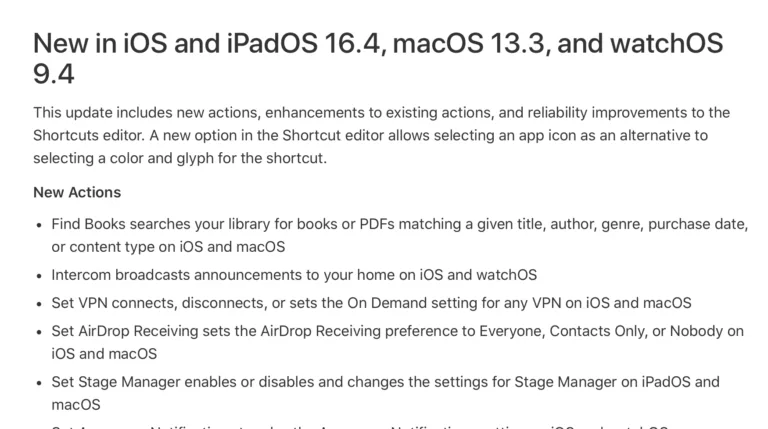Welcome to Issue 86 of “What’s New in Shortcuts” — I can’t believe I’m already back up to this many issues after switching to Revue (and soon to another service), so thank you for reading along. ?
This week, we got Apple Frames 3.0 from team MacStories, there’s an intriguing set of apps who’ve upgraded their Shortcuts support, I found some helpful shortcuts for ADHD & autistic folks, and we’re seeing more & more good ideas around Color Filters.
Plus, I’ve started to release my Apple Watch updates — enjoy:
? New in the Catalog
To kick off my Apple Watch updates ahead of my Ultra review, I’ve published my set of Watch Faces to download directly for members — I have 30 watch faces, plus descriptions for each.
I’ll be launching this officially with a blog post tomorrow, but readers who are members can get the faces now:
 My Apple Watch faces – Matthew Cassinelli — matthewcassinelli.com
My Apple Watch faces – Matthew Cassinelli — matthewcassinelli.com
Download direct files for all my Apple Watch faces, including my most-used apps, custom focus modes, and a handful of special Watch shortcuts.
? Stories of the Week
Just in time for all my needs with my Shortcuts Library, Federico Viticci has release Apple Frames version 3 to help you wrap your screenshots in the devices they were taken on — I use this shortcut all the time:
 Apple Frames 3.0: Completely Rewritten, Support for iPhone 14 Pro and Dynamic Island, New Devices, Multiple Display Resolutions, and More – MacStories — www.macstories.net
Apple Frames 3.0: Completely Rewritten, Support for iPhone 14 Pro and Dynamic Island, New Devices, Multiple Display Resolutions, and More – MacStories — www.macstories.net
Today, I’m pleased to announce the release of version 3.0 of Apple Frames, my shortcut to put screenshots taken on various Apple devices inside physical frames for iPhone, iPad, Mac, and Apple Watch. Apple Frames 3.0 is a major update that involved a complete re-architecture of the shortcut to improve its performance and reliability on
The folks at Lifehacker have also written about the great Music Quiz shortcut that comes pre-installed in your Starter Shortcuts folder — this is definitely a fun shortcut that’s like a little app experience in itself:
 Your iPhone Has a Hidden Music Quiz — lifehacker.com
Your iPhone Has a Hidden Music Quiz — lifehacker.com
The spirit of your old iPod lives on inside your iPhone.
This story from the WSJ via Wired isn’t about Siri, but the competitor Alexa — it appears Amazon will be cutting costs and investing less in the division where their big bets haven’t been generating the results they want.
I do think Amazon went too hard on Alexa assuming voice habits would develop further (while investing tons into putting it into every device imaginable), but without something deeper like Shortcuts to hook into I can see why folks don’t go beyond the basics:
 Alexa Might Not Get Much Smarter Than It Is Right Now | WIRED — www.wired.com
Alexa Might Not Get Much Smarter Than It Is Right Now | WIRED — www.wired.com
As reported by _The Wall Street Journal_, Amazon is aiming to [cut costs](https://www.wsj.com/articles/amazon-has-launched-a-cost-cutting-review-focused-on-unprofitable-business-units-11668094823) by slimming down some of its less profitable departments. The big one is Alexa, Amazon’s voice assistant software.
? Apps of the Week
Jordi Bruin, developer of apps like Vivid and Posture Pal, has added App Shortcuts for his Sticky Timers app designed for Live Activities — definitely worth checking out:
Did another update today which adds very basic App Intents to Sticky Timers to start a timer from Siri or your shortcuts >https://t.co/HjcM9fkxqf
— Jordi Bruin (@jordibruin) November 8, 2022
 Sticky Timers and Countdowns on the App Store — apps.apple.com
Sticky Timers and Countdowns on the App Store — apps.apple.com
Keep track of multiple timers at the same time from the dynamic island or your lockscreen with Sticky Timers. If you’re keeping track of multiple things at the same time it’s useful to have your timers available at a glance at all times.
Joseph Duffy posted an update about his app Gathered, aimed “to help you monitor, record, and export information from your iOS device.”
When I went looking for the TestFlight, I found he started back in 2015 and has been rebooting it recently — it’s definitely super interesting when combined with Shortcuts:
Shortcuts support in Gathered is now a lot better thanks to a custom type that exposes various types, such as numeric types.
All properties are addressable using globally unique identifiers that can be copied in the app. Both easy and powerful ? pic.twitter.com/1kDnm0vsWx
— Joseph Duffy (@Joe_Duffy) November 8, 2022
 Gathered App – Joseph Duffy — josephduffy.co.uk
Gathered App – Joseph Duffy — josephduffy.co.uk
Gathered makes it easy to view, record, and share over 20 data sources available on iOS and iPadOS devices, including the GPS, accelerometer, and magnetometer.
Burnout Buddy looks like an interesting app being developed — it lets you block content depending on your own configurations, helping you get back your focus:
The next update will add more ways for you to activate schemas! The first one will be a “time limit” condition just like in the Screen Time app, but I also to add support for Siri Shortcuts-based activation later on. But before that, we’re improving the design a little bit… pic.twitter.com/0fY0eURhc5
— Burnout Buddy – App Blocker for iOS (@BurnoutBuddy) November 8, 2022
Dollar & Sense is another clever app under development — it seems to be aimed at helping family members keep track of their finances as a group, even with your kids:
Today also yielded a bunch of app intents. You can use these with Siri and Shortcuts. They’re super easy to build, so I’ll make more as use cases materialize. pic.twitter.com/vUm9gSakVQ
— Dollar & Sense (@_DollarAndSense) November 11, 2022
? Shortcuts of the Week
Matt Demers shared this great shortcut for setting a Focus timer for a length of time that you specify when running the shortcut — unfortunately building this shortcut got in the way of his goal of watching the ADHD documentary ?:
More ADHD brain.
I wanted to turn on a Focus mode in iOS to watch a doc about ADHD.
Was frustrated I couldn’t set a manual time for it to stop, only “at the end of a calendar event” or 1hr.
Made my own Siri shortcut to fix that. Doc is still paused.https://t.co/fJDHD6QnNm pic.twitter.com/PoDMxvGb2v
— Matt Demers ? (@MattDemers) November 12, 2022
This shortcut from @enygmaINC looks super useful as well — they describe it as a potentially helpful aid for autistic people to determine whether to ask for help by selecting from the options and counting the total impact
Should I Ask? – This iOS Shortcut helps you decide if you should ask someone for something and how firmly you should ask. This can be very helpful for autistic people. (Verified clean- open in Safari)https://t.co/EuLGEU918N pic.twitter.com/lxIbUBW2rM
— Enygma ? (On Stream Hiatus) (@enygmaINC) November 12, 2022
And if you’re looking for motivation, who better than Arnold himself? “Phyllbo Baggins” has built a soundboard for Schwarzenegger quotes to get you pumped up right from the Apple Watch Ultra’s action button (warning for some swearing):
I have made an @Schwarzenegger Apple Watch Ultra shortcut so when your feeling the pump, and press the ACTION BUTTON, you will get a random Quote from Arnold with Siri,
Only 7 quotes atm *see below **this is free and no money is made from thishttps://t.co/2T2yy92MoK— Phyllbo Ungoliant Baggins (@Phyllbo_Baggins) November 9, 2022
? Ideas of the Week
The Color Filter option in Shortcuts is something I’ve seen a lot of users take advantage of lately — Camden Kross here has set it up to protect their eyesight at night:
Shortcuts app on iPhones is underrated!
just used it to automatically turn on a red color filter when it gets close to bedtime so that the blue light doesn’t bother my eyes ?
— Camden Kross (@CamdenKross) November 8, 2022
Mary Russ has been doing The Good Work and setting up shortcuts for other people — “Bother Ben” is a great name to use as a Siri trigger phrase:
made shortcuts on my sister’s phone so when she wants to call her boyfriend all she has to say is “Hey Siri bother Ben”
— MaryLand (@Mary_Russ) November 9, 2022
That’s all for this week!