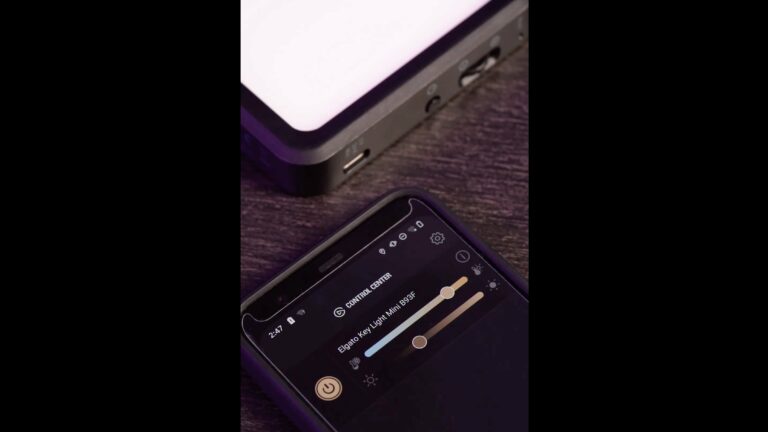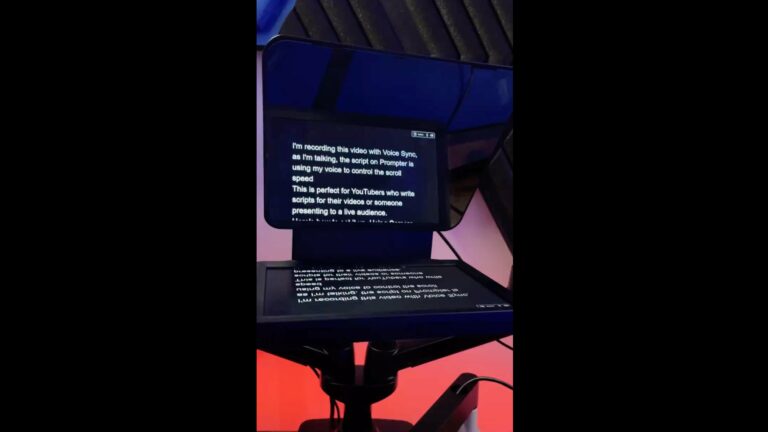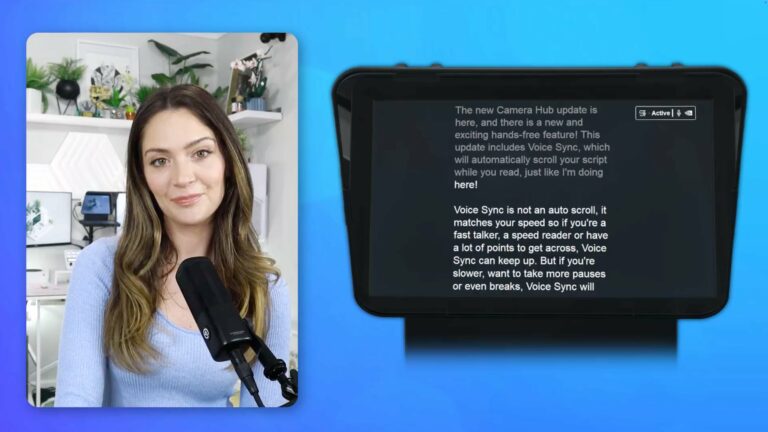From @elgato:
With a built-in 9” screen, you can use Prompter to display video scripts, stream chat, or even mirror any window or app from your computer automatically.
I mostly use the Prompter in Display Mode to mirror my whole desktop and pull up specific windows like Zoom or Ecamm when I want to look directly into the lens.
I want to try Stream Mode with Twitch chat while gaming later this year, but I haven’t found a good workflow for Text Mode and video scripts just yet…
View the post and get the Prompter from Elgato.
P.S. You can use my Elgato Partner code ZZ-CASSINELLI for 5% off at checkout.