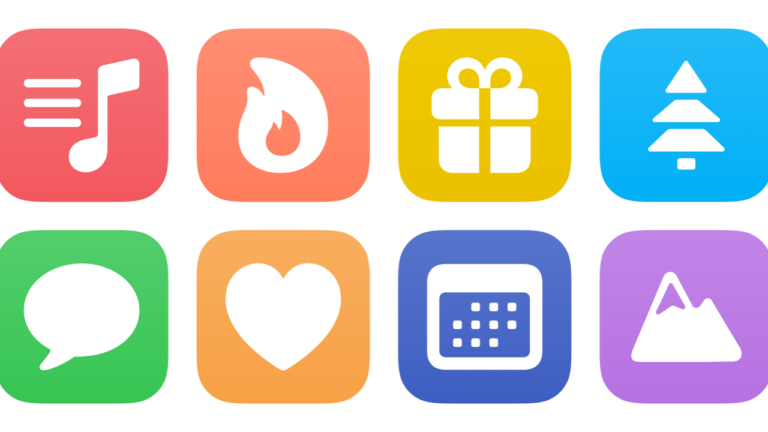Log thankfulness journal
Creates a reflection entry in Day One with selected photos from the past year.
Preview
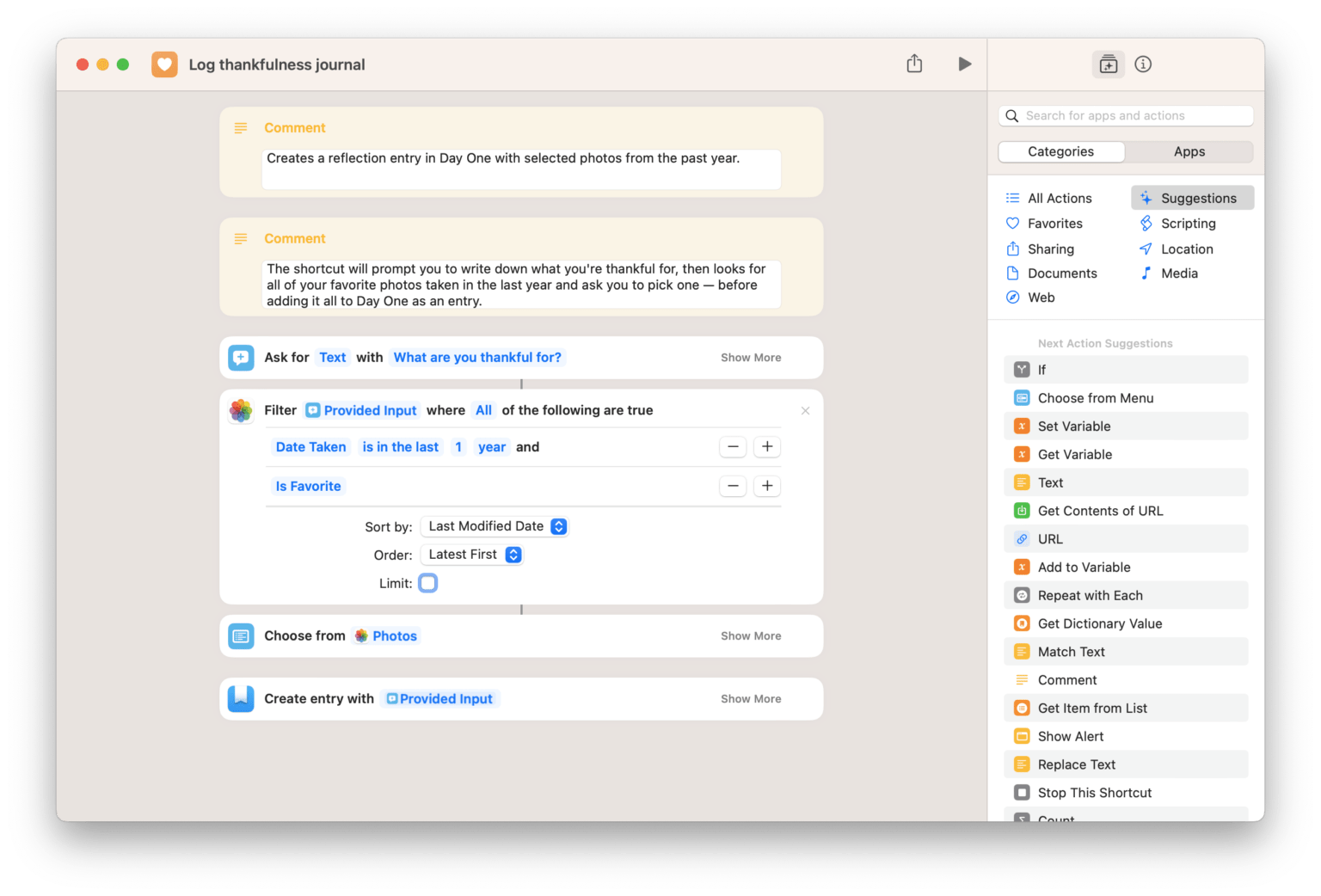
Scripting Actions
Extra Details
Related Posts
More From This Folder
More From The Library
Play Apple Pay ping
Gets base64-encoded text for the Apple Pay ping sound, decodes it, and plays the sound out loud.
Activate Voice Search
Opens Arc Search and activates the voice search mode (available by long-pressing on the + button in the app).
Create blank document
Creates a new, empty document in the Pages app, skipping the template or file picker.
Location check in
Gets your current location and sends it to your Family group in Contacts using Messages.
Show my driver’s insurance card
Opens the Wallet app to the pass for your Geico (or equivalent) insurance card.
Open plugins to update on WordPress
Opens the “Update” page for Plugins on a Wordpress site.
Get way deeper into Shortcuts – become a member.
Browse more
Shortcuts Membership
Enhance your experience with bonus shortcuts, folder bundles, and exclusive perks.

Action Directory
Discover endless possibilities by combining the building blocks for Shortcuts.