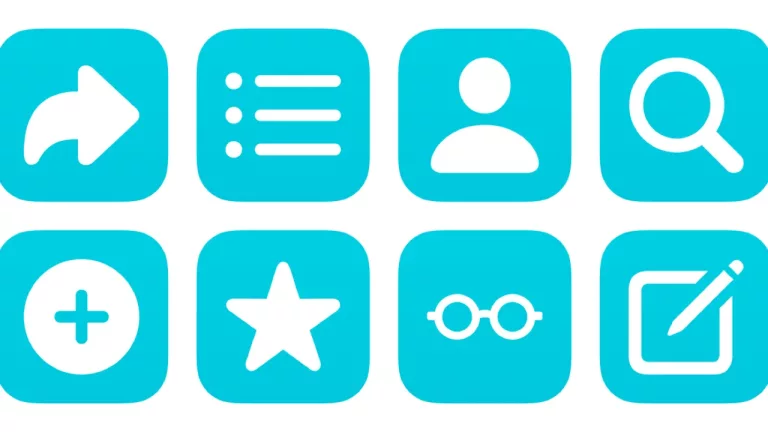Mastodon API List Read Access Token
Stores your List:Read token for the Mastodon API to reuse in other shortcuts.
Scripting Actions
Extra Details
Related Posts
More From This Folder
Add account to Mastodon list
Grabs the account from any Mastodon link and lets you pick which Lists to add them to.
Look up Mastodon account ID
Isolates a Mastodon handle from a link and looks up the account identifier.
Add recommended Mastodon lists
Adds a pre-set list of names as new Lists on Mastodon.
Open from my Mastodon Lists
Pulls your List data from the Mastodon API and lets you choose one to open.
Mastodon API List Write Access Token
Stores your List:Write token for the Mastodon API to reuse in other shortcuts.
Create Mastodon List
Asks you to enter the name for a new list, then creates it using the Mastodon API.
More From The Library
Open Netflix movies
Opens the “Movies” tab in the Netflix app by opening the URL taken from the website.
How many nits?
Change the Number to the correct amount of nits for your device’s display if you don’t have an iPad Pro – look it up with “[device name] display nits” online.
Plan for tomorrow
Uses the “View Tomorrow” donated shortcut from Calendar app to open into the next day.
Batch-create shortcuts with phrase
Asks you to open an existing folder in Shortcuts, then asks you to enter a list of shortcut names with text prepended or appended before creating those shortcuts in the folder.
Add to Home Screen from Photos
Asks you to pick from your Shortcuts folders, then repeats through the shortcuts from that folder asking you for a custom title and image from Photos before adding it to the Home Screen with a custom icon.
Toggle the Christmas lights
Turns your HomeKit Christmas lights on/off depending on the current state.
Get way deeper into Shortcuts – become a member.
Browse more
Shortcuts Membership
Enhance your experience with bonus shortcuts, folder bundles, and exclusive perks.

Action Directory
Discover endless possibilities by combining the building blocks for Shortcuts.