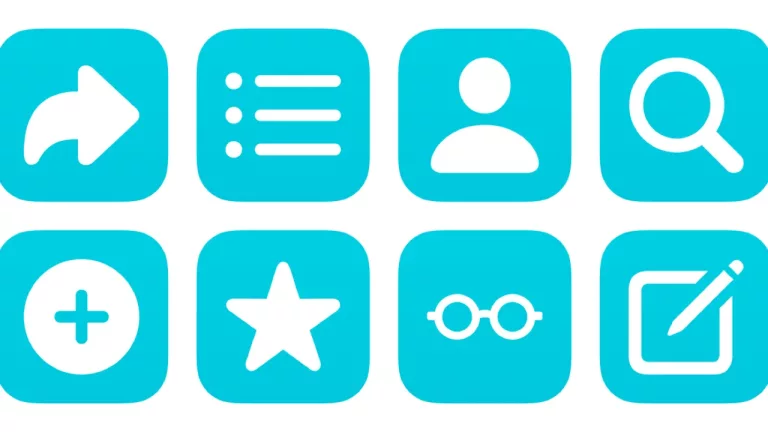Mastodon API List Write Access Token
Stores your List:Write token for the Mastodon API to reuse in other shortcuts.
Actions Used
Stop and Output
Stops execution of the current shortcut, and outputs content. This action is useful when:
• Running a shortcut from another shortcut (using the Run Shortcut action). The output will be used as the output of the Run Shortcut action.
• Running a shortcut from Quick Actions in Finder on macOS. The output will be saved as a file alongside the files selected in Finder.
• Running a shortcut from Services on macOS. The output will replace the selected content, if applicable.
• Or, when running a shortcut from another location that supports output, like the command-line or the Shortcuts URL scheme.
No more actions will be run after this action.
Extra Details
Run Shortcut deep link
shortcuts://run-shortcut?name=Mastodon%20API%20List%20Write%20Access%20Token
Open Shortcut deep link
shortcuts://open-shortcut?name=Mastodon%20API%20List%20Write%20Access%20Token
AppleScript code
tell application “Shortcuts Events”
run shortcut “Mastodon API List Write Access Token”
end tell
More From This Folder
Open from my Mastodon Lists
Pulls your List data from the Mastodon API and lets you choose one to open.
Add recommended Mastodon lists
Adds a pre-set list of names as new Lists on Mastodon.
Open into a List in Ivory
Pulls your List data from the Mastodon APi, then opens the deep link into Ivory for that list.
Create Mastodon List
Asks you to enter the name for a new list, then creates it using the Mastodon API.
Look up Mastodon account ID
Isolates a Mastodon handle from a link and looks up the account identifier.
Mastodon API List Read Access Token
Stores your List:Read token for the Mastodon API to reuse in other shortcuts.
More From The Library
Split bills
For a given contact, asks you to enter a payment amount (which is then divided by 2), then asks for a description, and sends the split total as a payment to the contact.
Open Portrait Mode
Opens Portrait mode in the Camera app. If Preserve Settings is used, the Portrait Zoom level stays between shots instead of being reset to default.
Open Unsplash TV
Opens the Unsplash app for Apple TV, then shows the Remote so you can select a set of photos to display.
Show my Wish List on Amazon
Opens the Amazon app to your main Wish List within the Your Lists view.
Open Mac-only apps
Opens a Mac app and moves it to a specific spot, or sends a remote command over SSH from another device to open that app.
Get way deeper into Shortcuts – become a member.