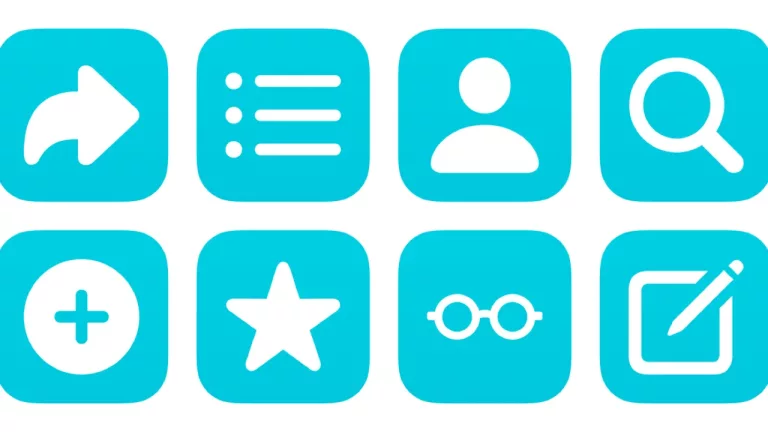Mastodon API List Read Access Token
Stores your List:Read token for the Mastodon API to reuse in other shortcuts.
Actions Used
Stop and Output
Stops execution of the current shortcut, and outputs content. This action is useful when:
• Running a shortcut from another shortcut (using the Run Shortcut action). The output will be used as the output of the Run Shortcut action.
• Running a shortcut from Quick Actions in Finder on macOS. The output will be saved as a file alongside the files selected in Finder.
• Running a shortcut from Services on macOS. The output will replace the selected content, if applicable.
• Or, when running a shortcut from another location that supports output, like the command-line or the Shortcuts URL scheme.
No more actions will be run after this action.
Extra Details
Run Shortcut deep link
shortcuts://run-shortcut?name=Mastodon%20API%20List%20Read%20Access%20Token
Open Shortcut deep link
shortcuts://open-shortcut?name=Mastodon%20API%20List%20Read%20Access%20Token
AppleScript code
tell application “Shortcuts Events”
run shortcut “Mastodon API List Read Access Token”
end tell
More From This Folder
Open into a List in Ivory
Pulls your List data from the Mastodon APi, then opens the deep link into Ivory for that list.
Look up Mastodon account ID
Isolates a Mastodon handle from a link and looks up the account identifier.
Add account to Mastodon list
Grabs the account from any Mastodon link and lets you pick which Lists to add them to.
Mastodon API List Write Access Token
Stores your List:Write token for the Mastodon API to reuse in other shortcuts.
Add recommended Mastodon lists
Adds a pre-set list of names as new Lists on Mastodon.
Open from my Mastodon Lists
Pulls your List data from the Mastodon API and lets you choose one to open.
More From The Library
Make Shortcuts icons
Saves the icon of any shortcut to be used online or in your StreamDeck setup.
Get travel time to work
Gets driving time from current location to your work address, showing the route and arrival time as well.
Get travel time home
Using you pre-filled home address, displays a notification with the travel time and when you’ll arrive if you leave now.
Check beta release notes
Presents a menu of platform types, then opens the corresponding release notes page on Apple’s website.
Open my Bluesky following
Using your Bluesky username, opens the link to the list of people you are Following.
Get way deeper into Shortcuts – become a member.