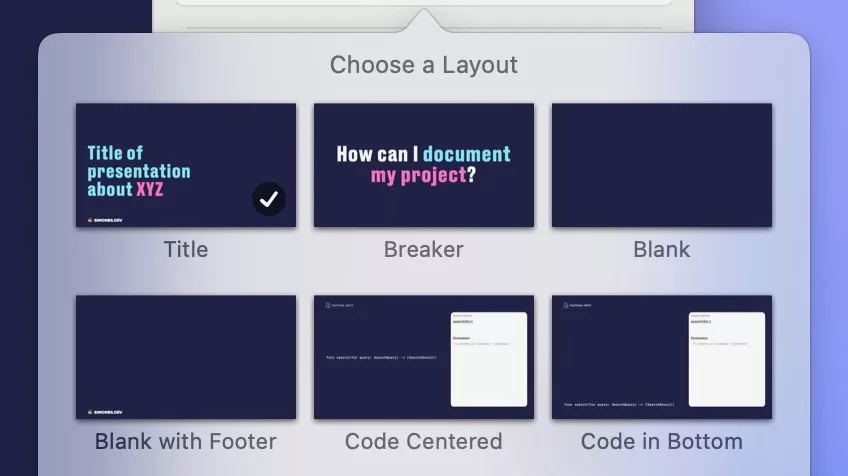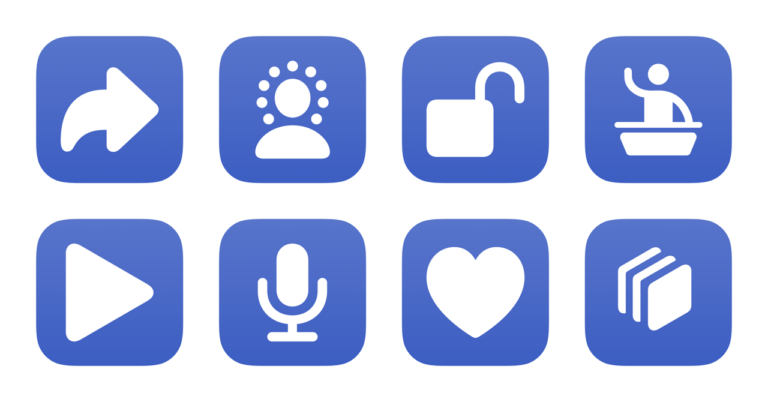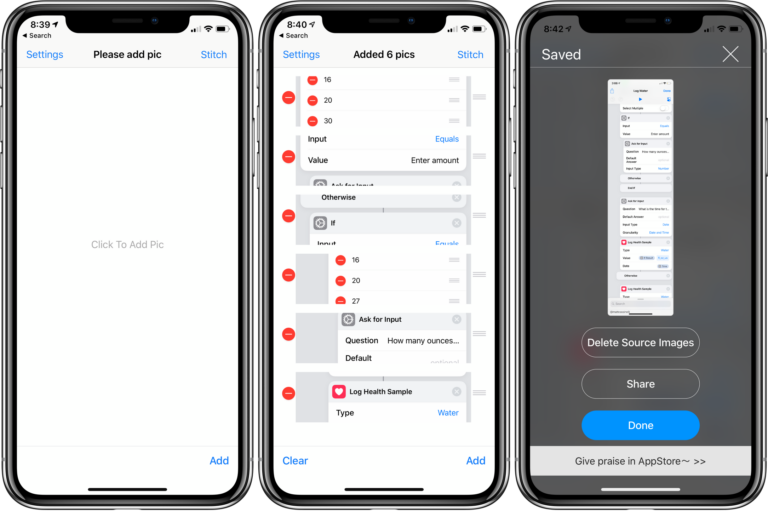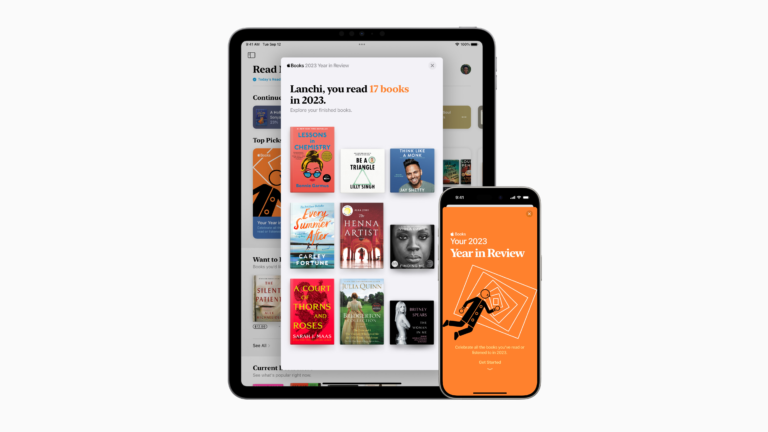Finally took the time to make my own Keynote theme and it’s surprising how much joy that brings me ?
I’m a dork for this but once you set it up, you can create a new template using the Keynote action in Shortcuts 🙂
All you need to do is use Edit > Save Theme, then use the Create Presentation action and scroll to the bottom of the Templates list to the My Themes area!
As usual, this has prompted me to make this into a shortcut, as well as properly publish my set of Keynote shortcuts that I covered last year for iMore.
See Simon’s post and get my folder of Keynote shortcuts in the Shortcuts Library.