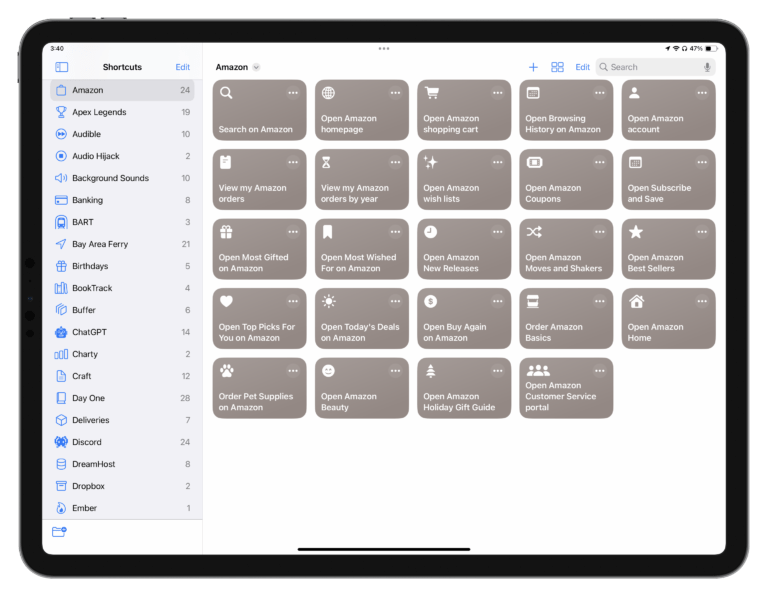From the Mac App Store:
By letting you automate frequent or cumbersome tasks, Shortcuts has become a productivity favorite on Mac.
Send a stock response in Mail, open every note with a specific tag in Notes, or switch on your smart light bulbs. You can also automate across multiple apps to, say, batch-edit photos, move text from your writing app into a page-layout app, or open every app and document you need to start your workday. You can even choose how each window is rearranged. […]
And with desktop widgets in macOS Sonoma, you can add any shortcut—or folder of shortcuts-to your desktop for instant access. Just click a shortcut in a widget to run it!
Later, in a section titled “Access your shortcuts everywhere”:
For quick access to any shortcut in macOS Sonoma, add a Shortcuts widget to your desktop: Control-click anywhere on the desktop and choose Edit Widgets; then drag a Shortcuts widget to the desired location.
I’m seriously loving widgets on the desktop so far.