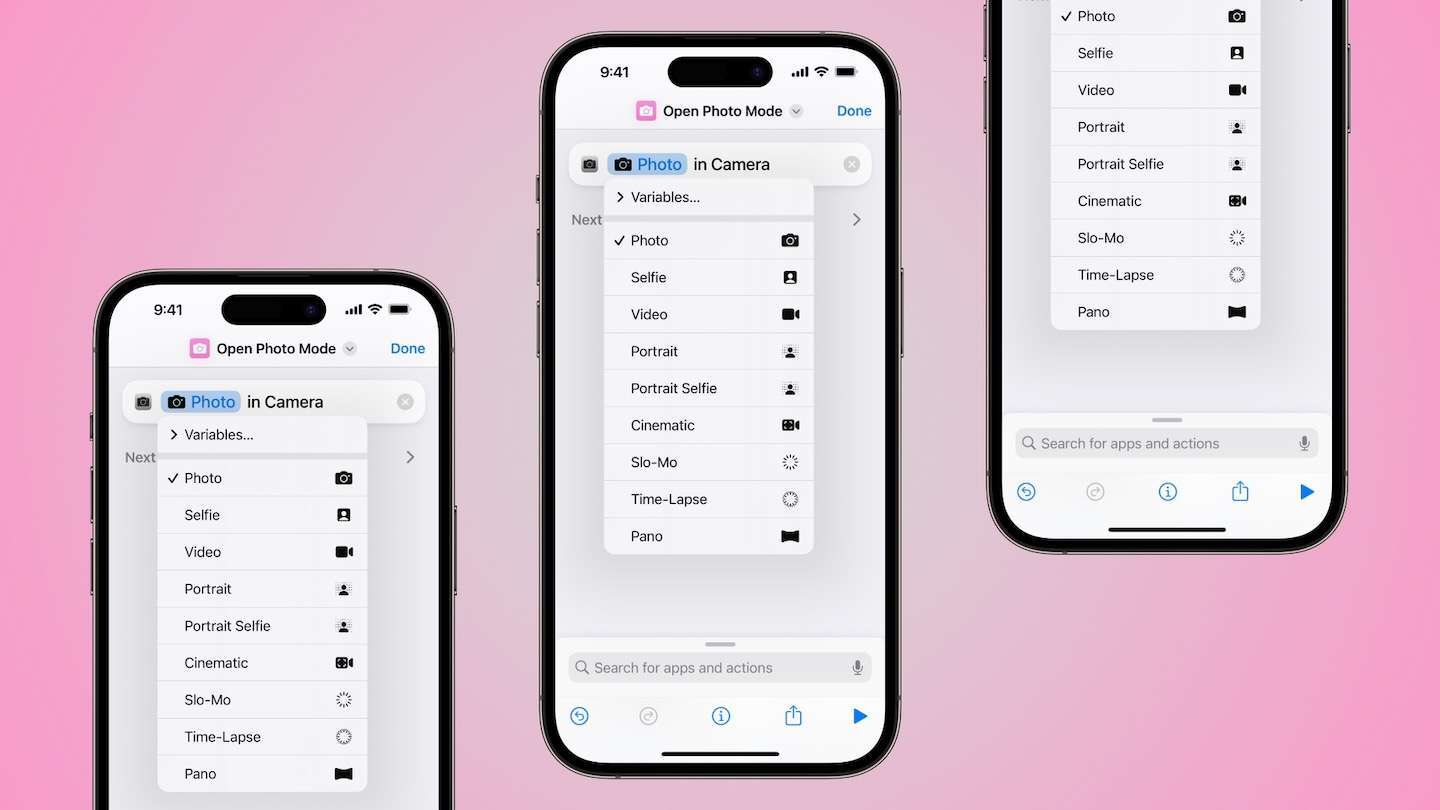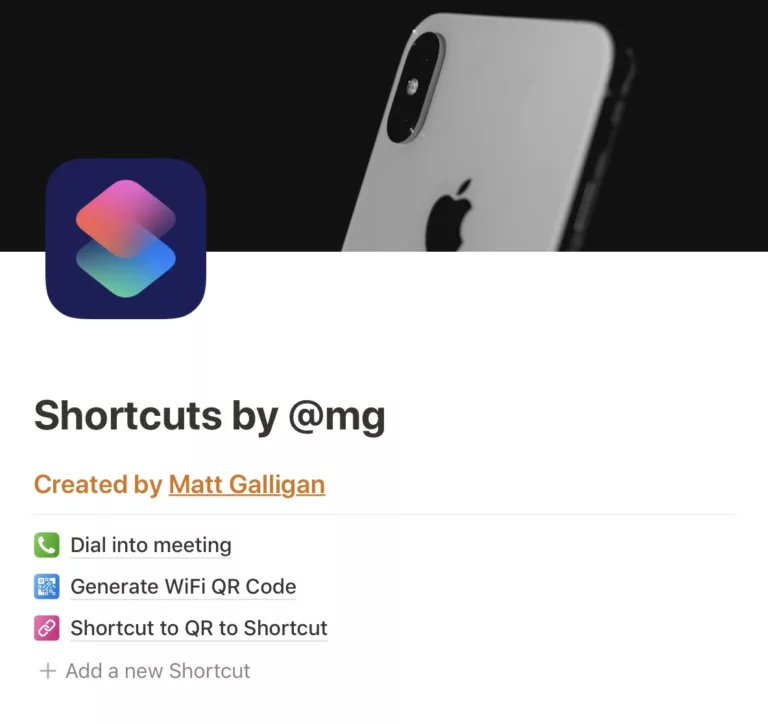New in the fourth developer beta and second public beta of iOS 17, Apple has added an “Open Camera” action for the Camera app that allows users to pick between camera modes and immediately open to any preset using Shortcuts.
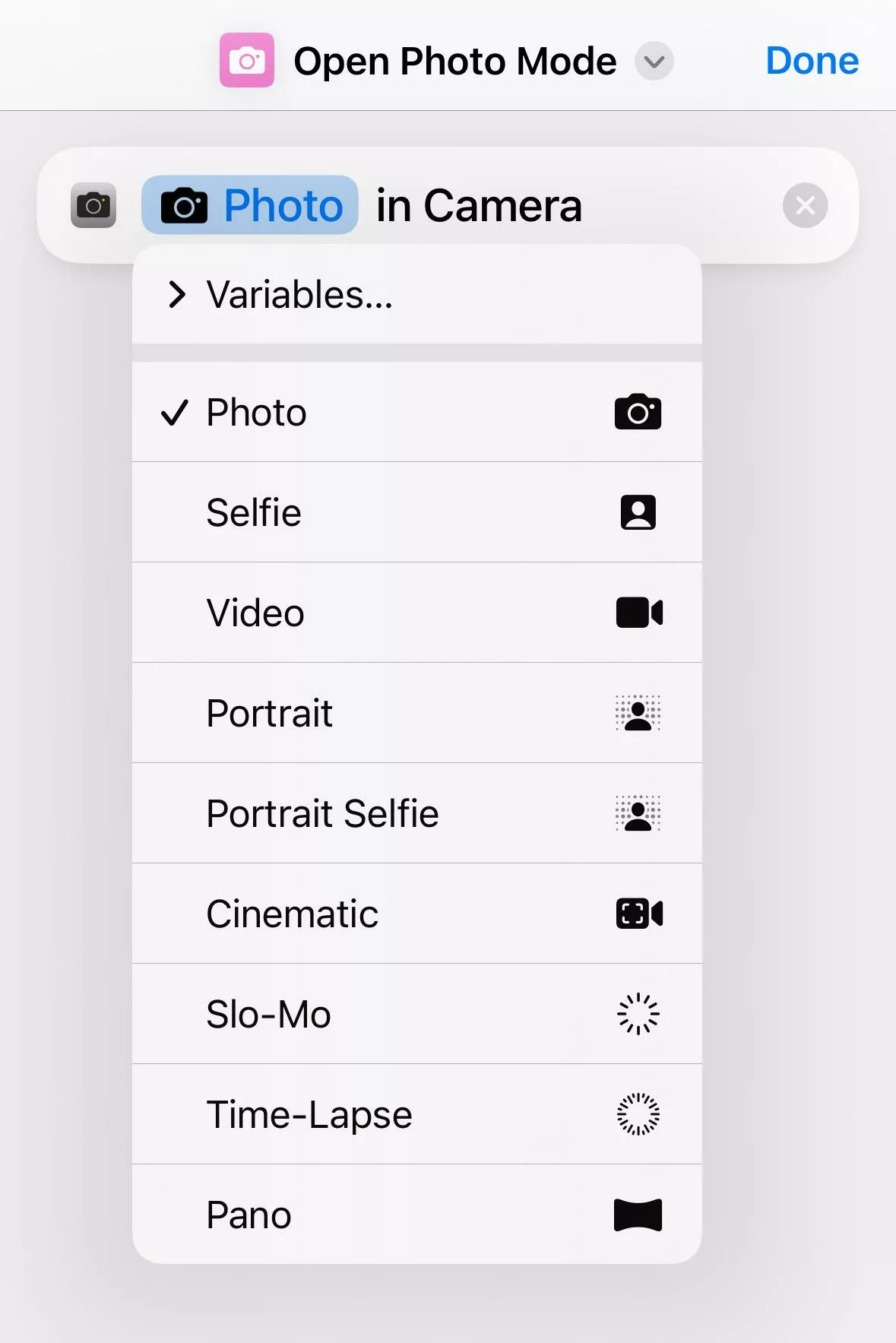
The new “Open Camera” action can be set to switch between the following modes:
- Photo
- Selfie
- Video
- Portrait
- Portrait Selfie
- Cinematic
- Slo-Mo
- Time-Lapse
- Pano
I’ve built a folder of shortcuts for each action, available now as part of my membership program in pre-release ahead of iOS 17.
These actions are highly welcome to the set of Media actions available by default in Shortcuts, as well as my collection of photography shortcuts built off of them.
View the folder of Camera app shortcuts in my Shortcuts Library.