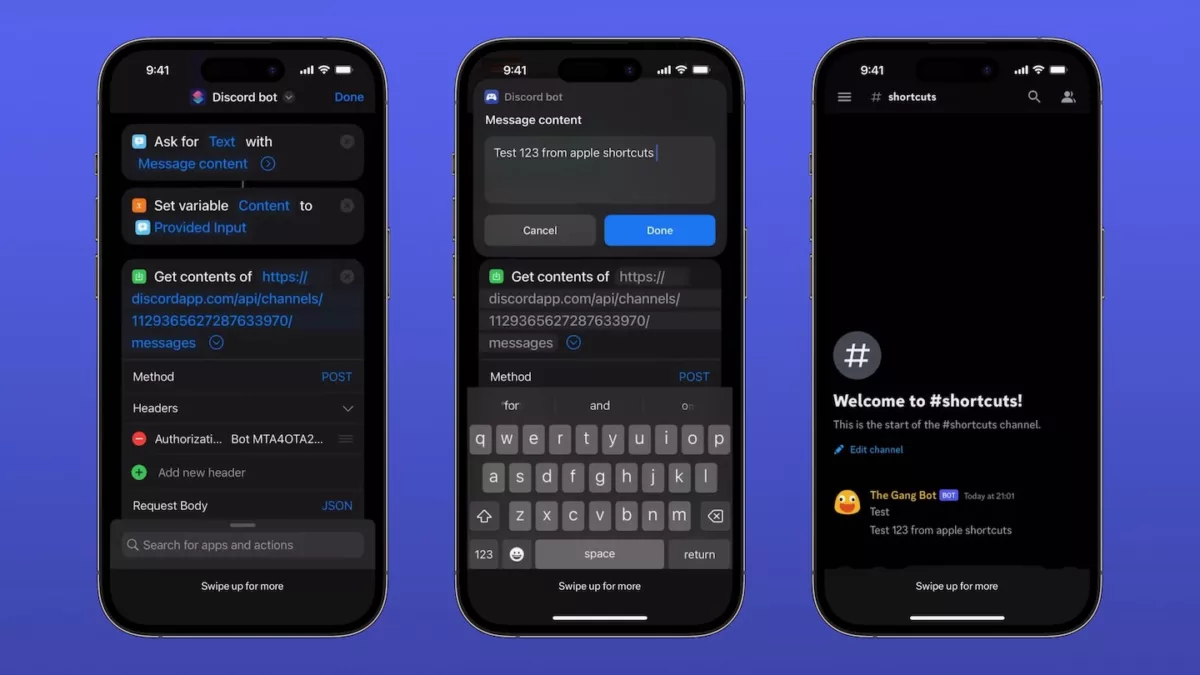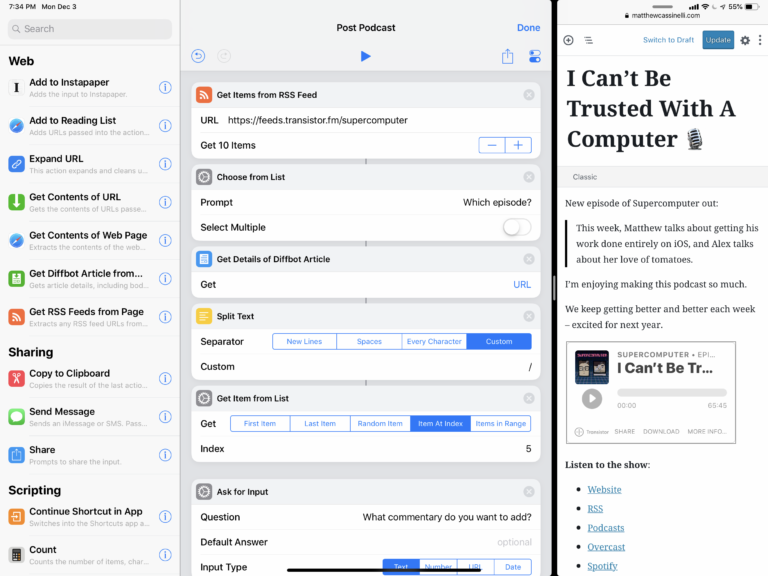From @whatqm:
Just made a discord bot using Apple Shortcuts lol pic.twitter.com/mKSuaZzZkC
While searching Twitter for Shortcuts keywords, I came across this video that demonstrates using Shortcuts to post to a Discord channel as a bot – I’ve been wanting to build my own shortcut to do the same, so I added the sample shortcut linked in the reply and will be testing it out in my own Discord community.