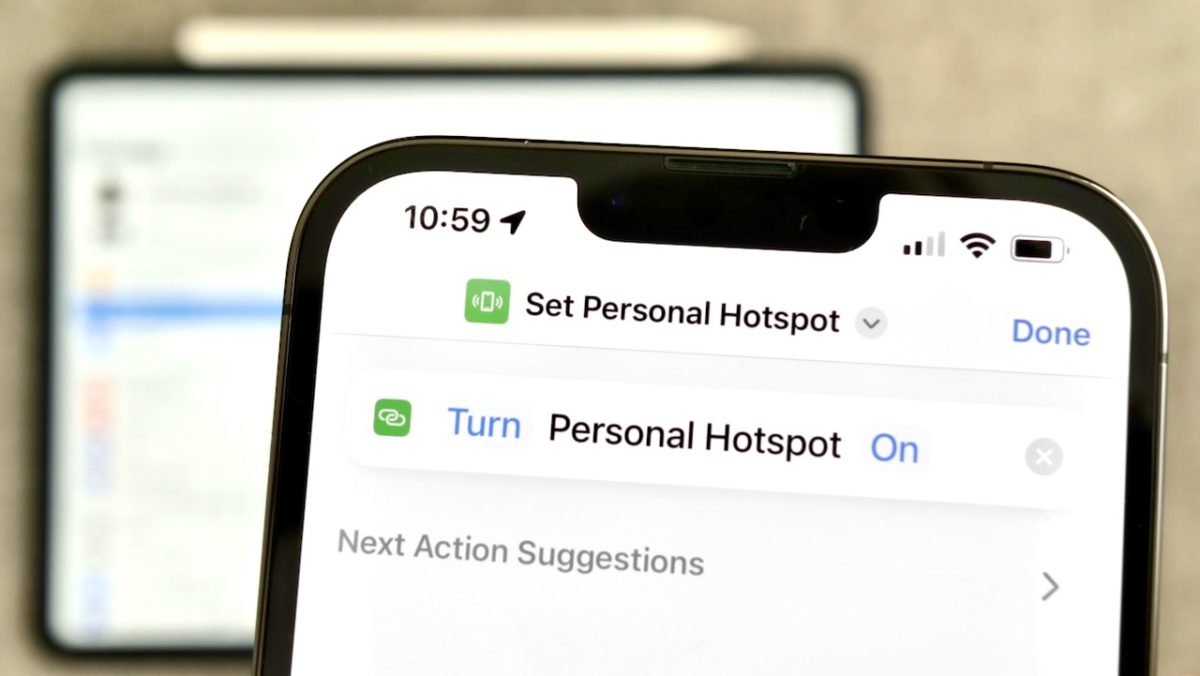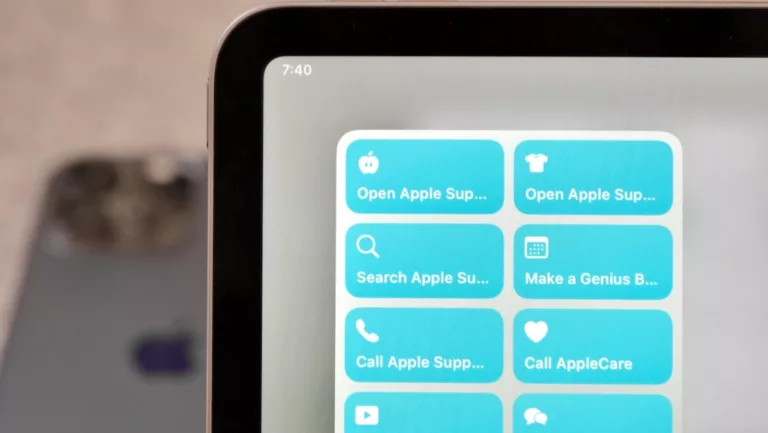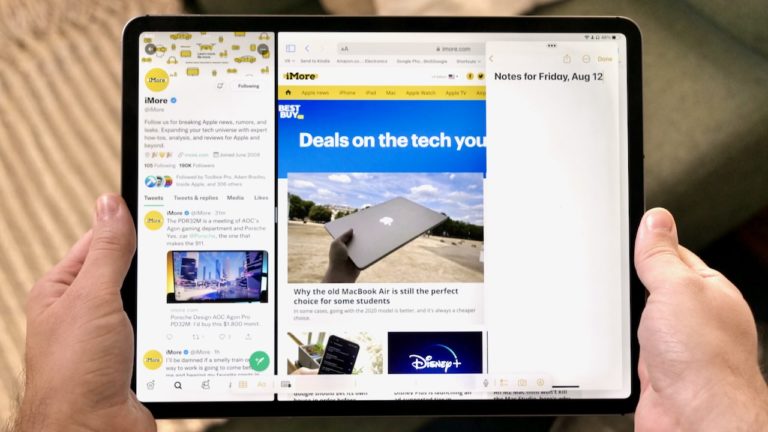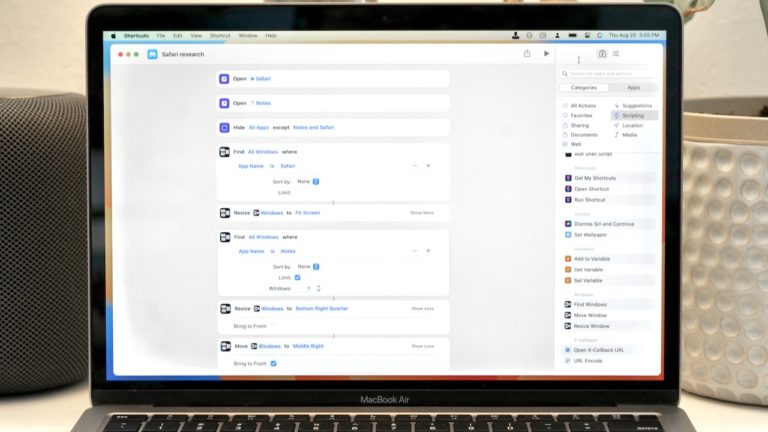Yours truly for iMore:
In the iOS 16 developer and public betas — and soon the full release — Apple has introduced a new action to the Shortcuts app to control the Personal Hotspot feature of the iPhone.
Personal Hotspot enables non-cellular devices to connect to your iPhone directly and utilize its cellular connection to provide Wi-Fi to your other devices. This works great for your favorite iPad or Mac, making it easy to utilize your bigger screen when out of the home or away from your main networks.
The addition to Shortcuts presents Personal Automation opportunities for discovering new situations you hadn’t yet thought of, building new workflows in particular locations, generally while traveling and in specific connectivity situations.
In this piece, I asked for Personal Hotspot ideas from the Shortcuts community, then took their responses and found the best Personal Automations in Shortcuts to get you started: