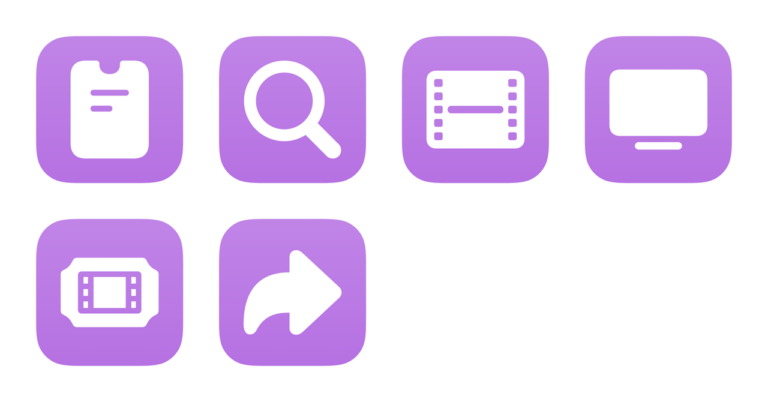Yours truly for iMore:
Shortcuts for iPhone, iPad, and Mac is one of Apple’s most versatile apps — it connects actions you take on your device together, connects apps and the content inside in new ways, and the variety of ways to run shortcuts from across the system makes it a multitool like any other.
One of the more powerful ways to use the Shortcuts app is by sharing from an app into a shortcut using the Share Sheet, which takes the content and uses it as the “Shortcut Input” at the start of your shortcut.
This powerful tool allows Shortcuts users to initiate their shortcuts from inside other apps, allows users to interlink their apps and content together in their workflows, and provides a key use case that allows users to get a lot more value from learning how to build Shortcuts — here’s how to take advantage of the Share Sheet in your shortcuts: