
Last week over on The Sweet Setup, I posted one of my personal favorite shortcuts that I built back when I worked at Workflow.
It interacts with all the Apple Music Mixes curated for me, letting me select which one to use, then lets me choose from five options:

I run this shortcut almost every day, either updating a playlist to the Master versions I’ve created, jumping in to pick something, and shuffling all the tracks when I don’t want to choose.
With all the different menus, the flow gets slightly complicated – this is really about 20 different tasks combined into one quick step.
The article originally didn’t include the most helpful version of the shortcut, and someone mentioned they had trouble setting it up – the shortcut was lacking Import Questions to make it as easy as possible to add playlists and links.
I updated the shortcut with 23 import questions for you to fill out, plus I updated some of the menu titles to be even more explicit what’s going on.
Download it again if you ran into problems during setup.
We also updated the post later in the day to include the new workflow link and screenshot of the shortcut, so check out the full post to get the details.
Also, add me on Apple Music so I can see what you’re listening to as well.
Check out other articles I’ve written for The Sweet Setup.
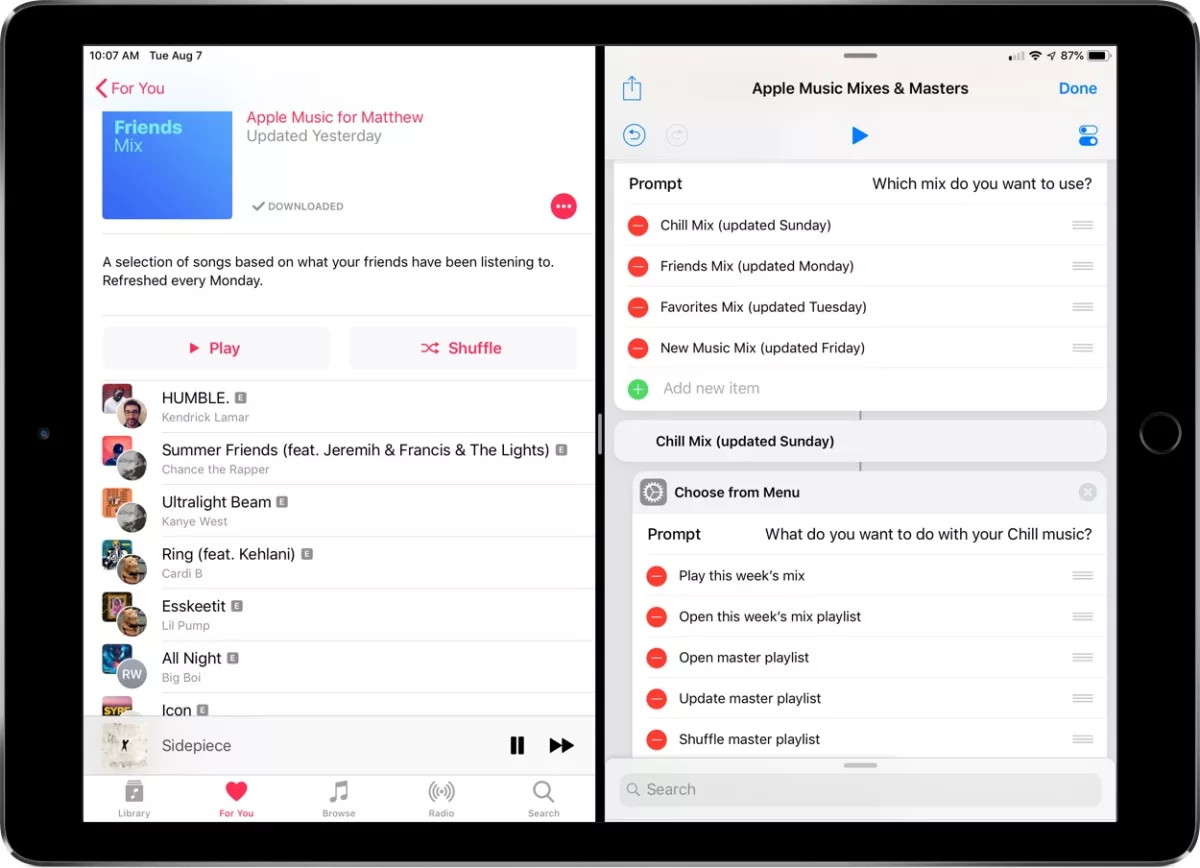

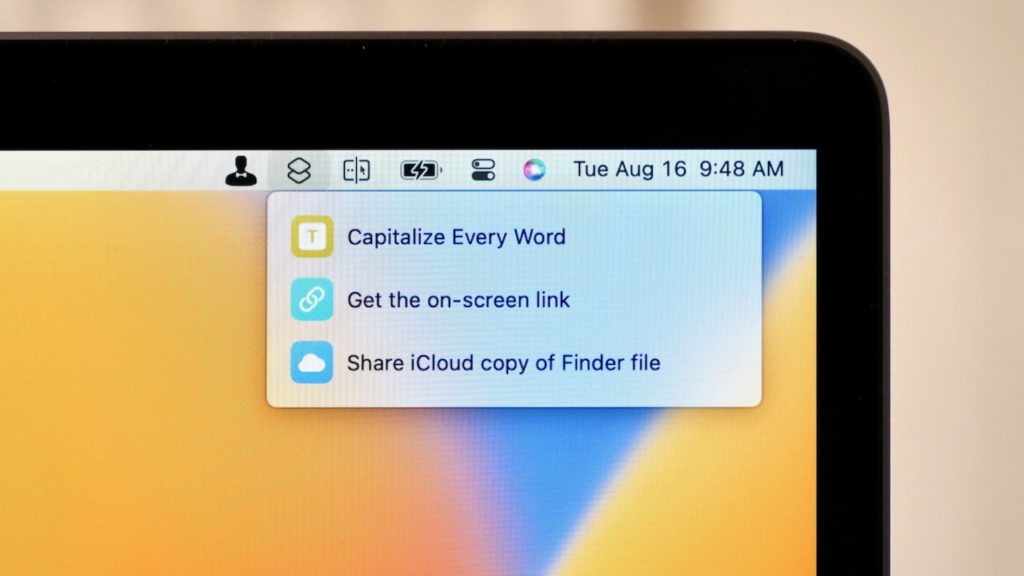
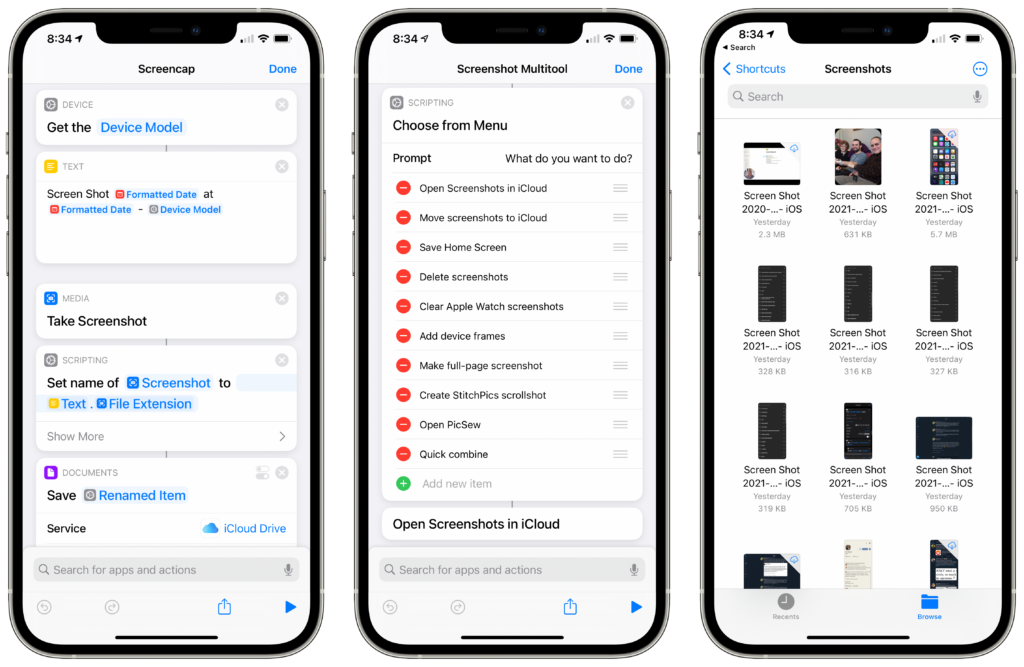
One reply on “» Mastering Apple Music: my favorite shortcut (on The Sweet Setup)”
[…] also mentioned a shortcut for Apple Music Mixes that I wrote about for The Sweet Setup, but we avoided covering it again so check out the full post for all the […]