
Apple unveils new Mac Studio, the most powerful Mac ever »
Apple has refreshed the Mac Studio, their powerhouse desktop computer.

Apple has refreshed the Mac Studio, their powerhouse desktop computer.

Apple has refreshed the MacBook Air, their linnest and lightest laptop.

Stephen Robles has a preview of what’s new in iOS 18.4 – including the new Open Conversation action in Shortcuts.

Apple’s App Store Editors have shared their list of developers “who delivered the highest levels of user experience, design, and innovation.”

9to5Mac has helped bring attention to an issue in iOS 18 that’s breaking Federico Viticci’s Apple Frames shortcut.
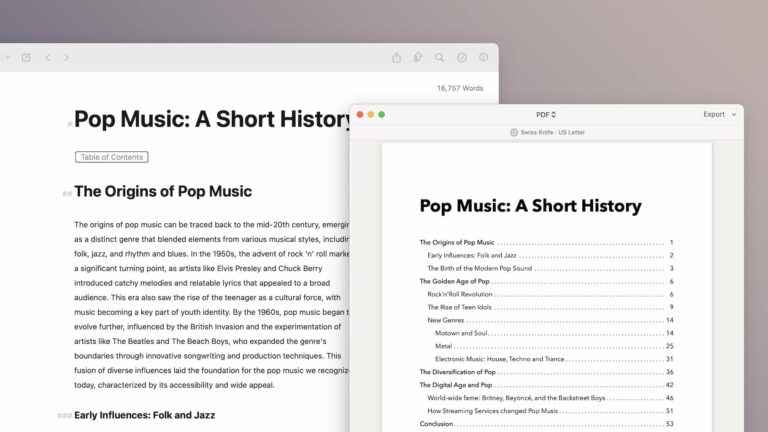
In the latest release, Ulysses has expanded their Shortcuts support with new Action button and Control Center functions – plus a Table of Contents feature and support for Writing Tools from Apple Intelligence.
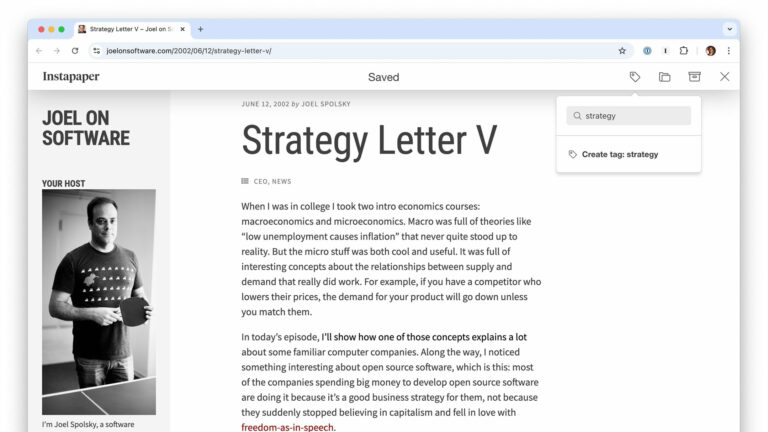
Instapaper has added Tags on top of Folders for even better organization – and has teased a multi-column view.

Cyberpunk 2077 is coming to MacOS early next year – a tipping point for AAA games on Mac?

Stephen Robles shares 15 new workflows requested from the community in this massive 27-minute Shortcuts video.

Apple Intelligence will now be rolling out to 16 more countries than the U.S. – with more coming too.
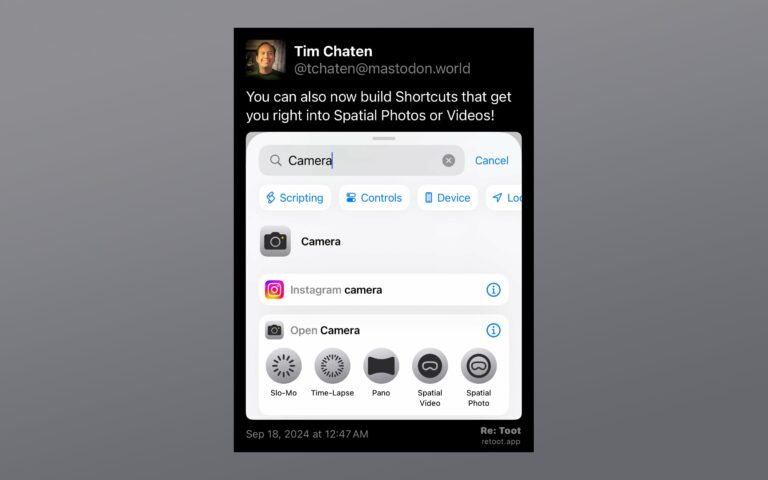
Tim Chaten has identified new additions to the Camera actions in Shortcuts – Spatial Photos and Spatial Videos.

Apple published release notes for Shortcuts in iOS 18 – here’s everything new this year (so far).

Stephen Robles covers the action updates coming to iOS 18, including a redesign and the Add to Home Screen & Journal actions.

Apple has released a new Final Cut Camera app to tie in with Live Multicam in Final Cut Pro 2 for iPad – and the Mac version has new smart features as well.
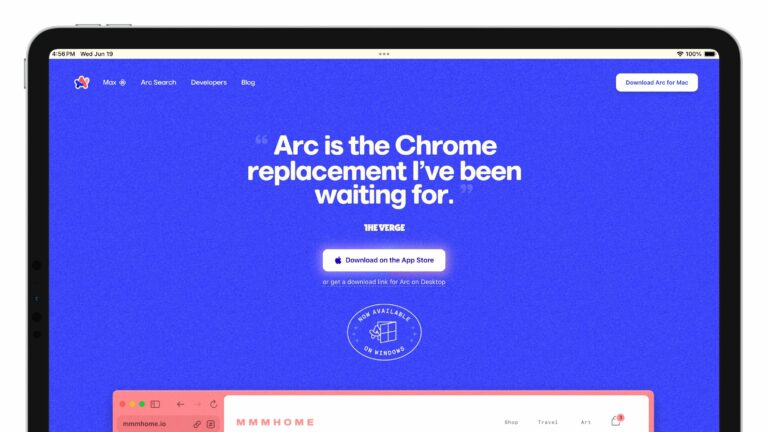
The Browser Company has updated Arc Search to work on iPad – but they’re leaving a fully “reimagined” tablet version for later and getting you a usable version now.

Check out the discussion between John Gruber and Apple executives about everything just announced at WWDC.

Ugmonk has a new 3-in-1 pen/pencil available – this looks great with the Gather system.

Tim Chaten recommended this dual-sleeve laptop/tablet bag – I’m testing it out at WWDC.

Nelson Aguilar from CNET shares how to take advantage of all that ChatGPT has to offer – using today’s tech, like Shortcuts.

This USB-C to SD Card Reader is the lifeline of a video creator, especially if you’re on-the-go with your iPad Pro or iPhone.