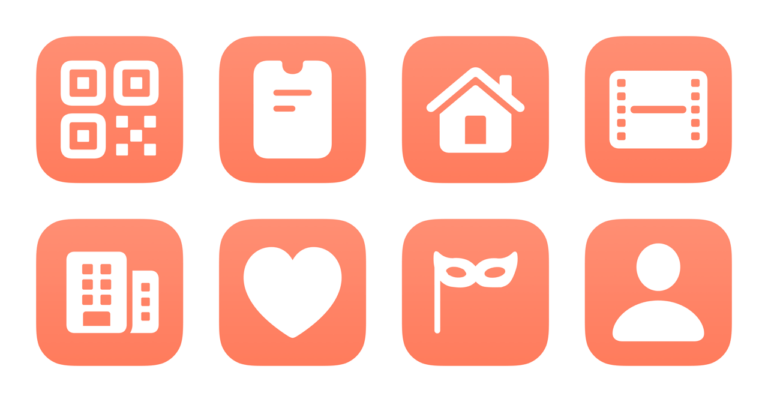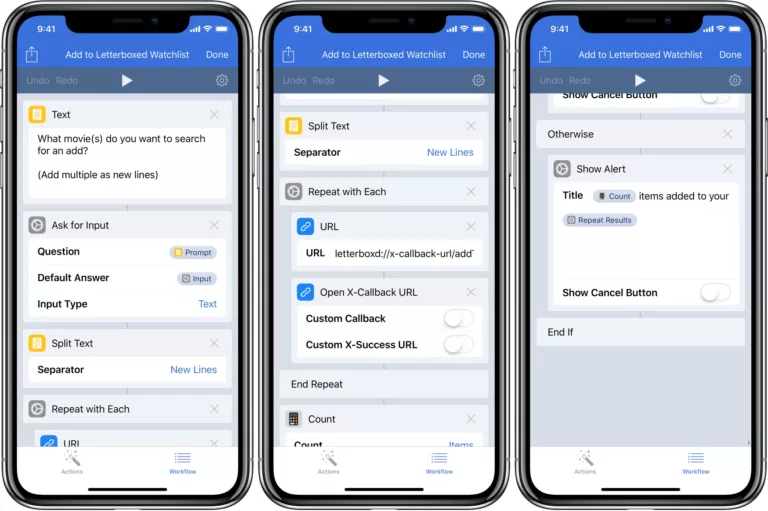I’ve just added a new folder to the Shortcuts Library — my set of Conversations shortcuts that take advantage of the Open Conversation action available in iOS 18.4.
Use these to open from any conversation, choose from your pinned chats, or open into any group chat or solo conversation:
- Open a conversation: Prompts you to choose from all your conversations in Messages, listed in chronological order from recent to oldest, then opens your choice.
- Open from my pinned conversations: Presents a menu of nine conversations to open in Messages, matching your list of nine pinned conversations from within the app.
- Show the group chat: Opens the conversation in Messages for your primary group chat, so you can text them all the details.
- Open chat with Mom: Opens the Conversation in Messages with your mother, so you can ask when’s a good time to call her.
- Open chat with Dad: Opens the conversation with your father, allowing you to see your past messages.
- Open chat with Sibling: Opens the Messages conversation with your sibling, so you can stay better-connected.
- Open the Family thread: Opens the conversation for your Family group chat so you can keep up with everyone.
Check out the folder of Conversations shortcuts on the Shortcuts Library.