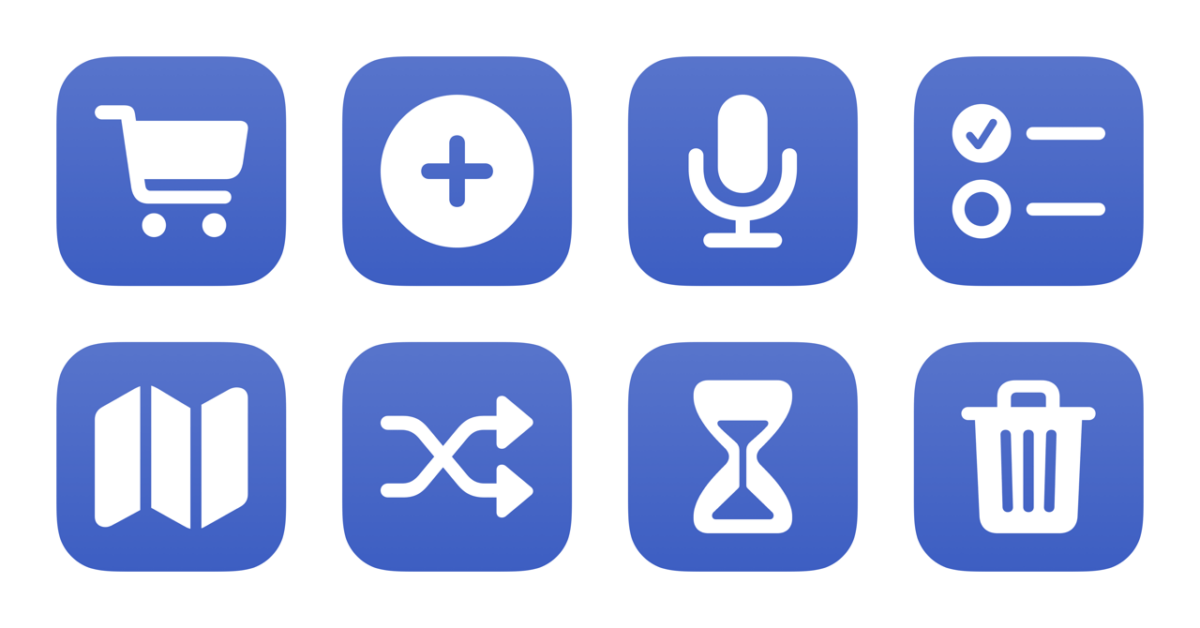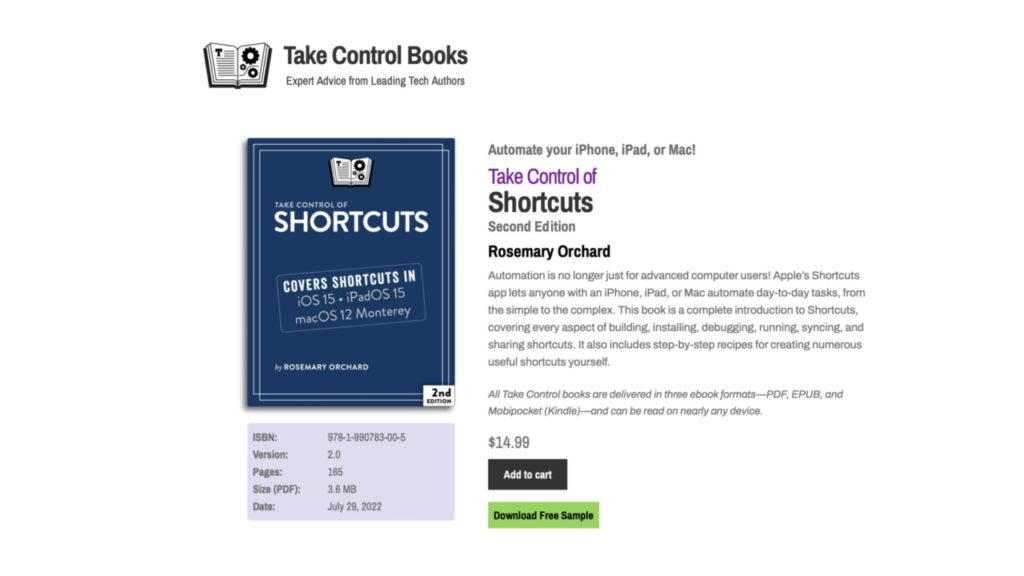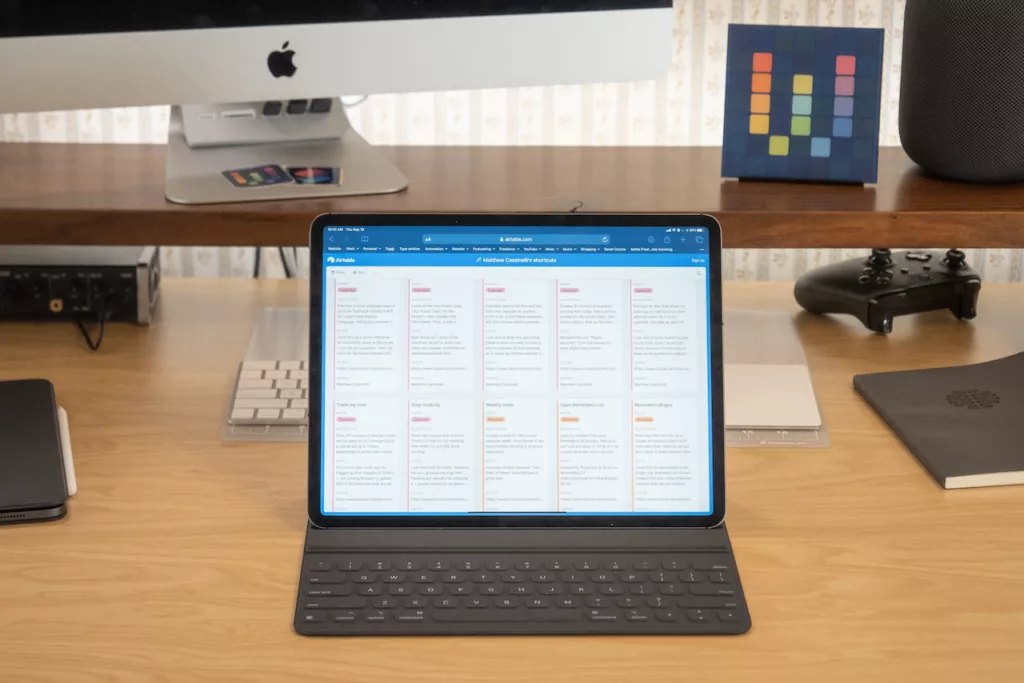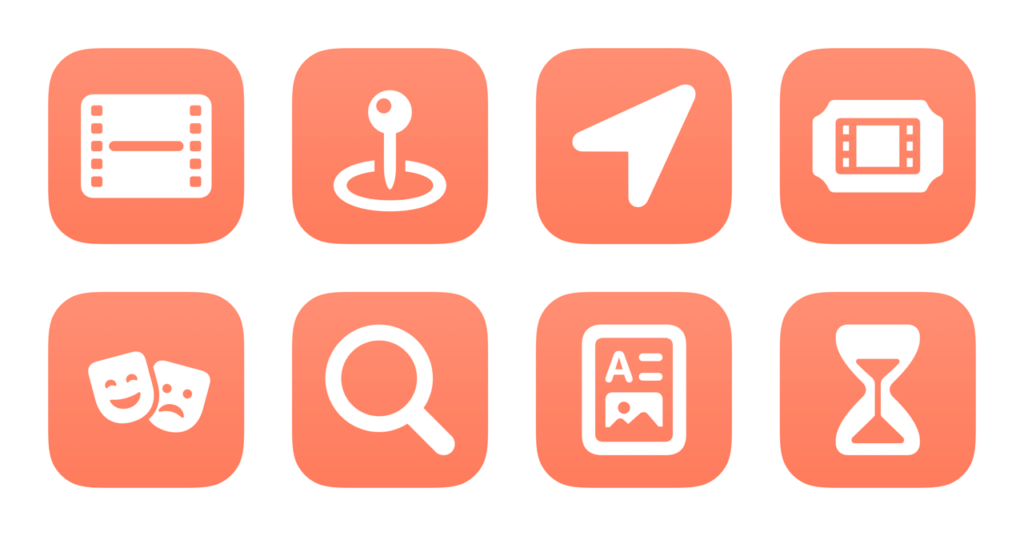I’ve just added a new folder to the Shortcuts Library — my set of Groceries shortcuts:
- Show my grocery list: Opens the “Groceries” list in Reminders.
- Add to my grocery list: Presents a dialog to input a title for a new reminder, then adds it silently.
- Dictate groceries: Dictates text, then splits it by new lines and adds them to Reminders in your groceries list.
- Mark off items from my list: Asks you to pick from incomplete grocery reminders, then marks them as complete.
- Get travel time to the grocery store: Asks you to pick from pre-programmed grocery store locations, then estimates travel time, distance, route, and arrival time before presenting the option to get directions.
- Add from past trips: Asks you to pick items from previous grocery orders, adds new copies to the list, and clears the old ones.
- Clear my grocery list: Asks you to pick from completed grocery reminders and removes them.
Check out the folder of Groceries shortcuts on the Shortcuts Library.