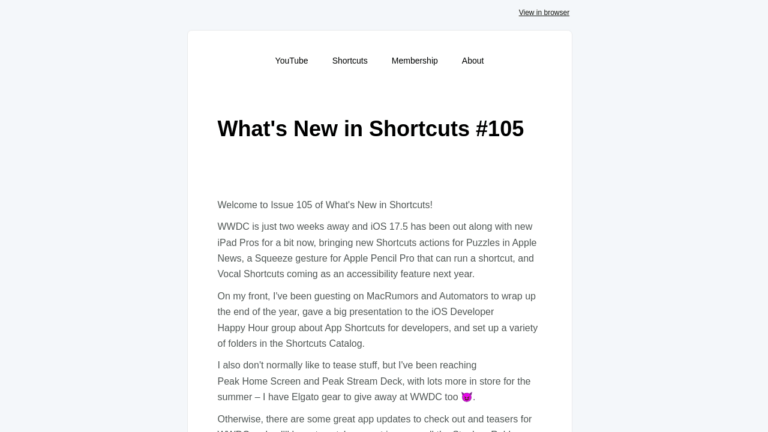From MakeUseOf:
Are you worried about leaving your iPhone to charge for extended periods and what it can do to your battery life? While your device notifies you when the battery percentage drops below 20% and 10%, there’s no other way to know when it’s fully charged without manually checking.
But having to constantly check if your iPhone is fully charged can be an inconvenience. The good news is, with the built-in Shortcuts app, you can set up a custom alert that triggers when your iPhone reaches full charge. We’ll show you how to do it: