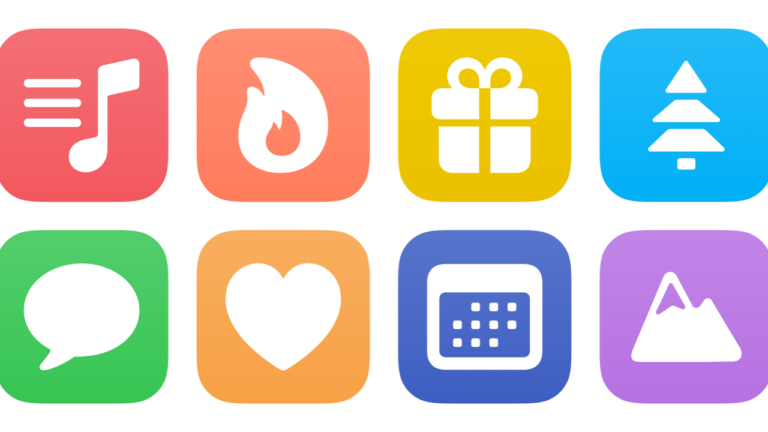Count down to Christmas morning
Shows you the total time between now and a specific time on Christmas day.
Actions Used
Extra Details
More From This Folder
Log thankfulness journal
Creates a reflection entry in Day One with selected photos from the past year.
Play Alto on the TV
Opens Alto’s Adventure on the Apple TV and shows the remote control on your phone.
Find Christmas tree nearby
Searches Apple Maps for Christmas trees nearby and opens directions to a spot that you pick.
Send thank-yous
Asks you to pick from your contacts, then shows a Messages window for each so you can send a thank-you message.
Put the lyrics up on the TV
Open the music app on the Apple TV, shows the remote, and ask you if you want to hand off music to play there.
More From The Library
Translate
Starts dictation, then translates the text to English (or a language of your choice).
Open current shortcuts
Opens a Shortcuts folder named “Current” so you can access shortcuts you are actively working on.
Get latest episode attributes
Accesses the Transistor API and extracts the episode data in a nicely-formatted view. Requires the Actions app.
Get way deeper into Shortcuts – become a member.