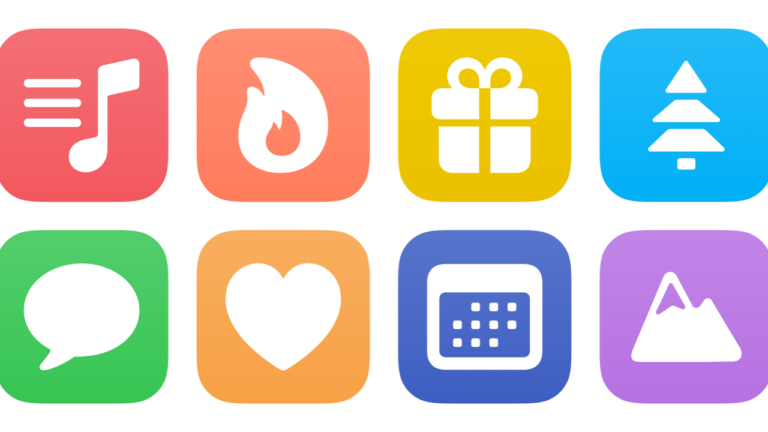Put the lyrics up on the TV
Open the music app on the Apple TV, shows the remote, and ask you if you want to hand off music to play there.
Actions Used
Choose from Menu
Presents a menu and runs different actions based on which menu item was chosen.
Hand Off Playback
Hands off music playback between two devices.
Source
The device to hand off playback from.
Destination
The device to hand off playback to.
Extra Details
Run Shortcut deep link
shortcuts://run-shortcut?name=Put%20the%20lyrics%20up%20on%20the%20TV
Open Shortcut deep link
shortcuts://open-shortcut?name=Put%20the%20lyrics%20up%20on%20the%20TV
AppleScript code
tell application “Shortcuts Events”
run shortcut “Put the lyrics up on the TV”
end tell
More From This Folder
Count down to Christmas morning
Shows you the total time between now and a specific time on Christmas day.
Log thankfulness journal
Creates a reflection entry in Day One with selected photos from the past year.
Play Apple Music holiday playlist
Asks you to pick from a menu Apple Music Holiday playlists to open.
Turn on the fireplace
Turns on the Apple TV and opens the Fireplace app, plus shows the remote.
Write down gifts received
Creates a series of prompts to save a gift and the giver’s name to an ongoing note.
Find Christmas tree nearby
Searches Apple Maps for Christmas trees nearby and opens directions to a spot that you pick.
More From The Library
Take the bus home
Opens transit directions from your current location to your home address.
Open Mastodon explore
Prompts you to open from the Posts, Tags, News, or For You section of Explore.
Shame
Gets the base64-encoded text for the Shame sound from Game of Thrones, decodes it, and plays it twice at 75% volume with a short break in between.
Open Side Button preferences
Opens the deep link into Settings > Accessibility > Side Button where you can adjut the Click Speed, Press and Hold to Speak, and Side Button Confirmation for Switch Control and AssistiveTouch.
Depth Mode
Opens the Halide app to Depth Mode so you can take “Portait Mode”-like photos using depth data.
Get way deeper into Shortcuts – become a member.