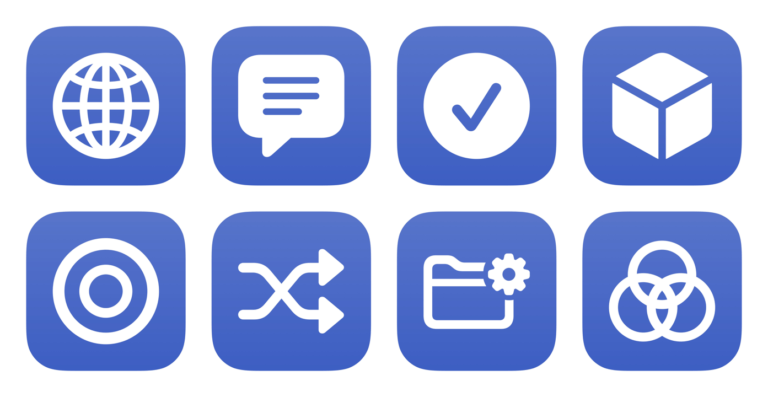Create Things Show URL from ID
Takes an item ID and adds it to the Things deep link back to that item.
Extra Details
Run Shortcut deep link
shortcuts://run-shortcut?name=Create%20Things%20Show%20URL%20from%20ID
Open Shortcut deep link
shortcuts://open-shortcut?name=Create%20Things%20Show%20URL%20from%20ID
AppleScript code
tell application “Shortcuts Events”
run shortcut “Create Things Show URL from ID”
end tell
Related Posts
More From This Folder
Open links from Today
Asks you to pick from tasks assigned to Today and opens any URLs in the Notes.
Mark project as complete
Asks you to pick an area, then a project, then marks it as done.
Task Countdown Chart
Generate a widget chart based on your completed vs total tasks for the day.
Make Things URLs
Generate deep links into the Things app by typing in a list of tasks or projects or areas.
Open Things for Mac
Opens Things for Mac on the current device or remotely via SSH from other devices.
More From The Library
Capture a dictation
Allows you to dictate text into your phone until you tap it to stop, then shows the Share sheet so you can send your text somewhere else.
Get RSS feed link
Searches Podcasts for a show, then copies the Feed URL so you can subscribe in another app.
Copy iCloud link
Takes any files shared as input or, if none are present, presents a Document Picker to select them manually, then shares those files using iCloud Drive – the resulting URL is copied to the clipboard to be shared with others for easy access.
Get directions to family event
Asks you to pick from your Family contacts group, then gets driving directions and a trip estimate.
Check Apollo feeds
From a list of subreddit names, lets you choose a subreddit, pull items from its RSS feed, and choose from the results before opening it into the Apollo app for Reddit.
Get way deeper into Shortcuts – become a member.