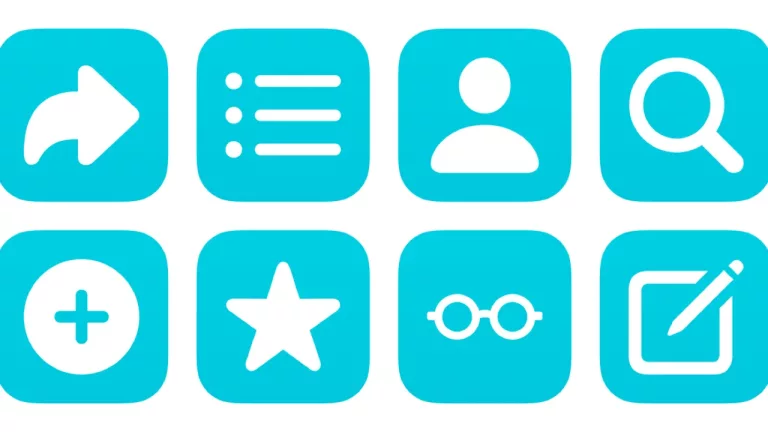Mastodon API List Read Access Token
Stores your List:Read token for the Mastodon API to reuse in other shortcuts.
Actions Used
Stop and Output
Stops execution of the current shortcut, and outputs content. This action is useful when:
• Running a shortcut from another shortcut (using the Run Shortcut action). The output will be used as the output of the Run Shortcut action.
• Running a shortcut from Quick Actions in Finder on macOS. The output will be saved as a file alongside the files selected in Finder.
• Running a shortcut from Services on macOS. The output will replace the selected content, if applicable.
• Or, when running a shortcut from another location that supports output, like the command-line or the Shortcuts URL scheme.
No more actions will be run after this action.
Extra Details
Run Shortcut deep link
shortcuts://run-shortcut?name=Mastodon%20API%20List%20Read%20Access%20Token
Open Shortcut deep link
shortcuts://open-shortcut?name=Mastodon%20API%20List%20Read%20Access%20Token
AppleScript code
tell application “Shortcuts Events”
run shortcut “Mastodon API List Read Access Token”
end tell
More From This Folder
Open from my Mastodon Lists
Pulls your List data from the Mastodon API and lets you choose one to open.
Mastodon API List Write Access Token
Stores your List:Write token for the Mastodon API to reuse in other shortcuts.
Create Mastodon List
Asks you to enter the name for a new list, then creates it using the Mastodon API.
Look up Mastodon account ID
Isolates a Mastodon handle from a link and looks up the account identifier.
Add recommended Mastodon lists
Adds a pre-set list of names as new Lists on Mastodon.
Add account to Mastodon list
Grabs the account from any Mastodon link and lets you pick which Lists to add them to.
More From The Library
Start an outdoor walk
Starts an outdoor walk, turns on Low Power Mode, and logs the UV index.
Encode text for a URL
Asks you to enter text, then lets you encode or decode it to work properly in URLs.
Buy Again on Amazon
Opens the Amazon app to the Buy Again section where you can repurchase past orders, check Subscribe and Save options, and filter by Deals, Favorite Reorders, and “Get it with fast delivery.”
Arrange 4 screens in a 3-above-1 configuration
Sets up dual monitors side-by-side, plus asks for an additional screen on the right and on the bottom for a Mac Mini or MacBook or iPad combo.
Open Voice Control preferences
Opens the deep link into Accessibility > Voice Control to so you can toggle the feature on or off to allow you to use your voice to control your device, even when you are on calls. Page also includes a link to the Voice Control Guide, controls for Language, Commands, Vocabulary, and options for Show Confirmation, Play Sound, Show Hints, Continuous Overlay, and Attention Aware.
Get way deeper into Shortcuts – become a member.