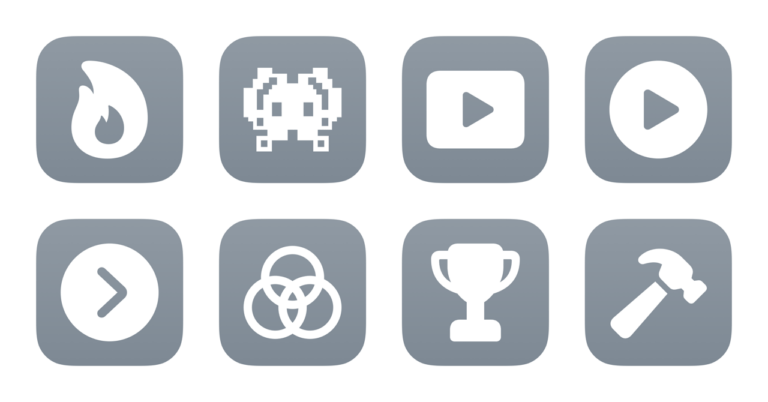Open Letterboxd TV
Opens the Letterboxd app on the selected Apple TV, then shows the Remote so you can navigate
Scripting Actions
Extra Details
Related Posts
More From This Folder
Open Wordy Clock
Opens the app Wordy for Apple TV that displays the time in an abstract text style, like “Quarter to twelve” rather than actual numbers.
Open App Store TV
Opens the App Store app on the Apple TV so you can browse new apps.
Open Fin TV
Opens the app Fin for Apple TV, which lets you select timers and display them in a huge format.
Open SpeedTest TV
Opens the SpeedTest app for Apple TV which lets you check your internet’s upload and download speeds.
Open Lumy TV
Opens the app Lumy for Apple TV, which lets you see relevant times for sunrise and sunset so you can know when to take the best photos.
Open Criterion TV
Opens the Criterion Collection app for Apple TV that lets you view films from the catalog.
More From The Library
Estimate bike ride
Performs a search of your choice nearby and gives you biking directions to your chosen option.
Open Mac-only apps
Opens a Mac app and moves it to a specific spot, or sends a remote command over SSH from another device to open that app.
Dictate Timer
Prompts for dictation, then starts a timer for the given number of minutes.
Clean up my Desktop
Downloads the contents of your Desktop folder, then asks you which files you want to move and then lets you pick where to place them.
Open my YouTube Clips
Opens your personal feed on Clips saved from YouTube videos. Use this feature to capture important ideas and give them custom titles, and have a feed of personalized clips to view again later.
Get way deeper into Shortcuts – become a member.
Browse more
Shortcuts Membership
Enhance your experience with bonus shortcuts, folder bundles, and exclusive perks.

Action Directory
Discover endless possibilities by combining the building blocks for Shortcuts.