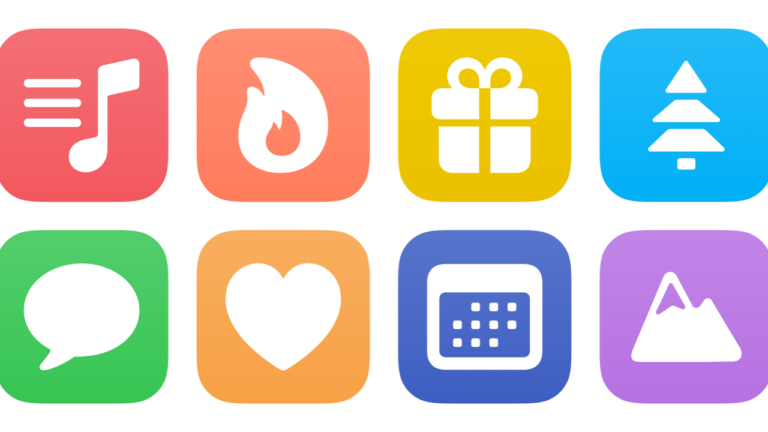Write down gifts received
Creates a series of prompts to save a gift and the giver’s name to an ongoing note.
Preview
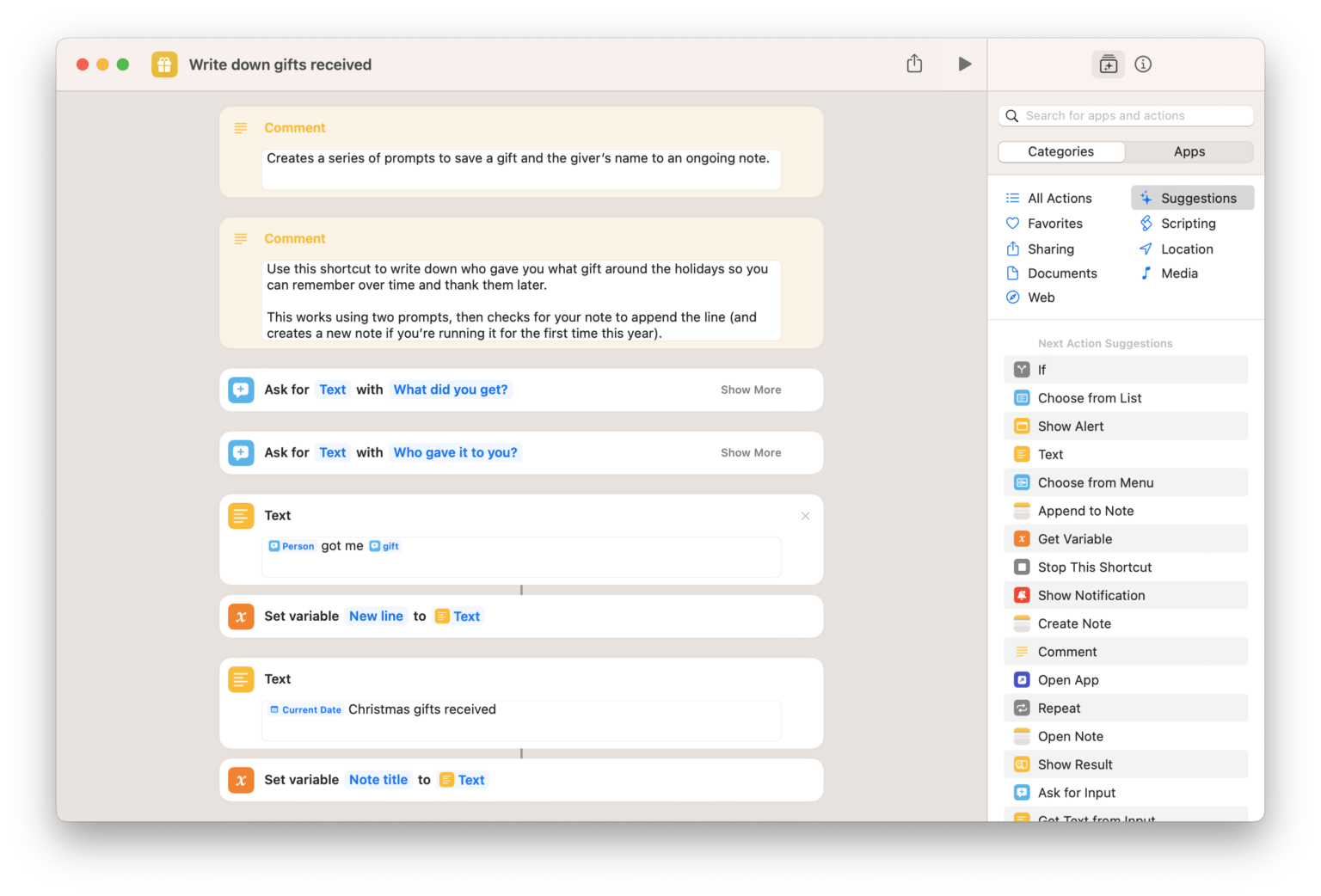
Scripting Actions
Extra Details
Related Posts
More From This Folder
More From The Library
Open App Limits
Opens the deep link into Settings > Screen Time > App Limits so you can block out apps you use too much.
Open Perplexity Discover
Opens the Discover page from Perplexity, which curates top stories for you and summarizes them.
Open Siri Accessibility preferences
Opens the deep link into Settings for Accessibility and Siri, including controls for Type to Siri, Siri Pause Time, Speaking Rate, Spoken Responses, whether to Always Listen for “Hey Siri,” whether to Show Apps Behind Siri, whether to Announce Notifications on Speaker, and Call Hang Up with Siri during phone and FaceTime calls.
Open List in Ivory
Opens a predefined List or a List link passed as input into Ivory for Mastodon.
Open Settings on X
Opens the URL to the Account settings section on X where you can change your account information or password, download an archive of your data, or deactivate your account. Other sections in Settings include Monetization, Premium, Creator Subscriptions, Security and account access, Privacy and safety, Notifications, Accessibility, display, and languages, Additional resources, & Help Center.
Get way deeper into Shortcuts – become a member.
Browse more
Shortcuts Membership
Enhance your experience with bonus shortcuts, folder bundles, and exclusive perks.

Action Directory
Discover endless possibilities by combining the building blocks for Shortcuts.