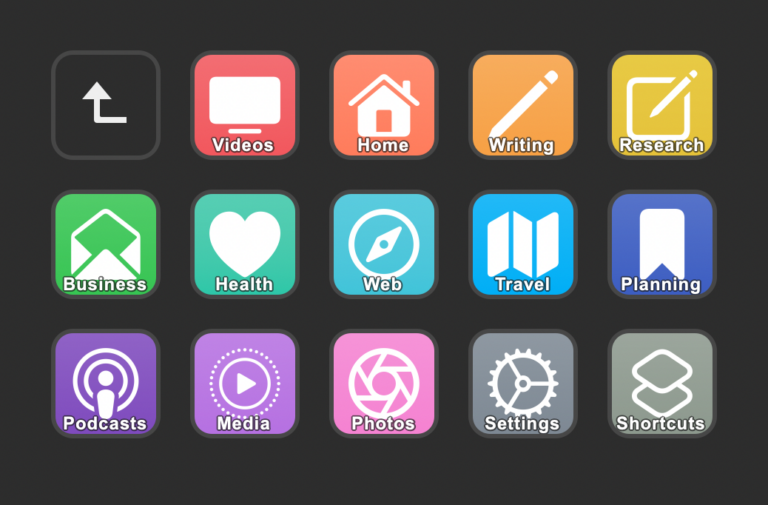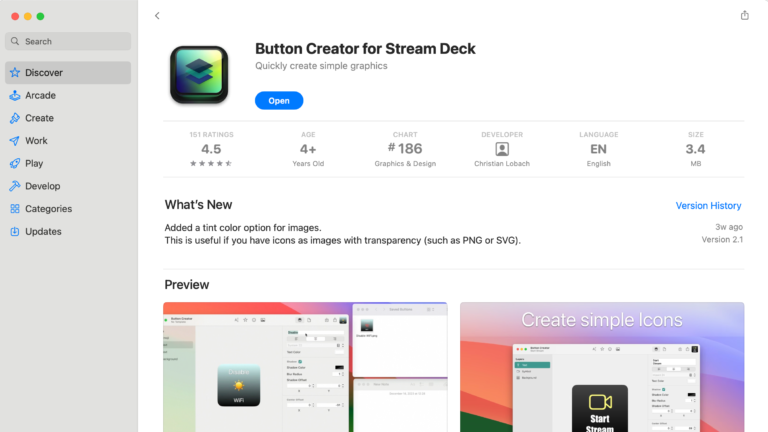From @elgato:
Stream Deck integrates seamlessly with Prompter:
?♂️ Control Scroll Speed
⚙ Text size ⏯ Pause/Start/Stop
↕️ Scroll up and down with dials
? Turn Prompter On/Off
I have posted before about controlling the Prompter from the Stream Deck +, but now that I’ve had actually had both for a while it’s been excellent to actually use it in practice – the Stream Deck + is basically a must-have for the Prompter because it makes working with scripts so much better.
View the post and get the Prompter and the Stream Deck + from Elgato.
P.S. You can use my Elgato Partner code ZZ-CASSINELLI for 5% off at checkout.