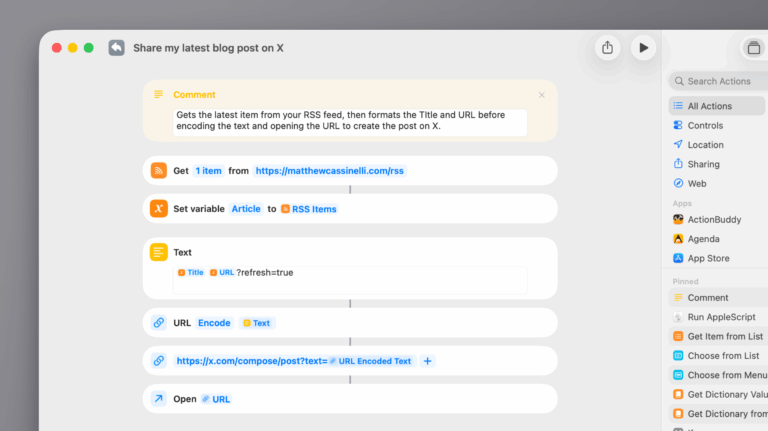
How to Fix Images From Your Blog Not Showing Up in Posts on X (Twitter) »
If you are posting from your blog on sites like X and your header images aren’t showing up, append a random query parameter so the URL is different.
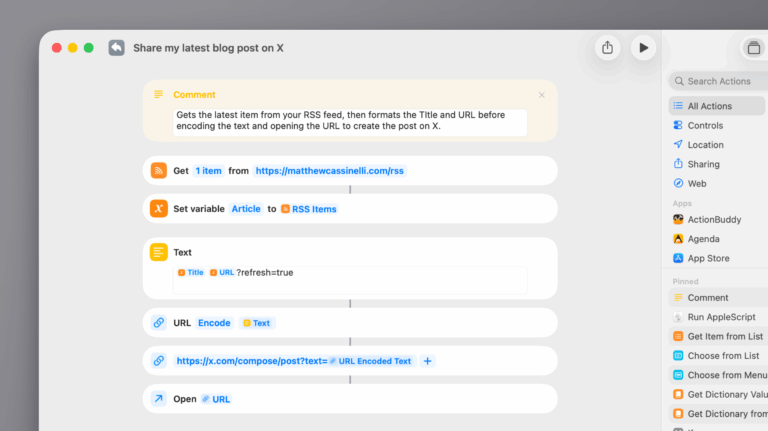
If you are posting from your blog on sites like X and your header images aren’t showing up, append a random query parameter so the URL is different.
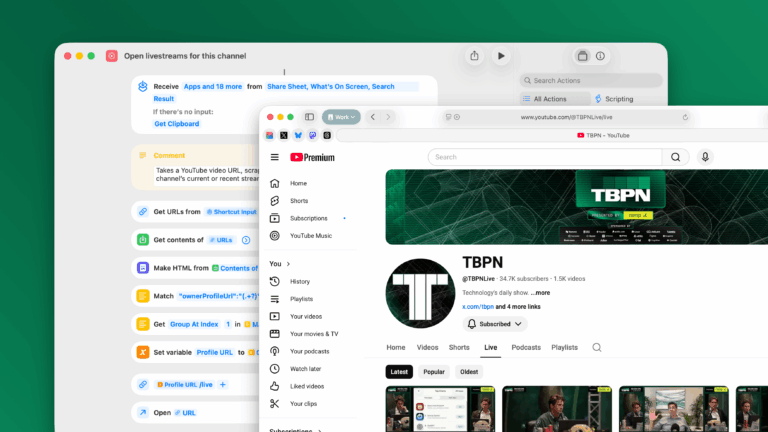
YouTube has the same permalink for every profile that redirects to the channel’s streams – here’s how I take advantage of it (and my shortcut to do it for you).

Elgato has shared a quick guide for making sure you always have a copy of your livestreams.

My new camera position means my footage is upside-down – here’s how to rotate those clips in the Browser of Final Cut Pro before they enter the timeline.
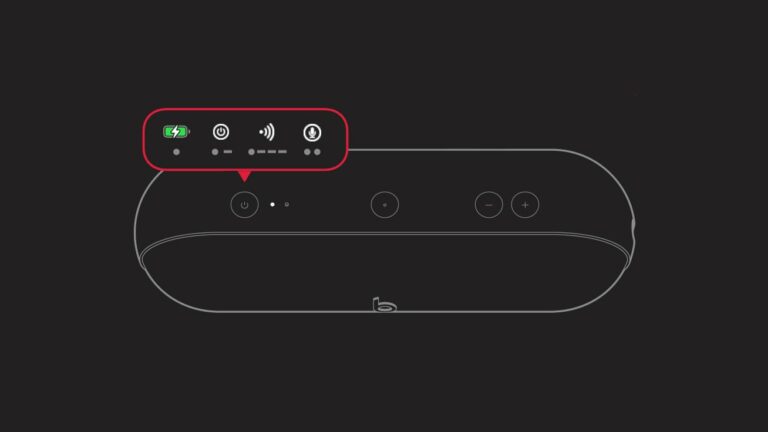
Apple’s user guide for the Beats Pill is mysteriously missing instructions for how to power it off – here’s how (press for 1 second).
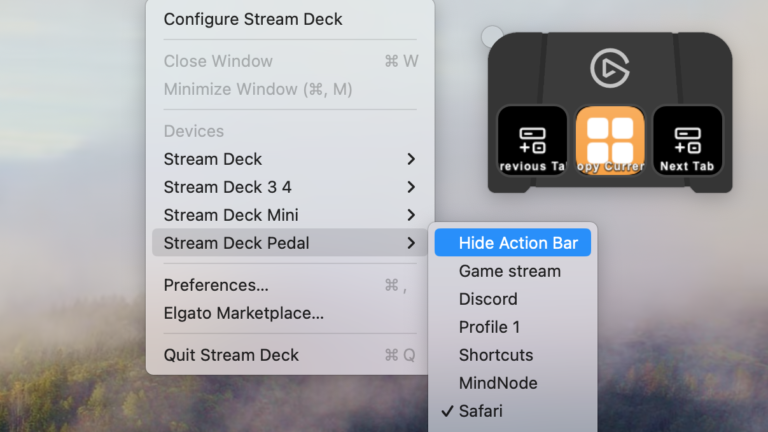
Since I always forget how to turn on the Action Bar for my Stream Deck Pedal, I wrote a how-to for myself. Hint: it’s in the Menu Bar!
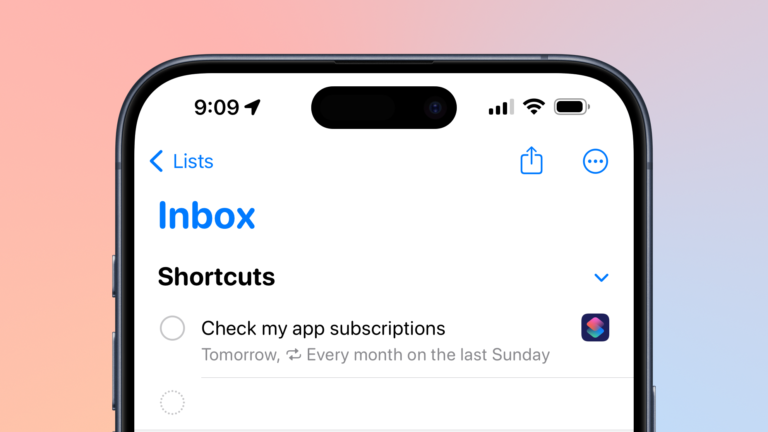
Staying on top of your App Store subscriptions is important – use this technique and my shortcut to get a repeating reminder to check regularly.

I made a checklist (and a shortcut) for the process of how to transfer your settings from one Panasonic camera to another.