
Take Control Of The TV App With These 10 Shortcuts
Access each and every part of Apple’s TV app with these shortcuts built of the web URL counterparts for each section.

Access each and every part of Apple’s TV app with these shortcuts built of the web URL counterparts for each section.

After taking notes on how to design great actions, I wanted to share my mind map ahead of future blog posts on how to build great shortcuts with members.
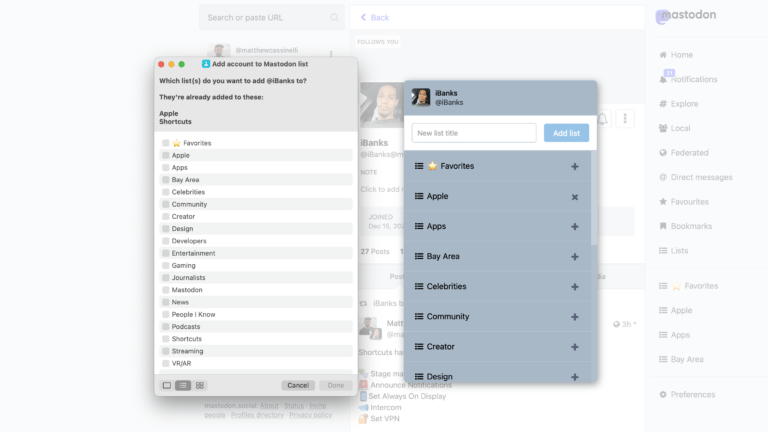
When working with Mastodon accounts, there’s only one place to add them to a List — the profile. With Shortcuts, I’ve built a tool that lets you add someone to a list from your timeline, a status post, or any link.
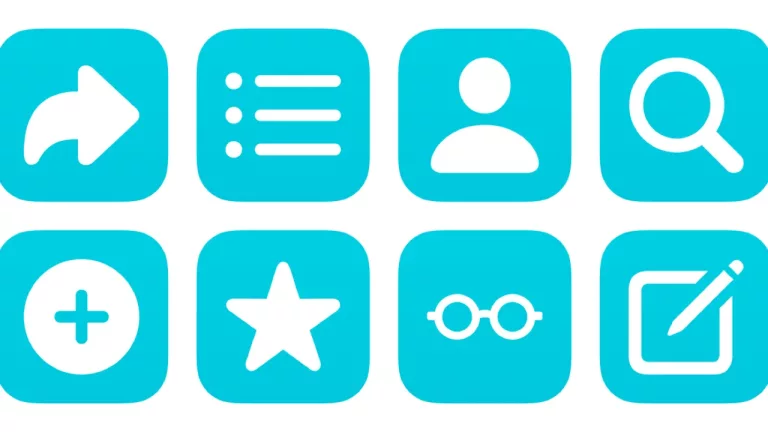
I’ve just added a bundle shortcut—Mastocuts Lists—and a folder of shortcuts for Mastodon Lists, available for members in the Shortcuts Library.
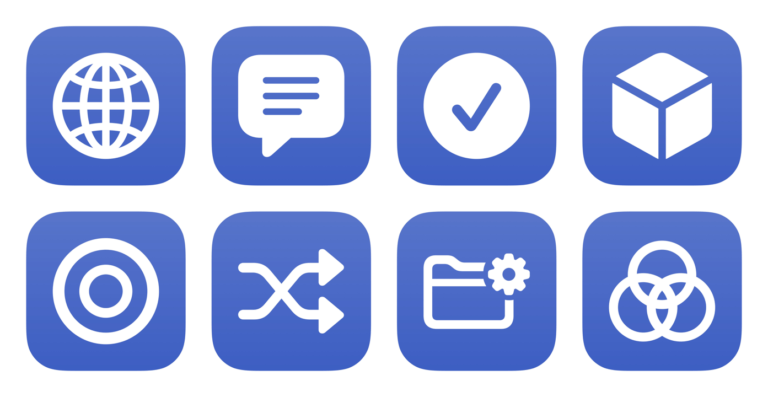
Hey members, I’ve just published 11 new shortcuts from today’s stream featuring the new actions from the Things beta.
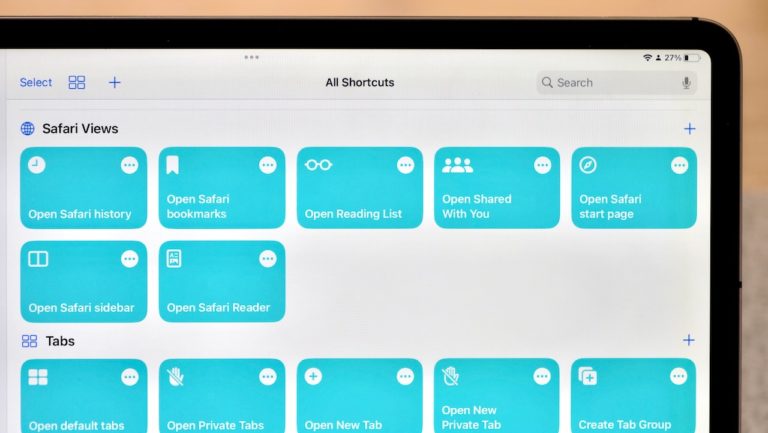
Tune into the latest episode of Shortcuts Live, where I streamed for a little over an hour covering the new Find Tab action that I discovered in iOS 16 public beta 2.
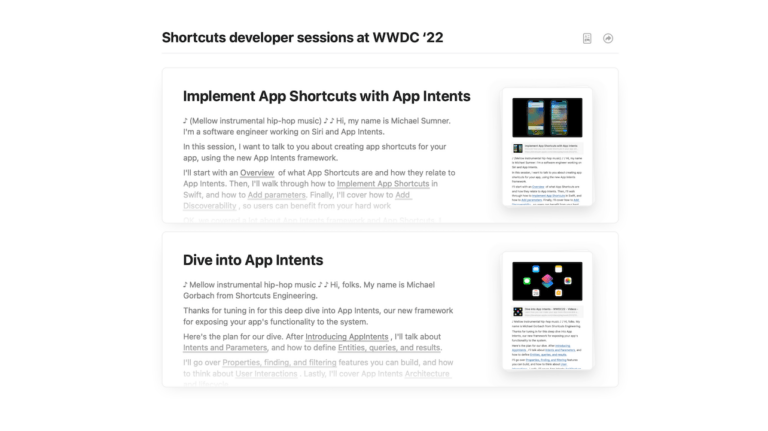
Today, Apple released two WWDC sessions around Shortcuts — Dive into App Intents and Implement App Shortcuts with App Intents. I’ll be covering the material
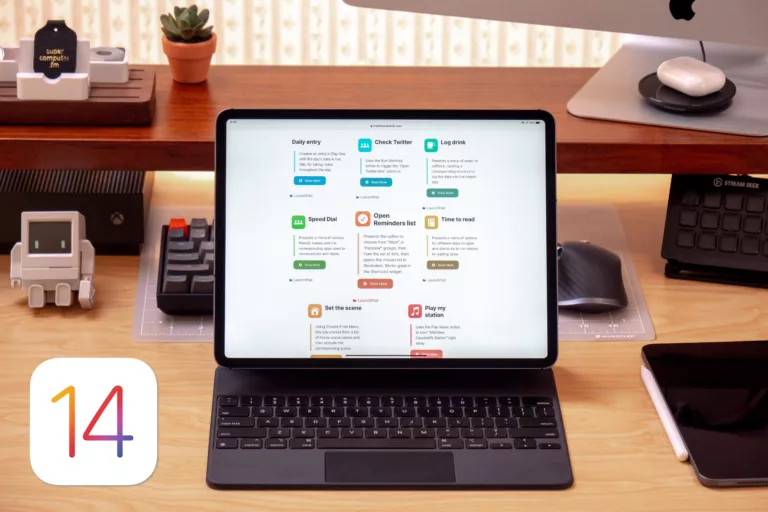
Hey members! This Wednesday, August 18 at 12pm PST/7pm GMT, I’ll be hosting a members-only livestream on YouTube to cover some of the meta work
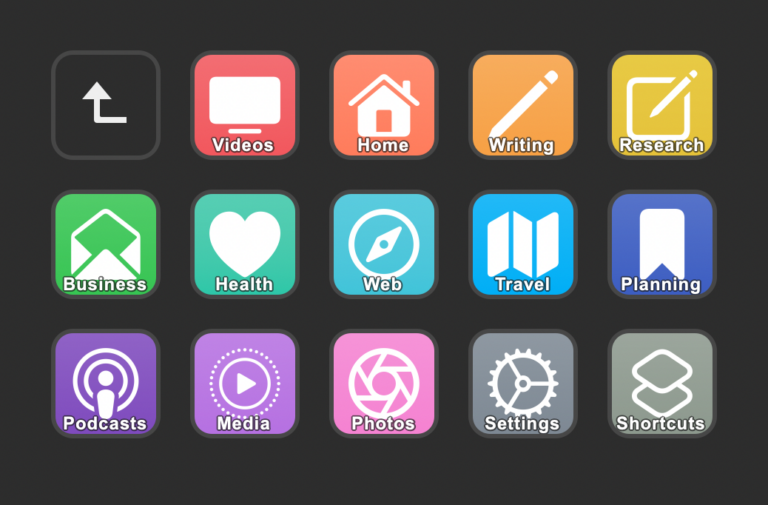
One of the excellent features coming to Shortcuts for Mac is the addition of a scripting capability for the Shortcuts app itself – Apple has
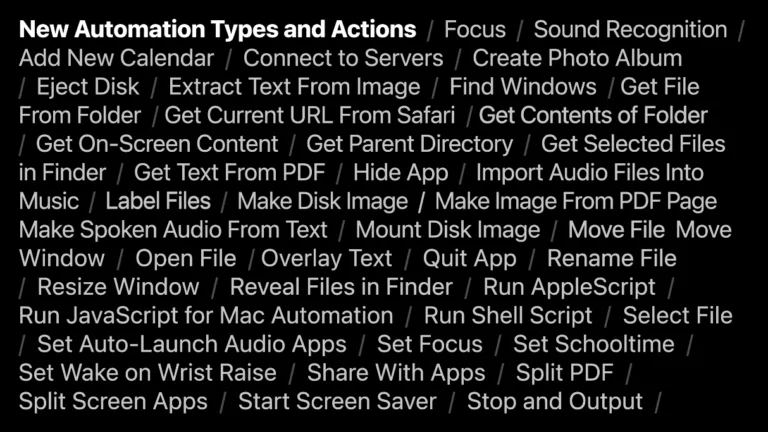
In macOS Monterey, Apple has added 5 sets of actions to the Shortcuts app that are Mac-only – these aren’t available for iPad or iPhone
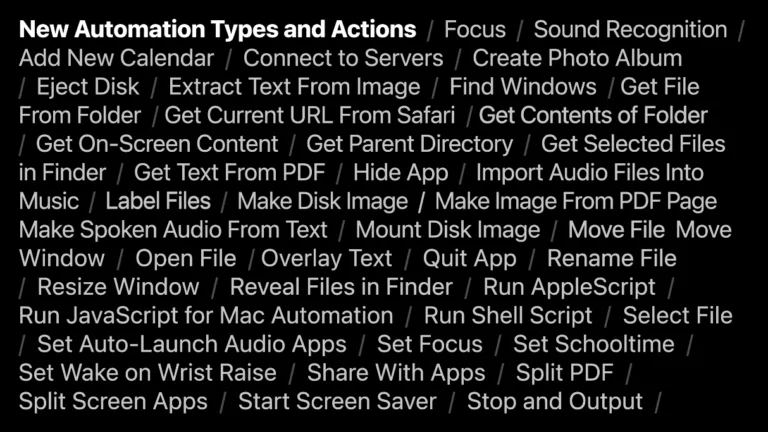
With the release of iOS 15 and the associated betas across Apple’s platforms, the Shortcuts app has received 2 automation types and 22 new actions
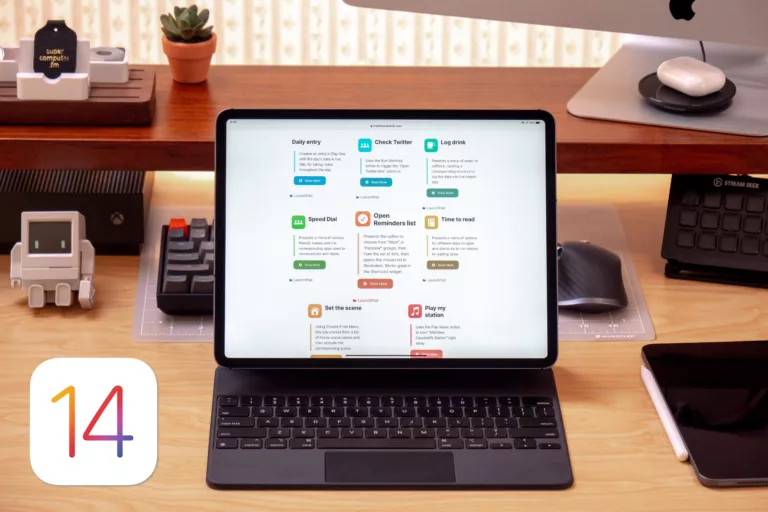
On Friday, May 28, I hosted another stream teaching people how to use Shortcuts with the Notion API. Last time we covered the basics, got
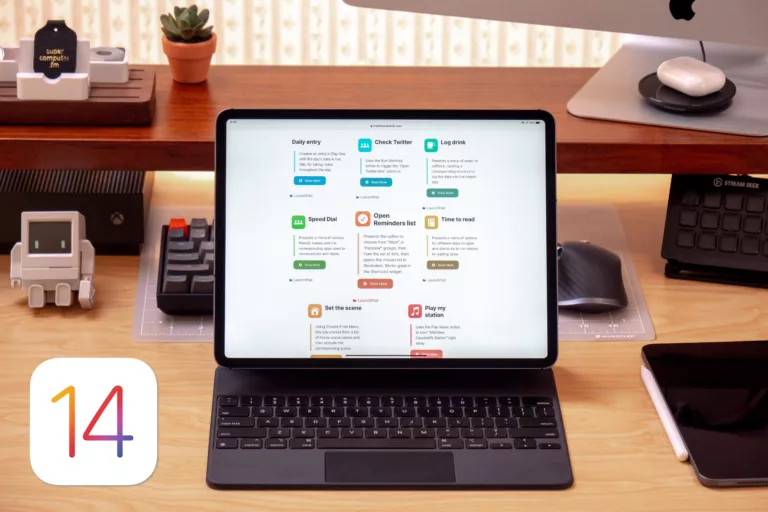
Hey members! Here’s my livestream for the Notion API where I guide you through how to use Shortcuts with the Notion API. Hey members! Here’s
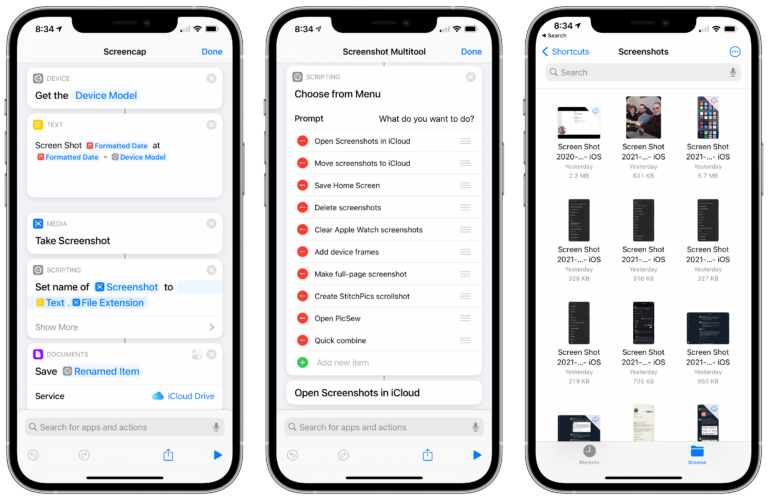
In the fifth stream for members, I walked through my Screenshots workflow, shared about the new actions coming in iOS 14.5, teased some of my