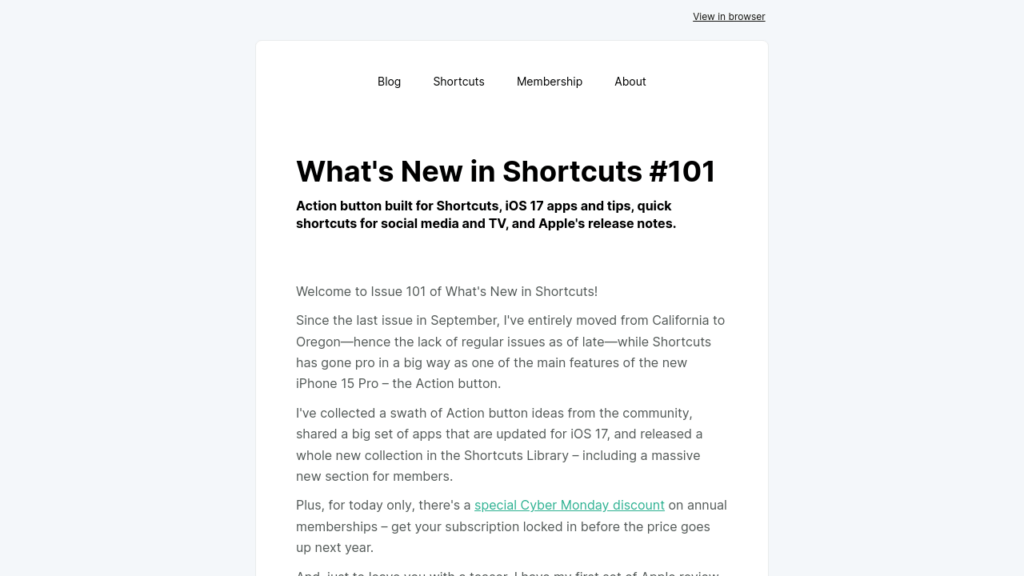Welcome to Issue 10 of “What’s New in Shortcuts?”
Hello all – the big news this week is the return of Set Wallpaper in the iOS 14.3 beta!

It was present in a handful of betas in early iOS 13 days, but was removed and hadn’t come back… until now. Hopefully Apple’s resolved any issues and smoothes out the process in future betas, but I’m excited for it to roll out to the wider community – I have a feeling it’ll be popular.
Other than that, I’ve got new tools for new devices, links to the beta actions on my site, and shortcuts for my new favorite app Craft – enjoy:
APPLE GEAR: ROUND 3
‘Tis the season for product releases and this last week (and the next) are no exception – here’s a handful of shortcuts for people with big phones and HomePod minis:
- “Hey Siri, share a Portrait.”
This shortcut looks at the automatically-generated Portraits album and lets you choose one to share – the idea is to encourage anyone with a fancy new phone to take more photos so they can share more. - “Hey Siri, PiPify.”
This is my dorky way of saying “turn on picture-in-picture” without saying as much to Siri – once this activates, it presents a menu of apps to open into that work with picture-in-picture. If YouTube is chosen, it opens into a Safari popover – open into the main Safari window and go into fullscreen to get picture-in-picture (for YouTube Premium subscribers). - “Hey Siri, change speaker.”
For anyone getting a HomePod mini this week, this shortcut may come in handy – it makes it easy to control the connection between your phone and speaker, even right from the Shortcuts widget. Make sure to check out the Speaker Control folder for single shortcut versions of this too.
P.S. Anyone with an iPhone Mini have a shortcut request?
NEW “EDIT” ACTIONS
As noted above, iOS 14.3 beta 1 for developers (and the public beta) has added Set Wallpaper back – but there’s also new “Edit” capabilities for Contacts, Reminders, and Calendar Events (Hopefully Apple’s team is building these actions with new APIs that’ll become available to developers too – that’s where the real fun will start):
- Edit Contact
Use this to change the Group/First Name/Middle Name/Last Name/Phone Numbers/Email Addresses/Street Addresses/URLs/Birthday/Contact Photo/Prefix/Suffix/Nickname/Phonetic First Name/Phonetic Last Name/Phonetic Middle Name/Company/Job Title/Department/Notes of any contact. - Edit Calendar Event
By passing in a calendar event, you can change the Start Date/End Date/Is All Day/Location/Duration/Attendees/URL/Title/Notes/Attachments of any entry – or change the same one multiple ways. - Edit Reminder
With Edit Reminder, you can adjust one or multiple reminders’ Title/Notes/Due Date/Priority/Is Completed/Is Flagged/List/URL/Images/Subtasks/Parent Reminder/When Messaging Person fields.
FULL STEAM AHEAD
This week has been full of productivity and moving forward on some video projects – here’s a few shortcuts that’ve been helping me along the way:
- “Hey Siri, Apple frames.”
This shortcut is a classic from Federico Viticci of MacStories, giving anyone the ability to quickly wrap any screenshots into a nice-looking frame for their iPhone, iPad, Apple Watch, and more – check out the story as well as the full MacStories Shortcuts Archive.
(P.S. There’s no version for Pro Max users yet, however – I’ll let you know when that’s available too). - “Hey Siri, make a new doc”
Craft Docs, one of the most important apps to my workflow to come this year, has finally released to the public – it’s an incredible powerhouse of an app for iPhone, iPad, and Mac for synthesizing information from a jumbled messed into a beautiful digital document that’s easy to share and consume.
Oh, and they have Shortcuts support from the start, so check out the 7-shortcut collection I put together – I’ll be using “Make a new doc” with Siri lots & lots. - “Hey Siri, I forgot to stop tracking.”
My favorite from my new Time tracking collection, this shortcut is useful for the many, many times I forget to stop a timer in Timery at night and wake up to see one still running – I can just run this and update the proper stop time without even opening the app.
CATALOG UPDATES
This week, I’ve got a free stream, plus members get a few fun exclusives – here’s the details:
- New stream this week
I’ll be streaming at 2pm PST for my HomePod mini this week – which day depends on when it actually arrives! So check my Twitter or follow the @CassinelliMedia account now and look for the stream! - New shortcuts for “Edit” actions
I put together a quick set of shortcuts that take advantage of the Edit Calendar Event, Edit Reminder, and Edit Contact – members can check out the set now before I tweak them in the coming weeks. - I biffed an unboxing video that members will get to see
Sometime this week I’ll be sharing an unpublished YouTube video that I filmed last Friday unboxing my iPhone 12 Pro Max – I had some technical issues (plus I didn’t like the background of the shot) so I’m going to do a quick edit and share it for members to take a gander. Look for it mid-week – I’ll publish the link for members once it’s up!
Hope you’re all well! Talk to you next week.