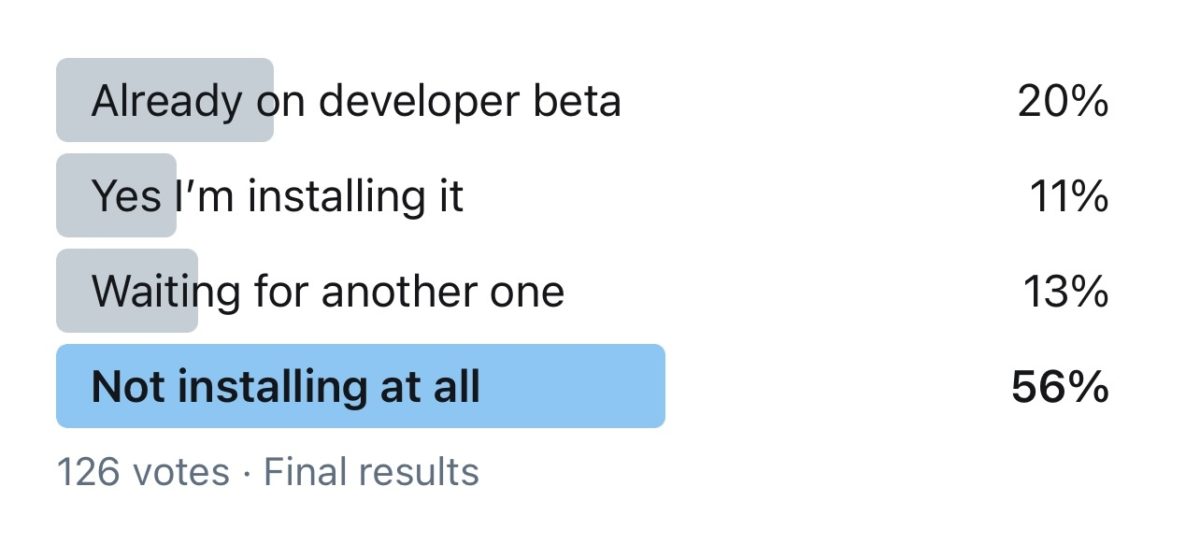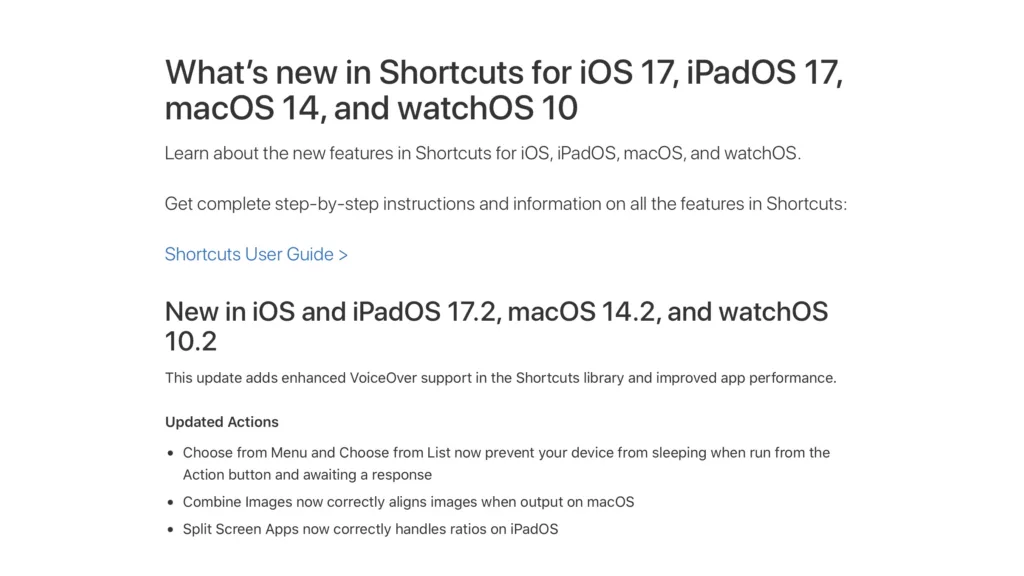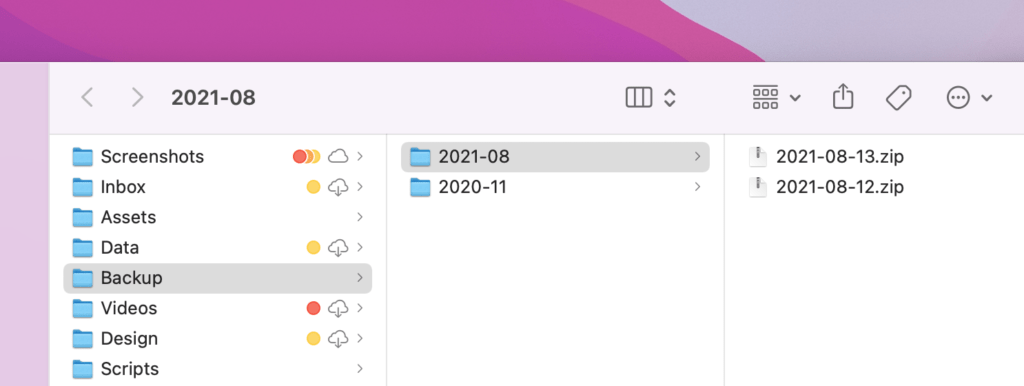Welcome to Issue #39 of “What’s New in Shortcuts” – the public betas are out!
The brave-hearted can sign up here on Apple’s website, but be cautious as there are many Shortcuts-related bugs specifically that you are almost guaranteed to run into.
That being said, the more Feedback filed to Apple, the merrier we’ll be with a fully-operational version of Shortcuts – I’m submitting my own regularly, so I hope you are too.
Along with that, I’ve got a lot of links to share, updates on more Mac apps getting Shortcuts support, and a preview of how Mac users can script Shortcuts itself:
* * *
? How many folks are using the betas?
Now that the public betas are here, I ran a poll on Twitter to see how my community generally feels about things by asking who’s actually installing them – both for the iPhone/iPad versions and the Mac beta.
This data is definitely not statistically significant, but interesting nonetheless:
First up, iPhone & iPad: I asked on Thursday as only these versions were released and got about 600 answers – and roughly 2/3 respondents were planning on getting the betas, with 1/3 already on the developer beta too:
Curious how many folks are jumping on the Apple betas ?
[Poll] Are you installing the public beta?
— Matthew Cassinelli (@mattcassinelli) June 30, 2021
 (Results added as images since Revue isn’t showing Poll results in the embed).
(Results added as images since Revue isn’t showing Poll results in the embed).
What about macOS Monterey? (Forgot to differentiate above)
— Matthew Cassinelli (@mattcassinelli) July 1, 2021

On the Mac side, folks are a lot less daring, with over 50% staying away and only 1/3 diving in right now – plus less people happened to respond, so these results are less reliable than the iOS counterparts.
Overall, these generally match my expectations – there’s a good amount of people who will risk their iPhone and iPad to get ahead, but the Mac needs to be more stable (especially with more specialized software).
However, it’s good to know for making Shortcuts this summer – people are more than willing to test things out on their mobile devices, but I can save a bit of my Mac-specific ideas for closer to the fall.
That said, I’ll have fun experiments for both – starting with an update to the Action Directory coming next week…
? New from me
Note: The iOS, iPadOS, and macOS betas have fairly significant issues in the Shortcuts editor—things like variables not appearing, actions bugging out when dragging them around, and general connection issues.
As such, I haven’t had the chance to build deep Shortcuts just yet – I’ve got a list of ideas for next week, but they’re not ready to share. So this is a bit of a light week from me – make sure to check out the shortcut I shared in the new Feature Request section though!
Earlier today, I talked with Chris Lawley for almost 2 whole hours about all the iPad, Shortcuts, and beta updates – we had a bunch of fun and loved answering questions from the chat too:
 Talking WWDC with Chris Lawley! — www.youtube.com
Talking WWDC with Chris Lawley! — www.youtube.com
Fellow iPad enthusiast Chris Lawley joins me to talk about the updates out of WWDC, how we’re enjoying the betas, and what we’re doing with everything new.
You’ll have to catch the replay from this link directly – I unlist these streams just after (the YouTube algorithm doesn’t like 2-hour videos for some reason).
? Links since last time
While we were all waiting for the public betas, the Shortcuts community didn’t stop sharing – there’s a new AppStories, Rosemary Orchard streamed with Doc Rock, and Jarrod Blundy has another great post.
On Monday, the guys from MacStories followed up to their WWDC coverage with a preview of Shortcuts ahead of the public betas – catch their thoughts on the new editor, automations, the new actions, & more:
 Episode 229: Shortcuts Preview – AppStories — appstories.net
Episode 229: Shortcuts Preview – AppStories — appstories.net
This week, Federico and John walk through all the changes coming to Shortcuts this fall, including changes to the Shortcuts editor and the new actions you’ll find in Shortcuts on the iPhone, iPad, and Mac.
Also on Monday, Jason Snell linked back to Dr. Drang’s post from last week and gave a great example of how he’ll still be able to run his PERL scripts inside Shortcuts:
 Shortcuts shaping up on the Mac – Six Colors — sixcolors.com
Shortcuts shaping up on the Mac – Six Colors — sixcolors.com
When I started imagining [Shortcuts coming to the Mac](https://sixcolors.com/post/2021/03/the-mac-needs-shortcuts/), I steeled myself for disappointment—namely that Apple would ship a version of Shortcuts that didn’t do much more than talk to Catalyst apps and iOS apps running natively on Apple silicon. That didn’t happen. What happened is much better.
On Tuesday, Rosemary Orchard streamed with Doc Rock and shared the advanced ways she’s using Shortcuts on iOS 15 – Rose dropped tons of great tips.
I was commenting in the chat and Doc invited me on, so make sure to tune in next Tuesday at 11 am too!
 Podcasting and Mac Automation Tips with Rosemary Orchard — www.youtube.com
Podcasting and Mac Automation Tips with Rosemary Orchard — www.youtube.com
Join me as I chat with The Goddess of MacOS, iOS and iPadOS Automations Rosemary Orchard. We will talk Podcasting on the Mac with Ecamm Live, and Shortcuts.
On Wednesday, Jason Snell follow up to his earlier post with a write-up for MacWorld on the upcoming transition for Mac users towards Shortcuts as the primary automation platform – check it out:
![]() The M1, macOS Monterey and the next Mac power shift | Macworld — www.macworld.com
The M1, macOS Monterey and the next Mac power shift | Macworld — www.macworld.com
While the Mac isn’t going to stop being a power tool, the next few years will change its nature in some fundamental ways.
Jarrod Blundy is back again after last week, this time with a super clever idea for Shortcuts – filling out missed data for the Apple Watch’s Stand Goals. With a simple shortcut, you can just log a workout during that hour and the watch will eventually count it – read on for the full details:
 Shortcuts Tips: Stand Goal Cheater — HeyDingus — heydingus.net
Shortcuts Tips: Stand Goal Cheater — HeyDingus — heydingus.net
If you’re anything like me, you like to keep up streaks. Whether it’s writing regularly, keeping up with a workout routine, drinking enough water, or closing Apple Watch fitness activity rings, something is compelling about not breaking a stretch of good habits. That’s why when my Apple Watch doesn’t accurately track my standing hours, it can be infuriating.
? Mac apps adding Shortcuts support
Now that developers have had a few weeks to test out the macOS betas, we’ve seen a few sharing plans for Shortcuts support on the Mac from Twitter.
Guillermo Rambo has shared a screenshot of his headphone connection app AirBuddy showing a “Get status of [device]” action that can monitor the current Bluetooth device’s battery level – he pairs it with an If statement where the lights change depending how much battery is left:
— Guilherme Rambo (@_inside) July 1, 2021
Greg Pierce, developer of the quick capture app Drafts, mentioned that including Shortcuts support for his AppKit app wasn’t too much work since he already had the groundwork laid:
Enabling Shortcuts on the AppKit version of Drafts only took a couple of hours. I have a shared routing infrastructure for intents/URLs/NSUserActivities, so the hard work was done, mostly just had to roll my intents definitions and handlers into the Mac app.
— Greg Pierce (@agiletortoise) July 1, 2021
Lire, a great RSS reader, is releasing a whole set of shortcut for the iOS app – and they’re coming to the Mac later this year too:
These shortcuts will also be made available with the Mac app later this year on macOS Monterey. https://t.co/dm5DEtF8DU pic.twitter.com/OirhPcnE3Q
— lire (@LireApp) June 30, 2021
Finally, last but not least, the venerable OmniGroup team announced their roadmap and how, thanks to the prevalence of Shortcuts in the WWDC keynotes, they were shifting focus to support it in all their Mac apps:
 Omni Roadmap 2021—Post-WWDC Update — www.omnigroup.com
Omni Roadmap 2021—Post-WWDC Update — www.omnigroup.com
Creators of Mac, iPad, and iPhone productivity software. Proud to bring you OmniFocus, OmniOutliner, OmniGraffle, and OmniPlan.
Shortcuts support for Mac apps will be particularly great for deeper work-based processes – I’m looking forward to utilizing these as soon as I can.
? Feature Request: Get Tabs from Safari
After next weeks @FocusedWorkApp 1.8 update, I’ll be focusing on the following;
– Shortcuts support for Mac (already done – waiting for TestFlight)
– Focus automation (relying on Shortcuts support)
– SharePlay (common focus sessions between people?)Maybe a Watch app too! ? pic.twitter.com/OZvXbWVsjN
— Michael Tigas (@michael_tigas) June 25, 2021
This section is a new part of the newsletter where I’ll share a feature request that I’ve submitted to Apple as feedback – I want to share how I’m using Shortcuts to solve problems in specific ways, plus how I’d rather have the solution natively integrated into the OS.
One of the excellent new features of iOS and iPadOS 15 & macOS Monterey is Tab Groups in Safari – these bundle various tabs into a section in the sidebar that can be reopened on any device.
I’m already using Tab Groups to separate out sites I’m working on from various areas of my work – Smart Tech Today links go in one group, stories for my newsletter in another, etc.
One of the great features of a Tab Group is the ability to right click/tap-and-hold to reveal Copy Links, which copies a rich text linked list of all the tab names and URLs.
For my podcast, I organize all our stories in a Google Sheet, with the Name in one column, the URL in another, and a blank column in between for Notes – now that I have Tab Groups, I wanted to get all my links at once and paste them into the doc.
Thanks to Copy Links, I could grab all the information, but it was “trapped” in a linked list – enter Shortcuts instead.
With the new betas, I put together the following shortcut – it grabs those URLs from input, splits out the name and link using the tab key, and recombines them so they’ll paste properly across columns in the doc:
“Copy links” from Tab Groups is great – I just dragged a bunch of saved stories from Apple News into Safari and now I have all the original URLs.
The result is rich text, so I made this shortcut to split out the names & links to paste into Google Sheets: https://t.co/3abmTG271n pic.twitter.com/IMHze0fdvc
— Matthew Cassinelli (@mattcassinelli) July 1, 2021
As great as this is—it solves my problem perfectly—I still have to manually Copy Links from the tab group and run this shortcut.
Ideally, Shortcuts would make this even more seamless with the addition of a “Get Tabs from Safari” action, as I suggested in a follow-up tweet:
I really want a “Get tabs from Safari” action, however, that lets you get this all directly in Shortcuts.
That’s a feature that’s been long-requested and curiously missing from alongside this feature being released ?
— Matthew Cassinelli (@mattcassinelli) July 1, 2021
I’d love for Get Tabs from Safari to exist, letting me grab just the active tab, my main set of tabs, or any tab group – that way shortcuts users could grab the whole set and iterate through them like I have in one smooth process.
I’ve filed this request as FB1000, so hopefully any engineers at Apple could take a look and consider implementing this.
? Shortcuts Spotlight: Scripting the Mac app
One of the excellent features coming to Shortcuts for Mac that wasn’t available in the first developer beta was the ability to script the app, both from the command-line interface (CLI) and using Apple Script.
Now, both are here, and some intrepid developers are showing the way for folks like me who aren’t as comfortable in the Terminal or the Script Editor app.
Jordan Morgran, developer of SpendStack and author of the upcoming Best-In-Class iOS App book series, shared a quick intro to the CLI in a tweet – the simplest way to get started is using something like this:
$shortcuts run ‘Shortcut Name’
?Did you know??
Those crafty wizards at Apple not only brought Shortcuts to macOS, but they packaged up a nice CLI tool with it as well ?!
Visit your local Terminal today and run:
$shortcuts run ‘Shortcut Name’ pic.twitter.com/91xllag3MT— Jordan Morgan (@JordanMorgan10) June 30, 2021
Shortcuts for Mac is now scriptable in beta 2 pic.twitter.com/GWWCfCfPnG
— Toolbox Pro (@ToolboxProApp) June 28, 2021
It means that shortcuts can be run with parameters from anywhere AppleScript can be run. For example with Keyboard Maestro when a specific monitor is connected or maybe when a watched file is given a specific label in Hazel or with Folder Actions.
— Toolbox Pro (@ToolboxProApp) July 1, 2021
Plus, if you’re looking to view this information yourself, you can do so with the following commands in Script Editor:
Alex Hay, developer of Toolbox Pro, also shared the suite of AppleScript commands that are available for Shortcuts – you can extra information from individual shortcuts like the name, color, and action count.
Nice! If you go to File > Open Dictionary you can see all the scripting options an app has made available ??
— Toolbox Pro (@ToolboxProApp) June 28, 2021
Alex also explained in a reply what this means more practically – Shortcuts can be controlled using other Mac automation tools:
I’m super excited about the potential here – Mac users can tap into the deeper functionality offered from the operating system and automate Shortcuts itself, which is super awesome for creators like myself that generate and share lots of shortcuts.
Plus, as more traditional automators get at this, the experience of Shortcuts will tie into more powerful desktop-based experiences – I’m looking forward to running my Shortcuts from the Stream Deck using the AppleScript support, for example.
Until then, make sure to check out ToolBox Pro – Alex Hay is incredibly proficient at adding deeper support to Shortcuts via this app and I can’t wait to see it come to the Mac (I’ll have to get him on a stream soon!)
![]() Powerful New Actions For Apple Shortcuts — toolboxpro.app
Powerful New Actions For Apple Shortcuts — toolboxpro.app
Apple Shortcuts: Tutorials, Tip & Tricks