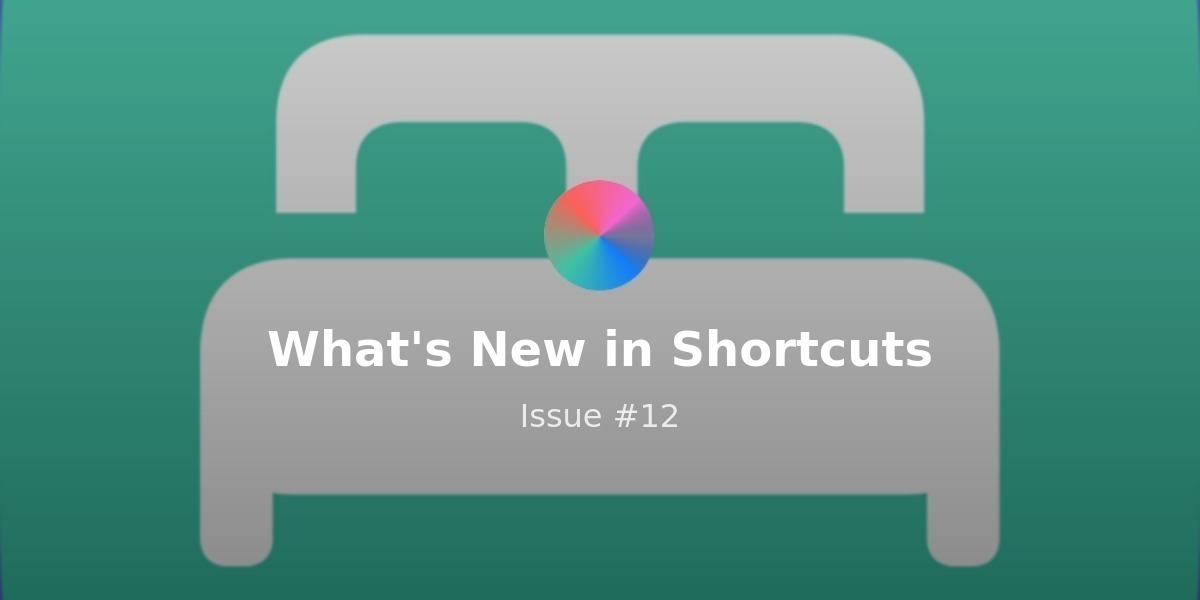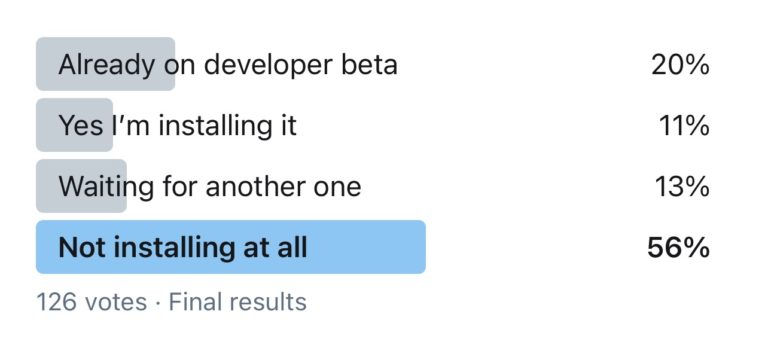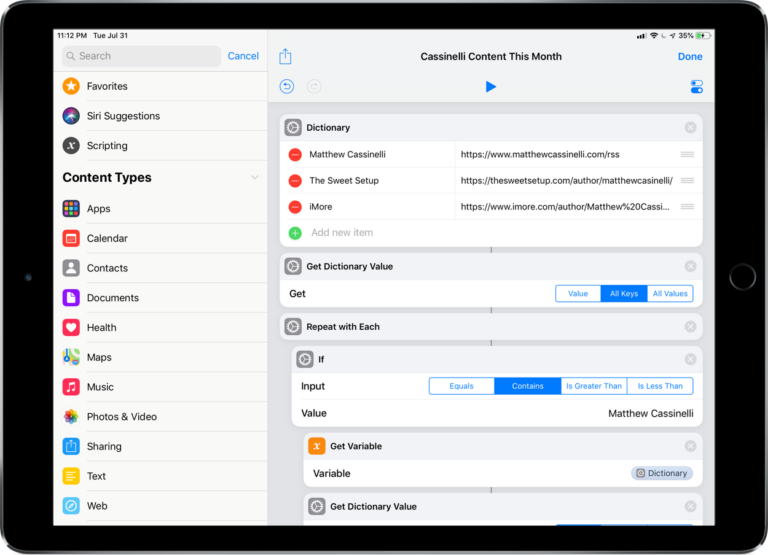Welcome to Issue 48 of “What’s New in Shortcuts”!
Next week is official the iPhone event, with Apple sending out press invites for a September 14th keynote at 10 am. Folks on Twitter are speculating that iOS will release one day and one week later, on September 22nd, a day before reviews will drop and one day before iPhones begin arriving.
Hopefully that’s the case, although last year Apple dropped it the day after, so it could be September 15th – I certainly wouldn’t mind an extra week to polish my work up before everything drops though!
* * *
? Shortcuts for everyone
This week I’ve added a few additions to my public collection – a way to track your naps, take more advantage of Keynote, and access Quick Notes in iOS 15:
I built this shortcut to log Sleep data from mid-day naps because I realized I wasn’t getting “credit” towards my Sleep Bank debt in AutoSleep – I run this after a quick snooze and it all adds up a bit better now:
![]() Log a nap – Matthew Cassinelli — www.matthewcassinelli.com
Log a nap – Matthew Cassinelli — www.matthewcassinelli.com
Track sleep out of your normal schedule in the Health app.
I noticed this donated action from the Keynote app and wanted to share it with people, but I’ve not used the Outline View much – it’s actually a pretty handy way to focus on what you’re saying than how it looks on the slide:
![]() Create a Keynote outline – Matthew Cassinelli — www.matthewcassinelli.com
Create a Keynote outline – Matthew Cassinelli — www.matthewcassinelli.com
Starts a new presentation by focusing on the content/order over the design.
One shortcut I’ve been using more with Siri this week is this simple shortcut to open the Quick Notes folder – once I’ve captured a bunch of notes, I use this and then sort them into folders inside Notes:
![]() Open my Quick Notes – Matthew Cassinelli — www.matthewcassinelli.com
Open my Quick Notes – Matthew Cassinelli — www.matthewcassinelli.com
Shows the Notes folder for Quick Notes.
? New member shortcuts
I’ve also created a handful of shortcuts for members, so folks can take more advantage of iOS 15 features:
This is a bit of a teaser for my upcoming Focus mode collection, but I realized the simplest way to disable any mode was turning DND off:
![]() Turn Focus off – Matthew Cassinelli — www.matthewcassinelli.com
Turn Focus off – Matthew Cassinelli — www.matthewcassinelli.com
Disables any Focus mode by toggling Do Not Disturb off.
This is also a teaser for a bigger set of Slide Over shortcuts, but this shortcut lets me open my favorite apps in Slide Over in my preferred order right away:
![]() Open my Slide Over apps – Matthew Cassinelli — www.matthewcassinelli.com
Open my Slide Over apps – Matthew Cassinelli — www.matthewcassinelli.com
Opens a preset sequence of apps you always want available in Slide Over.
For anyone exploring the new “Receive What’s On Screen” functionality for Shortcuts, this is a handy little tool for running through your apps and see which ones provide on-screen input:
 Check what’s available here – Matthew Cassinelli — www.matthewcassinelli.com
Check what’s available here – Matthew Cassinelli — www.matthewcassinelli.com
Looks at “What’s On Screen” for the current app and displays the results (if any).
? New pieces this week
I was back on the iPad Pros podcast as host Tim Chaten asked me all about Shortcuts in iOS 15 and the overlap with Shortcuts for Mac – we talked for a good two hours, so this episode is part one:
 iPad Pros: Shortcuts 5 with Matthew Cassinelli (iPad Pros – 0122) — Apple Podcasts — podcasts.apple.com
iPad Pros: Shortcuts 5 with Matthew Cassinelli (iPad Pros – 0122) — Apple Podcasts — podcasts.apple.com
Matthew Cassinelli is back for our 4th annual catchup on what’s new with Shortcuts! Hear what’s new with Shortcuts for iPadOS 15, iOS 15, MacOS Monterey, and watchOS 8.
Over on MacStories, the latest Automation Academy installment covered how to take advantage of the much-improved Files actions we got this year — this is so exciting:
 Automation Academy: Diving Deeper into Shortcuts’ Files Actions for iOS and iPadOS 15 — MacStories — club.macstories.net
Automation Academy: Diving Deeper into Shortcuts’ Files Actions for iOS and iPadOS 15 — MacStories — club.macstories.net
As the release of iOS and iPadOS 15 draws near, this month we’re taking a look at a revamped suite of actions in the updated Shortcuts app that will radically change how you can get work done on iPhone and iPad: the new Files actions.
Lucy Brunskill of Access: Technology in the UK wrote up a great piece of how Shortcuts fits into the notion of universal accessibility – there’s good details about Launcher and switch access as well:
 A(pple) Shortcut to Accessibility — Access: technology — accesstechnology.co.uk
A(pple) Shortcut to Accessibility — Access: technology — accesstechnology.co.uk
It could be said that the global tech giants have certainly made exceptional progress in recent years to develop their devices and software to consider accessibility from the word go. Rather than finding ways to adapt an existing interface, we are seeing these options built into an ever increasing range of new off-the-shelf products – amazing!
Matt VanOrmer put together a great piece as well on how to save your COVID vaccination card and display it using Shortcuts – definitely handy to have ready to go:
 Quickly Display Your COVID Vaccination Card With This Siri Shortcut — Peer Reviewed — www.peerreviewed.io
Quickly Display Your COVID Vaccination Card With This Siri Shortcut — Peer Reviewed — www.peerreviewed.io
Frustratingly, the world is still battling COVID-19 (particularly the delta variant), and governments and private entities are increasingly leaning on various forms of vaccine requirements to help protect people from the still-circulating virus…
? Shortcuts ideas
Speaking of iPad Pros, Tim set up and shared one of the ideas we talked about – making a new dock shortcut with 1Password in the Open App action using the new Slide Over toggle, so it always opens on the side instead of the full view:
New addition to my dock is a special 1Password Orange icon that when launched (when in another app) … 1Password will launch as a slide over app rather than needing to drag it out – the wonders of Shortcuts in iPadOS 15! – pic.twitter.com/J0Sp07RSiA
— Tim Chaten (@iPadProsPodcast) September 3, 2021
Twitter user @shadhowblood is ahead on their Monterey game and had the idea to make a “Kill All Dock” shortcut using AppleScript. I made my own copy for sure – there’s so much potential with AppleScript:
depressing how Apple STILL haven’t fixed the bug where the Dock randomly decides to freeze and it happened for long enough & often enough that I actually made this pic.twitter.com/G0ilfPGu6A
— † lucia scarlet ? (@shadowbIood) August 30, 2021
Here’s the script:
I actually am pretty sure this is Monterey-only as it uses the new Shortcuts app but you can easily make something similar with Automator
it’s literally just this and nothing else pic.twitter.com/RUcfs24F7g
— † lucia scarlet ? (@shadowbIood) August 30, 2021
While I have a few shortcuts for cleaning up screenshots or other photos you don’t want in your library, @kvanh’s idea skips the Photos app entirely and puts them right in Files – a perfectly short & sweet solution:
I take some photos that I don’t want in my photo library. Mostly pictures of the nameplate on devices to record serial/model number. So I went looking for an app that just stores photos locally. Then I realized shortcuts might do it.
Here it is: a 2 step shortcut. pic.twitter.com/VXrMcfdfyW
— Kevin van Haaren (@kvanh) September 2, 2021
@itszero on Twitter also came up with a clever way to “sync” your work and personal calendars – I’d probably use a Time automation over Do Not Disturb though:
I ended up using iOS Shortcuts to implement personal calendar to work calendar sync. No need to grant third-party app permissions ? You can get it to auto-run by set it to run when you turn off Do Not Disturb.
(Calendar name is obviously wrong here)https://t.co/E9MIMO1KI1 pic.twitter.com/eyFNRS2R91
— Zero Cho @[email protected] (@itszero) September 9, 2021
@ervinTE also figured Google Maps’ URL to the COVID data layer and uses it in the linked tweet to open a Safari view controller to display the data:
I’ve been trying to figure out how to open Google Maps directly to the COVID-19 data layer for forever. I finally figured it out via web (it’s not documented), but there’s no URL scheme for the app. Whateva, this gets me what I want. #SiriShortcuts https://t.co/pMdiQ1og5e
— Timothy Deadward (@ervinTE) September 8, 2021
I was creepin’ in Twitter search for folks talking about Shortcuts and Tim Nahumck linked back to his Home Screen write up on MacSparky’s blog that I’d missed – he details his Dock shortcuts that present menus of apps to open (and a whole lot more):

Tim Nahumck ( Website ) ( Twitter ) is our go-to guest on the Automators podcast (episodes 23 and 73 ) when we want to talk about Drafts automation. He’s also a pretty swell guy and, based on his picture here, a complete bad-ass. So, Tim, show us your Home Screen.
I also just wanted to mention this tweet I noticed, where someone from the Philips Hue team explained to a user how Shortcuts was actually the reason they didn’t feel the need to make an Apple Watch app – I’m curious if this same decision has been made for other apps
We’ve concluded that the existing Hue app for the Apple Watch did not offer enough extended functionality above the native Siri Shortcuts in Apple iOS. We decided to discontinue the separate Apple Watch app and instead focus on bringing more functionality to Siri Shortcuts, >>
— Philips Hue (@tweethue) September 9, 2021
? Apps with Shortcuts support
Tyler Hillsman has released an update to his fabulous Stickies Widget app to add Shortcuts support for getting and updating text from the sticky – I already have this widget on a few of my Home Screens and will definitely be using these:
As a less cryptic update:@StickyWidgets 3.0 will be out Tuesday morning! It’s got a lot of new things (lists! undo/redo! set note names! Shortcuts! create note in app!), some improved things (syncing!), and a cleaner new look!
Still free (with one-time customization upgrade)!
— Tyler Hillsman (@thillsman) September 4, 2021
The folks at Pixelmator have dropped their TestFlight for their upcoming Mac app update with full Shortcuts support – I’m incredibly excited to build this into my workflow (more soon):
Remember when we said we’re going to have some awesome support for the Shortcuts app?
Well, we’re well on our way and we have a beta version for you to try through the all-new TestFlight for Mac beta!
Get the deets below.https://t.co/wvglhIv0CD
— Pixelmator Team (@pixelmator) September 2, 2021
Developer has yet another great little app coming this fall, this time centered around () – and yes, it has Shortcuts support too:
MeetBot 1.0 Public Beta starts today! ?
Join it here: https://t.co/CR0wkwQakX
MeetBot allows you to quickly generate Google Meet or Zoom meeting links. You can generate the links from the app, with Shortcuts or directly in the Calendar app! pic.twitter.com/na9riiL6KO
— Pedro José Pereira Vieito (@pvieito) September 2, 2021
? Time for the keynote!
That’s it for this week – see you all on Tuesday on Twitter for hot takes on the keynote!
And make sure to join us in the Shortcuts User Group to talk about reactions later in the day:
 Join the Shortcuts User Group Discord Server! — discord.com
Join the Shortcuts User Group Discord Server! — discord.com
Check out the Shortcuts User Group community on Discord – hang out with other members and enjoy some quality Siri Shortcuts discussion.