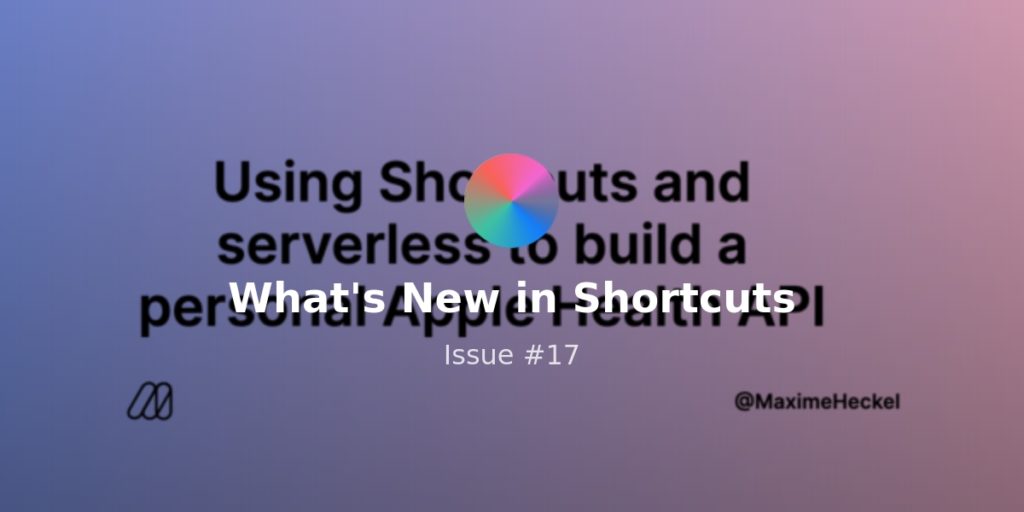Welcome to Issue 78 of “What’s New in Shortcuts” — did you order an iPhone too?
After this week’s keynote, I opted for a black iPhone 14 Pro and upped my storage to 1TB (in case of video), plus put in an order for AirPods Pro 2 to replace my aging set — and I’m still thinking about getting an Apple Watch Ultra in-store at launch… (you’ll know why in a moment).
Now, iOS 16 is all set to release on Monday and I’ll be going wild over all the new App Shortcuts & more-powerful Shortcuts actions — I can’t wait to try everything out once they hit the App Store in full.
Plus, I’m super excited to put out my set of iOS 16 shortcuts, start in on covering this year’s new opportunities, and get back to YouTube videos now that I’m fully settled in my new apartment — until then, here’s what new this week:
* * *
? Stories of the week
Ahead of the iPhone keynote, I shared an updated set of event-specific shortcuts that you can use to tune in, take notes, and tweet with special hashtags over on iMore:
 Automating the Apple keynote: 5 shortcuts to use on any event day – Matthew Cassinelli — matthewcassinelli.com
Automating the Apple keynote: 5 shortcuts to use on any event day – Matthew Cassinelli — matthewcassinelli.com
Time for the Apple Event with these shortcuts for tuning in, setting up, and tweeting out your hot takes.
Plus, just before the event, Gui Rambo shared the direct URL for the stream, so I made this shortcut:
In case you want to watch the keynote inside Shortcuts for some reason, you can with this ? https://t.co/NR4NaJKu5m https://t.co/e0IXKCBxaO pic.twitter.com/UNuzdGI2FN
— Matthew Cassinelli (@mattcassinelli) September 7, 2022
During the iPhone event, I also stopped paying attention once I saw the Apple Watch Ultra’s special Action button and saw on Twitter that it can actually be assigned to a shortcut — I broke the news on my own site here:
 You can set the new Action button on Apple Watch Ultra to anything in Shortcuts – Matthew Cassinelli — matthewcassinelli.com
You can set the new Action button on Apple Watch Ultra to anything in Shortcuts – Matthew Cassinelli — matthewcassinelli.com
The new Apple Watch Ultra features a dedicated Action button — and it can be customized with any shortcut.
After the iPhone announcement and the Dynamic Island part of the presentation, I also got this idea stuck in my head — will shortcuts be run/expand out of the Dynamic Island? Can Shortcuts users control anything here? We’ll have to see…
Can’t wait to see how Shortcuts work from the Dynamic Island ??♂️ #AppleEvent
— Matthew Cassinelli (@mattcassinelli) September 7, 2022
On Thursday, ahead of iPhone pre-orders going live Friday morning, I shared this set of shortcuts for the Apple Store app to help folks get their order in — I definitely relaunched the app about 20 times from the widget during the five minutes I couldn’t get in to order, and will be checking in on my order status throughout the week:
 iPhone pre-orders: Apple Store shortcuts to help get your order in – Matthew Cassinelli — matthewcassinelli.com
iPhone pre-orders: Apple Store shortcuts to help get your order in – Matthew Cassinelli — matthewcassinelli.com
Ordering online or in the app? These shortcuts will help you place your preorder on-time and check on your delivery as it ships.
On Friday, Federico Viticci published an OS preview story for MacStories about how Shortcuts is much more approachable now thanks to App Shortcuts.
I’m curious to see reader’s reactions to this feature and if this set of changes makes Shortcuts easier for you all to learn too, so definitely let me know later this fall as you settle into it!
 Shortcuts in iOS 16: The Potential of App Shortcuts for Everyone – MacStories — www.macstories.net
Shortcuts in iOS 16: The Potential of App Shortcuts for Everyone – MacStories — www.macstories.net
A note from Federico: This year, I’ve decided to try some new things for my annual iOS 16 review. Some you’ll see on Monday. One of them is previewing small excerpts from the review in the OS Preview series on MacStories and MacStories Weekly for Club MacStories. Today, I’m posting a preview of a section
This weekend, Adam Tow, developer of Mix Effect, shared this blog post about how he sets his iPhone to avoid accidentally squeezing the buttons while in his Osprey waist pack, which eventually ends up triggering Emergency Calls and sends off a warning while he’s just running:
 Turn Off Raise to Wake and Tap to Wake When Running with the iPhone to Prevent Accidental Emergency Calls – tow.com — tow.com
Turn Off Raise to Wake and Tap to Wake When Running with the iPhone to Prevent Accidental Emergency Calls – tow.com — tow.com
I have been getting back in shape after losing some fitness two and a half years into the pandemic. Today marks the 12th consecutive week that I have done a long Saturday morning run of over thirteen miles. Most of my self-supported half marathons have taken me along the San Tomas Aquinos Trail from Santa…
? Tweets of the week
While researching I came across this set of automations from Stephen Robles, which I seemed to have missed — this is a great idea:
Pro Tip: Keep rotation lock on all the time, but create two Shortcuts automations:
Photos app opens: turn off rotation lock.
Photos app closes: Lock rotation pic.twitter.com/GMXYhi1SUM
— Stephen Robles (@stephenrobles) August 20, 2022
I loved this thread from Ryan Speaker about how he optimized a set of shortcuts over time to better fit his needs — this is exactly how mine tend to change too:
A few months ago, I used Shortcuts on my iPhone to make budgeting easier. (Thank you @joinoneapp for building Shortcuts support into your app!)
I created two Shortcuts: one for the 15th, and one for the 30th. They move money to different accounts based on the payday.
— Ryan Speaker (@ryanspeaker) September 7, 2022
This tweet also reminded me of a nice feature that’s new to folks just upgrading to iOS 16 this week — shortcuts run much faster now!
Even simple things like the way menus appear are speedier and don’t take as long to animate:
I’m a bit of a Shortcuts power user and I’m finding the speed at which they run is improved by what feels like 100 times! Literally rocket powered. I love the lock screen widgets too but that isn’t a massive win for me. I can’t wait to get use out of the live updated widgets.
— Conlon Flay (@ConlonFlay) September 7, 2022
That’s all for this week!
In lieu of covering more app teasers in this issue, I’ve been collecting iOS 16 apps that will be supporting App Shortcuts and am covering it this week, so keep your eye out for that:
Developers — I’m covering iOS 16 apps that are adding App Shortcuts support!
Send me a DM with your info and I’ll feature it on @iMore & in a YouTube video https://t.co/YggFJzNmaJ
— Matthew Cassinelli (@mattcassinelli) September 9, 2022
Plus, look for my iOS 16 shortcuts release, the first of multiple member updates this fall, a new stream supporting St. Jude, and more — the start of a new season of Shortcuts is upon us!