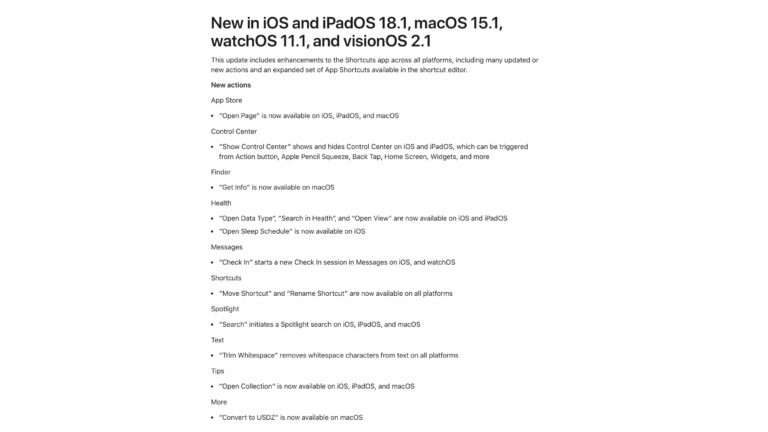Welcome to Issue 50 of “What’s New in Shortcuts” – it’s iOS 15 week!
Plus, the new iPhones and iPad Mini are out as well, so I’m looking forward to reviewing those soon ?
Until then, here’s what’s new in Shortcuts this week:
* * *
? Shortcuts in iOS 15.0 and 15.1
Shortcuts shipped this week with the plethora of bugs that I’ve been mentioning in this newsletter and have been shared by the Apple community online.
It’s very unfortunate that many people’s experience with a fresh new operating system is met with a Shortcuts app that does not work as expected – Federico Viticci put it well in his iOS review:
I’m optimistic that Apple will fix some of [the bugs] soon, but I’m also disappointed Shortcuts for iOS and iPadOS 15 shipped in this state despite the three months of beta testing and feedback filed by Shortcuts users. These technical issues ruin an otherwise solid update, and I hope this will be a lesson for the Shortcuts team in the future to also prioritize quality assurance in their annual updates.
Apple needs to buckle down for the Shortcuts for Mac launch and get things into better shape, or I am concerned public opinion of an already very confusing app will turn away from the tool – something I very much do not want to happen as it’d undercut the massive potential impact Shortcuts can have on the world.
The first developer beta of iOS 15.1 is already showing some signs of progress, but there’s still a lot of issues that persist – I hope the Shortcuts team revisits all the bugs from this summer and makes sure they are fixed:
Shortcuts in iOS 15.1 fixes the selection bug! Thank goodness – that’s the biggest issue by far.
I am still seeing some “drag-and-drop + scrolling” wonkiness seemingly caused by extra whitespace generated by Choose From Menu (FB9588481)
— Matthew Cassinelli (@mattcassinelli) September 21, 2021
I’ve done my best to work around these bugs—including two whole weeks where I had to learn a protocol called XMLRPC just to be able to post to my site since the Post to WordPress just broke (and is still broken)—but unfortunately the setbacks (plus some personal things) ate into the time for what I wanted to accomplish on day one of this release and I had to announce a delay:
This iOS 15 week, I am holding off on my Shortcuts release due to a mix of ongoing bugs I’ve had to continuously work around, a family loss & a COVID scare that we just got through, and making sure everything is the best possible.
Thanks for your patience – it’ll be worth it! ?
— Matthew Cassinelli (@mattcassinelli) September 20, 2021
Things have honestly been shaping up incredibly well since then though and I’m almost ready – I’ll let you all know when the time is right!
Until then, here’s what else I have for you all this week:
? Reviews to review
I hope folks reading this newsletter are already following Federico Viticci and Chris Lawley’s work, but if not, I wanted to share the sections from both of their iOS and iPadOS reviews that highlight what’s new in Shortcuts:
Federico has a whole chapter dedicated to Shortcuts, including a listing of the new actions and some great examples for each – he also rightly calls Apple out for the technical issues, and highlights some good details of the update near the end of this section:
 iOS and iPadOS 15: The MacStories Review – Shortcuts (Part 10) — www.macstories.net
iOS and iPadOS 15: The MacStories Review – Shortcuts (Part 10) — www.macstories.net
A quieter release for even stranger times.
Chris’ monster 45+ minute video review of iPadOS is worth watching through in its entirety—sometimes I feel like he’s one of the only other YouTubers who “gets” the iPad like I do—but he has a special chapter dedicated to Shortcuts as well:
iOS 15 apps
There’s been many apps reporting upcoming Shortcuts support once macOS Monterey releases later this fall, but I spotted a handful that just added new actions:
The folks at Notion have officially stepped into the Shortcuts realm and added new actions for opening into specific pages – I’m glad to see this natively in-app instead of using their deep links:
? “Hey Siri! Open my Notion dashboard.” pic.twitter.com/jDbgS7x7o1
— Notion (@NotionHQ) September 23, 2021
Suburban, an Urban Dictionary app, has also added Shortcuts support in their iOS 15 update – use these wisely:
Do you love Suburban? (Yes you do.)
Do you love Shortcuts? (I don’t know you, so maybe?)
Well you should update to Suburban 1.2, we’ve added support for Shortcuts (if you like them). And if not, we’ve added support for iOS 15 and a lot of nice little touches across the app. ??
— Suburban (@suburbanwords) September 21, 2021
Bear, the sleek Markdown note-taking app, has replaced what was originally a set of Workflow actions with proper Shortcuts support – and some new widgets too:
? Update Alert ?
Bear 1.9 is out now.
This update’s not only compatible with Apple’s recent release, but it also includes a handful of new #Shortcuts & 2 brand new #Widgets!
Check out more about it here:https://t.co/oU3QdiioDq#iPhone13 #iPadMini6 #iOS15 #iPadOS15 ? .
— Bear – Markdown Notes (@BearNotesApp) September 24, 2021
The folks at Craft can’t sneak anything by me, including this new one-liner in their blog post about an extra action for Shortcuts – Open and Search!

And last but not least, the folks at MindNode are digging deeper into the Shortcuts support – this is by far my favorite way to mind map my thoughts out, so I’m going to be sending in my ideas (and I suggest you do the same):
We are greatly enhancing support for Shortcuts app (iOS and macOS) by no longer requiring to launch the app to run a shortcut. As part of this we want to expand the current actions. What are the workflows you would like to build that are currently not possible?
— MindNode (@mindnode) September 22, 2021
? Trolling for good ideas
Sometimes, you just gotta, you know? When I came across this tweet by Zach Holman, I couldn’t help but retweet it – it got me good:
I really want to love Shortcuts on iOS/macOS, but they’re absolutely useless and serve no purpose.
Good- now that you’re angry, reply to this tweet and give me all of your best Shortcuts examples that you use. I want to find good use cases!
— Zach Holman (@holman) September 21, 2021
I wanted to share some of the replies I saw, but check out the whole thread and get some good ideas if you too perhaps find Shortcuts has no purpose for you (…yet?):
– go to latest https://t.co/9fklEoTh7D snapshot of a webpage (gets around paywalls)
– log something I’ve just done to a specific calendar (so I know when I??or whatever)
– copy current date and time to clipboard so I can paste it to a workout log
– show me today’s NYT p1 scan— dundarious ?? (@dundarious) September 22, 2021
I’ll bite. I unlock my workshop by scanning an NFC tag. The shortcut calls a script via SSH. pic.twitter.com/oMSuqJqshr
— Steffen Uhlig (@suhlig) September 21, 2021
I use one to report on my home’s hot water via @home_assistant. It really shines because you can invoke from a HomePod. pic.twitter.com/gLedo2SQMA
— Tom (@tomasmcguinness) September 21, 2021
I like this one to check an Amazon product on CamelCamelCamel.
Run it from the Amazon share sheet to check a product.
? ? ? https://t.co/QMQxCelJVd
— Zef Houssney (@zefhous) September 21, 2021
Only one that I use every day pic.twitter.com/xd2FkWjNgB
— Tugberk Ugurlu (@tourismgeek) September 21, 2021
? Shortcuts Spotlight: iOS 15 actions
While my shortcuts collection itself isn’t quite ready for release, I did update my Action Directory with the iOS 15-specific actions new to Shortcuts (plus a handful I was missing from last year).
The main collection is pinned at the top of the Directory for now, and I’ll add another module once Shortcuts for Mac releases:
 Action Directory – Matthew Cassinelli — www.matthewcassinelli.com
Action Directory – Matthew Cassinelli — www.matthewcassinelli.com
All the actions available in the Shortcuts app. Includes descriptions, parameters, inputs, outputs, and comments, plus custom categorization by yours truly.
Make sure to check out the initial redesign (and dedicated page!) now too, as it should be a little easier to access the full views for each subcategory.
In terms of specific actions to check out, I recommend you find the following in the Shortcuts app and play around with them (links go back to my dedicated pages for each):
- Get On-Screen Content
- Stop and Output
- Open App
- Split Screen Apps
- Extract Text from Image
- Make Spoken Audio from Text
- Add New Calendar
- Create Photo Album
- Get Contents of Folder
- Get File from Folder
I’ve used many of these in shortcuts that I’ve shared over the summer too – here are those (with some iOS 15-related features mixed in):
? Public shortcuts for iOS 15 (so far)
![]() Open my Quick Notes – Matthew Cassinelli — www.matthewcassinelli.com
Open my Quick Notes – Matthew Cassinelli — www.matthewcassinelli.com
Shows the Notes folder for Quick Notes.
![]() Extract text from photo – Matthew Cassinelli — www.matthewcassinelli.com
Extract text from photo – Matthew Cassinelli — www.matthewcassinelli.com
Uses Live Text to scrape out lines from a photo, then asks you to choose which ones you want and copies them.
![]() Make a Siri podcast – Matthew Cassinelli — www.matthewcassinelli.com
Make a Siri podcast – Matthew Cassinelli — www.matthewcassinelli.com
Generates an audio file using Siri’s voice from the text passed as input.
? Member shortcuts for iOS 15 (so far)
![]() Change Focus – Matthew Cassinelli — www.matthewcassinelli.com
Change Focus – Matthew Cassinelli — www.matthewcassinelli.com
Presents a menu for each of my 18 Focus modes with each option timed to activate for a general length related to the task at hand.
![]() Turn Focus off – Matthew Cassinelli — www.matthewcassinelli.com
Turn Focus off – Matthew Cassinelli — www.matthewcassinelli.com
Disables any Focus mode by toggling Do Not Disturb off.
![]() Open my Slide Over apps – Matthew Cassinelli — www.matthewcassinelli.com
Open my Slide Over apps – Matthew Cassinelli — www.matthewcassinelli.com
Opens a preset sequence of apps you always want available in Slide Over.
![]() Set background sounds – Matthew Cassinelli — www.matthewcassinelli.com
Set background sounds – Matthew Cassinelli — www.matthewcassinelli.com
Presents a menu of the six options for Background Sounds available in Accessibility—balanced noise, bright noise, dark noise, ocean, ra, and stream sounds—then activates the choice, turns on the sounds, sets the volume to 20%, and also allows sounds during background media at 10%.
 Check what’s available here – Matthew Cassinelli — www.matthewcassinelli.com
Check what’s available here – Matthew Cassinelli — www.matthewcassinelli.com
Looks at “What’s On Screen” for the current app and displays the the results (if any).
? More coming soon…
I’ve got more iOS 15 shortcuts—like ones that work with the new PDF actions—and many, many more non-iOS 15 specific shortcuts coming in my next Catalog release, so stay tuned for that!
Plus, later this fall, I’ll be sharing more about all the actions in Shortcuts for Mac; there’s a lot to take advantage of this year.
I also wanted to take a brief moment to thank everyone who responded with kindness and grace to my delay – support from folks like that and my membership program truly made a difference; I appreciate you all.
I’ll be back soon with proper in-depth coverage of what’s new in Shortcuts this year – hopefully Shortcuts will be more stable and we can all dig in more together then 🙂
Plus, enjoy the new phones and teeny iPads if you’re getting them – I can’t wait to play around more with mine, since I think the iPad mini will be a wonderful little Shortcuts device ☺️