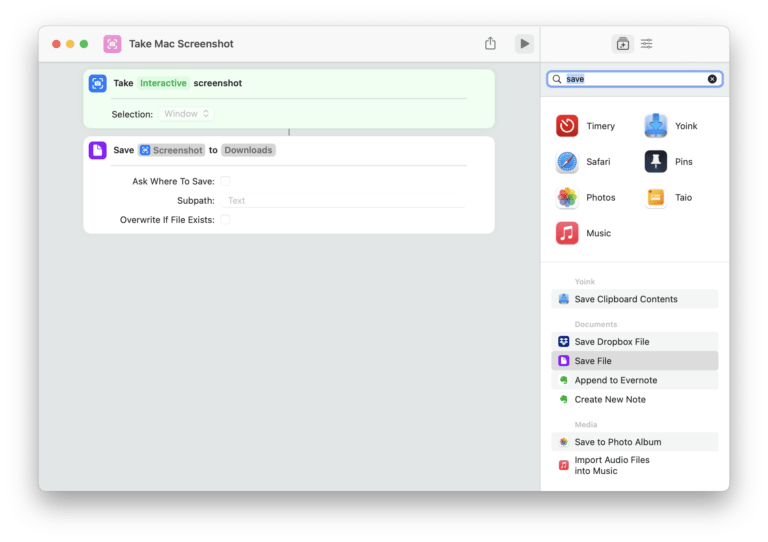Welcome to Issue 63 of “What’s New in Shortcuts” – and Happy New Year!
I’m back after a few weeks off and I hope everyone else had a chance to rest up as much as possible. I know I had plenty of time to actually _not _think about Shortcuts for a change… but of course spent a few days on it just for fun ?.
I’ve also officially ended the run for Smart Tech Today, the smart home podcast I was part of, and am continuing to gear up my biweekly iMore column on Shortcuts, all in an attempt to align all of my weekly work more with my own business. So now that change and this new Sunday newsletter schedule are opening up more space for pure Shortcuts goodness going forward – I’ll have more to report there soon.
Plus, I’m attempting to identify and report every issue in Shortcuts that I can (and I’d love your help). I’m determined to get long-standing problems and issues like my sync bugs fixed – I don’t want to re-sort my folders ever again (like I did yet another time over the break ?).
That being said, I’m full of fresh ideas for Shortcuts, my next release is almost fully operational, and I’m super inspired by the folks in this week’s newsletter – I have a feeling 2022 will be a great year for Shortcuts, so let’s dig in:
* * *
? Holiday Shortcuts idea extravaganza
While we’re already a week into the New Year, I kept an eye out throughout the break for folks talking Shortcuts – and they certainly didn’t disappoint. Here’s a big chunk of Shortcuts ideas and inspiration to get you started in 2022:
Twitter user Tom Bridge shared this tweet the day after Christmas and got about 13 replies making good recommendations or places to get started – check out the thread:
Matthew Bischoff has seemingly been on a Shortcuts kick lately and did some discovery on Twitter by asking folks how many Shortcuts they have in their collection – I have way too many, but the replies illustrate that most folks have anywhere from ~50-200 (and realistically, that’s how many of mine are my favorites as well):
? If you use iOS or macOS, how many Shortcuts do you have in the Shortcuts app?
If you pick 50+ in the poll, reply with the total. I’m just curious.
— Matthew Bischoff (@mb) December 26, 2021
Charles Vestal shared this clever shortcut for taking any image and cropping in the center for putting up on the fancy “Art TV” sets that are released every year at CES – this sounds like a handy use for the Photos app on Apple TV as well:
Stephen Robles of AppleInsider shared this video explaining his Twitter > YouTube shortcut that skips the weirdness of deep linking on iOS and instead takes you straight from one source to the other:
Opening YouTube links in Twitter can be ridiculous, so here’s a Shortcut to make it easier!
Tap and hold on a link > Share > Watch in YouTube!
Download Shortcut here: https://t.co/mnsHQBzTur
Try it out on this URL: https://t.co/Vr0vgsGp4q pic.twitter.com/ami1iDl8Qc
— Stephen Robles (@stephenrobles) January 4, 2022
Zack Knox shared this excellent shortcut for making the popular social game Wordle more accessible when sharing the results online – it converts the shapes to accessible emoji that makes it nicer for folks using screen readers:
I made a Shortcut which makes your Wordle squares more accessible by using different shapes like ? and ✅: https://t.co/GE7jLNjEr3
Here’s mine for today:
Wordle 202 4/6⬛⬛⬛⬛⬛
⬛⬛✅⬛⬛
⬛✅✅✅✅
✅✅✅✅✅— zmknox (@zmknox) January 8, 2022
Peter Hilton shared this great shortcut for counting the words in an Apple note – but it actually works on any text on iOS as well. I used to use a similar shortcut when I worked as a social media community manager for making sure my tweets fit into the character count – super handy:
TIL how to use the iOS Shortcuts app to add Word Count to the Notes app’s Share screen pic.twitter.com/XtGga8SPdy
— Peter Hilton (@PeterHilton) December 29, 2021
Russell on Twitter has a good tip for the Shortcuts widget – using it as a de-facto Home app widget for toggling your HomeKit devices. I’ve done this for every light in my office and it’s super useful – make sure to use the “If” action and set it to “Get State of Home Device” to make the different paths for “On” and “Off” in one shortcut:
First party Shortcuts widget is the only widget blessed with the ability to run actions without launching an app. ( ? )
So: Set up scenes; set up shortcuts to trigger those scenes; put those shortcuts in a folder in the shortcuts app; use shortcuts widget on homescreen. pic.twitter.com/Wr0hQ5WLPh
— Russell (@bamber123) December 28, 2021
Graham Lampa has shared a nice little shortcut that lets you calculate how old an actor was at a certain timeframe – definitely a fun idea:
Here’s a handy iOS shortcut you can run to automate this sort of thing. It’s called “How Old Were They When?” https://t.co/6yM3WfbI4A
— Graham Lampa ?✂️✨ (@grahamlampa) December 26, 2021
David Blue has shared a Mac shortcut that he uses to save all the active tabs in a browser window into a text file for later – I wish Apple would make “Get Tabs from Safari” an action to make this even easier too:
hey! I have a Siri Shortcut for that! https://t.co/DuSeOmIzCT https://t.co/e7FIPp45mx pic.twitter.com/95QbkVmMT9
— ? ? ? ? ? (@NeoYokel) January 1, 2022
Nicholas on Twitter shared this great shortcut for highlighting any plain-language dates and converting them into a proper timestamp that can be read and interpreted by apps like Discord – one benefit of this is that the date can then be properly converted by Discord into anyone’s local time:
shortcut for converting natural language to unix time stamps by @peerreviewed_https://t.co/5ymvYCgWyw pic.twitter.com/GqlL9mpBOQ
— nnnnicholas ⛱ (@nnnnicholas) January 4, 2022
Thomas Jensen has shared a great RSS feed for the Did You Know blog that he’s turned into a shortcut to get today’s fun fact and show it in a notification – the only thing I might change is using Show Alert so that, if run from Siri, she’ll also read out the result:
I think I just found a use for the #Shortcuts app… and today’s fact was very useful! pic.twitter.com/KZeVQpxGLh
— Thomas Jensen (@TH0JENSEN) January 6, 2022
Finally, Afzal Najam shared his idea for setting his standing desk to raise or lower after every half hour using Shortcuts for Mac – although he didn’t share specifically how he approached the problem, so I may to explore more myself:
Finally automated my sit/stand desk to go up and down every 30 minutes with the macOS Shortcuts app so I get forced to stand up 😀
Peak lazy.
— [email protected] ? (@AfzalivE) January 7, 2022
? Apps with Shortcuts support
As new or current apps add support for new actions in Shortcuts or clever ways to integrate with your shortcuts, I like to cover them for folks to dig into – here’s what I saw over the winter break:
The Stats app for Tesla owners has shared their idea for using Automations in Shortcuts to automatically start up your car and heat things up when you wake up – while I can’t personally take advantage of this, my offer to provide free testing for Elon is always open:
Want to turn on climate and seat heaters when you stop your wake up alarm?
Use this in the Shortcuts app pic.twitter.com/OKSeUxFpin— StatsApp (@StatsTeslaApp) December 27, 2021
The clever new Birdsearch app (designed for more specific searching on Twitter) has also added a new set of actions for Shortcuts – I’ll definitely poking around with these, even specifically for building this newsletter!
Shortcuts(powered by Siri) is live on @birdsearch_ app ?#buildinpublic #Maker pic.twitter.com/bXcWHlcToX
— deepu (@pradeepb28) December 31, 2021
The Klocked app has also added Shortcuts support – now you can integrate your new motivational running coach into your Siri routines too:
“Heh Siri, should I run today – it’s cold?”
“Your group run starts in 10 minutes,” says Siri. “Grab your hat, #balaclava and grippy shoes, your friends are leaving without y’a”
Did we mention Klocked now has Siri Shortcuts? #winterrun #MentalHealth pic.twitter.com/CDIpUKOMF8
— Klocked App (@Klockme) December 30, 2021
? Mini Guides for Shortcuts
Over the holidays, I came across these sets of videos, shortcuts, and URL schemes for tapping into Shortcuts – save these and absorb them in your own time:
I happened to come across this YouTube playlist from the folks at Ohio State University who’ve put together 7 quick videos explaining the basics of Shortcuts and some examples of what you can do with it – definitely worth checking out:b
 Introduction to the Shortcuts App — www.youtube.com Share your videos with friends, family, and the world
Introduction to the Shortcuts App — www.youtube.com Share your videos with friends, family, and the world
Anthony Baker put out this video showing folks his shortcut to scrape Twitter threads and save them into Craft using pingthread.com – using sites like this is a great technique rather than trying to scrape them yourself:
The shortcut can be found here: https://t.co/CgSBF1IXrp
When you import it, edit and modify the folder defined in your Craft Docs space to set the location where you’d like the thread document to be written. In the current version, the folder is called Twitter.
— Anthony Baker (@AnthonyBaker) December 27, 2021
The folks from Charty also shared their new shortcut for a visual Habit Tracker built using their own chart widgets and data stored in Data Jar app – this is pure “roll your own” development using Shortcuts & iOS features and I love it so much:
As promised yesterday, here’s Habit Tracker Shortcut 1.0!
With this, you’ll be able to track yes/no daily habits using only Shortcuts, @ChartyiOS and @DataJarApp!
? Download the shortcut: https://t.co/ztMLH6QUbC
? Join the discussion: https://t.co/u3LNJcT4dG pic.twitter.com/KXnni7t7C6
— Charty (@chartyios) January 7, 2022
Frederik Riedel shared this screenshot of the ways that you can use links to open into specific parts of the Shortcuts app (as documented here) – but I didn’t know about the specific shortcuts://shortcuts/ShortcutID method, so I wanted to share it (and the full list) here:
Is there any public knowledge about shortcuts:// URL scheme parameters? I am looking for a way to open the “Automations” tab directly for my app “one sec”.
So far I found this (Source: https://t.co/sGqwMEGTlG).
shortcuts://automations or shortcuts://create-automation don‘t work pic.twitter.com/Y0Qv62cQ3v
— Frederik Riedel ?❄️ (@frederikRiedel) December 29, 2021
? Stories of the Week
Since the final issue of last year, we’ve seen a handful of good pieces come out covering how to use Shortcuts, from Mac writeups on the Streamdeck and good shortcuts to use, to keeping track of game scores with your wife, to how to automate SEO while hiking, and even some Harry Potter magic for you:
John Voorhees from MacStories put out a piece on the Shortcuts plugin for StreamDeck that I accidentally covered slightly early in the last issue of this newsletter – the plugin is now officially out, making it a lot more straightforward for StreamDeck users to take advantage of Shortcuts:
 Shortcuts By SENTINELITE: A Fantastic New Stream Deck Plugin – MacStories — www.macstories.net If you own a Stream Deck and want a better way for adding your shortcuts to it, give Shortcuts by SENTINELITE a try. I’ve only been playing with the plugin for a short time, but this is hands down the best way I’ve found for adding push-button convenience to Shortcuts on the Mac. I covered
Shortcuts By SENTINELITE: A Fantastic New Stream Deck Plugin – MacStories — www.macstories.net If you own a Stream Deck and want a better way for adding your shortcuts to it, give Shortcuts by SENTINELITE a try. I’ve only been playing with the plugin for a short time, but this is hands down the best way I’ve found for adding push-button convenience to Shortcuts on the Mac. I covered
Tim Brookes at HowToGeek put together a feature on 8 ways to use Shortcuts for Mac – I think this might be the first roundup of shortcuts for the Mac app I’ve seen (other than my own material) and I’m definitely saving some of these methods for later:
 8 Mac Shortcuts Actions You’ll Actually Use — www.howtogeek.com Apple added the Shortcuts app to macOS Monterey in 2021, making it easy to build workflows using visual coding blocks just like you can on iPhone and iPad. While the feature still lacks the power of Automator or AppleScript, it’s still pretty useful.
8 Mac Shortcuts Actions You’ll Actually Use — www.howtogeek.com Apple added the Shortcuts app to macOS Monterey in 2021, making it easy to build workflows using visual coding blocks just like you can on iPhone and iPad. While the feature still lacks the power of Automator or AppleScript, it’s still pretty useful.
Daniel Reinish of TeacherNerd.com put together a wonderful blog post explaining the thought process behind a problem he & his wife realized they had (keeping score of games during the pandemic) and how he approached solving it (with Shortcuts, of course) – check out the write-up:
 Getting into the Spirit of Shortcuts – TeacherNerd.Com — teachernerd.com Because we’re nerds, my fiancée and I like to keep track of our score every time we play Spirit Island, a fun but complicated cooperative strategy game. Calculating the score requires looking up a difficulty rating in a table, a fair bit of counting, and some math. While none of that is especially
Getting into the Spirit of Shortcuts – TeacherNerd.Com — teachernerd.com Because we’re nerds, my fiancée and I like to keep track of our score every time we play Spirit Island, a fun but complicated cooperative strategy game. Calculating the score requires looking up a difficulty rating in a table, a fair bit of counting, and some math. While none of that is especially
Finally, the folks at Ulysses have featured Jeff Brownscheidle’s Shortcuts setup for automating his writing experience in between the demands of constant hiking and breaking down each night to set up camp – and how streamlining things with Shortcuts up front enables him to constantly stay on top of SEO or image best practices without actually worrying about it (since it’s automated). Great piece from an app that’s core to my workflow – I’ll be saving some examples from his shortcut:
 Shortcuts in the Wild – Ulysses Blog — blog.ulysses.app In Jeff Brownscheidle’s life as a thru-hiker and writer, automation plays an unexpected role. With Ulysses and the Shortcuts app, he’s tightened his technical routine on the trail to save time for the actual writing as well as battery life. You can exclusively download Jeff’s shortcut here, too.
Shortcuts in the Wild – Ulysses Blog — blog.ulysses.app In Jeff Brownscheidle’s life as a thru-hiker and writer, automation plays an unexpected role. With Ulysses and the Shortcuts app, he’s tightened his technical routine on the trail to save time for the actual writing as well as battery life. You can exclusively download Jeff’s shortcut here, too.
I love seeing clever Shortcuts ideas expand way beyond the Shortcuts community and the Harry Potter reunion special that just went out resurfaced Siri’s built-in support for Lumos, but other folks also made a “Spells” shortcut that lets you change all sorts of other features on your device – check out the rest for yourself:
 We Can All Be Wizards Now Thanks to a Little Something Called Technology — www.distractify.com We may believe that we’re all muggles, but now, we can say “Lumos” to turn on our flashlights. Are there other Siri ‘Harry Potter’ spells?
We Can All Be Wizards Now Thanks to a Little Something Called Technology — www.distractify.com We may believe that we’re all muggles, but now, we can say “Lumos” to turn on our flashlights. Are there other Siri ‘Harry Potter’ spells?
Finally, the folks at GuidingTech have how to use the CarPlay Automations available in Shortcuts and which shortcuts are useful to kick off right when you get in/out of the car – I always have Overcast open in the CarPlay Dashboard, for example:
 6 Best Apple CarPlay Shortcuts and Automations You Must Try — www.guidingtech.com Ease your life and your driving journey with these cool Apple CarPlay Shortcuts and Automations.
6 Best Apple CarPlay Shortcuts and Automations You Must Try — www.guidingtech.com Ease your life and your driving journey with these cool Apple CarPlay Shortcuts and Automations.
? Feedback Corner
Please make Automations shareable (FB9838471)
This week I wanted to quickly write and request from Apple the ability to easily share Automations from Shortcuts in iOS 16 (or in the next iOS 15 releases too) – folks have tons of great ideas, but it’s just not possible to share them with other people at all:
seems like the automation shortcut cannot be shared. just need to go to the automation tan in Shortcuts app. pic.twitter.com/gxcPaGrAZk
— Nico (@2co_p) December 26, 2021
I personally have not shared almost any Automation ideas, and especially have not written them on my blog or iMore.com, because the process of communicating and receiving instructions on how to set them up is simple way too complicated:
- Press Automations
- Select “Add Automation”
- Select “Personal” or “Home”
- Select a trigger type
- Change the details of the trigger type
- Go into the action editor
- Add some actions
- Test it
- Go back to the main screen and check if “Don’t Ask Before Running” is there
- If it is, toggle it off to make the shortcut work in the background
Not only does this require the esoteric knowledge of which automations working without asking before running, but it’s just clunky and slow – and the specific important details of how the triggers are met can be easy to miss or mess up.
I also think this is one of the bigger losses for Shortcuts’ growth simply because Automations represent the easiest “big win” for new users – Automations by nature do the work for you versus requiring you to remember to use your shortcuts, so making them easy to share and install and get a lot of value from them quickly means that people can get a lot from Shortcuts without even really trying.
I’ve filed this as FB9838471 and I hope the Shortcuts team at Apple implements this!
That’s all for this week!
Looking forward to sharing a few ideas I have in store for this new year – see you soon… ?