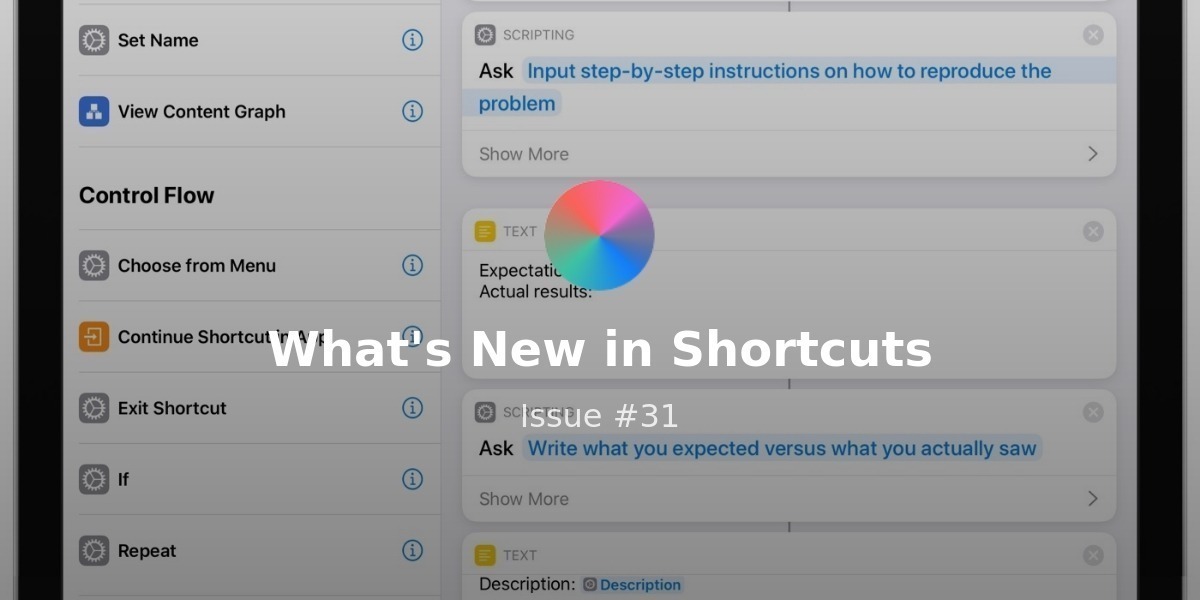Welcome to Issue 67 of “What’s New in Shortcuts” – this week is full of feedback reports, beta testing, and, as always, great ideas from the Shortcuts community.
I was up to no good with Jason & Dan on the stream, Federico followed up an impressive week with another impressive shortcut, the Albums app & Ochi caught my eye, and Stephen Robles & Chris Lawley shared their expertise on YouTube.
Plus, I’ve got a stream with Lickability cofounder Matthew Bischoff coming this Friday, as well as some new posts dropping throughout the week – enjoy:
* * *
? Tweet of the week
I loved this tweet from developer Jordan Morgan highlighting the potential of Shortcuts as a programming tool for the masses – I am definitely one of those people who doesn’t have any engineering experience or knows how to code; instead, I’ve learned entirely through Shortcuts.
I hope more people continue to realize how Shortcuts lets them take advantage of the power of programming without even aiming to become a developer at all – it’s programming for the people instead:
Siri Shortcuts is shepherding in new developers. Logic, variables, iteration and control flow – all the core concepts are gently demonstrated. Plus, it’s loaded with “sample code”.
Shortcuts might be the best introduction to programming available today. pic.twitter.com/NwBoLXNSms
— Jordan Morgan (@JordanMorgan10) February 4, 2022
? Upcoming livestreams this week
Before I cover last week’s stories, I also wanted to announce a livestream with Matthew Bischoff this Friday at 3:30pm PST / 5:30 pm EST – here’s the link to the stream, which you can use to set a reminder when we’re live.
Matthew tweeted about being interested in Shortcuts, then a few weeks later followed-up with another screenshot reporting that they’d gotten super into it – naturally, I want to know more, so we’re discussing everything they’re doing with Shortcuts together.
So come join us in the chat on Friday evening and we’ll learn from Matthew together:
? Links of the Week
On Tuesday, I talked to Jason Snell and Dan Moren for a good hour and a half about their Podcast Note shortcuts – we had a really good discussion about the setup from conception to its final form, plus I got to ask a bunch of questions along the way. Check out the post on my site or on Six Colors too:
 Livestream: Automating pro podcasters’ Mac workflows (w/ Jason Snell and Dan Moren) – Matthew Cassinelli — www.matthewcassinelli.com
Livestream: Automating pro podcasters’ Mac workflows (w/ Jason Snell and Dan Moren) – Matthew Cassinelli — www.matthewcassinelli.com
Check out my stream with special guests Jason Snell and Dan Moren of SixColors.com recorded, February 1st, about their “Podcast Notes” shortcut. Jason and Dan, who are both professional writers and podcasters, published a series of stories on Six Colors covering a shortcut designed to take note of any issues while recording a podcast and […]
This story from A Little Bit Human was a nice look at Siri’s capabilities that have been expanded with Shortcuts beyond the core functionality – I still tend to see a lot of stories simply leave out the fact that, uh, Siri Shortcuts work with Siri, and I hope the readers who’d otherwise take advantage of Shortcuts don’t miss out:
 The Best Things That Siri Can Do: New Features, Dialogues, and Shortcuts | A Little Bit Human — www.alittlebithuman.com
The Best Things That Siri Can Do: New Features, Dialogues, and Shortcuts | A Little Bit Human — www.alittlebithuman.com
Apple’s virtual assistant does a lot more than most people actually use it for. Here’s how to get more use out of Siri.
On Club MacStories, the membership program for MacStories.net, Federico Viticci published his latest installment of the Automation Academy to cover his in-depth API work with the read-later service Matter – he goes from a reading list all the way to a custom auto-generated podcast for your stories:
 Automation Academy: Creating a Podcast RSS Feed for Your Matter Queue in Shortcuts with MatterPod — club.macstories.net
Automation Academy: Creating a Podcast RSS Feed for Your Matter Queue in Shortcuts with MatterPod — club.macstories.net
Last week on MacStories and MacStories Weekly, I explained how I leveraged the Matter integration with Obsidian to interact with the (so far not officially announced) Matter API using Shortcuts. For those who missed it, you can read my original story here, but the gist of it is: Matter has an incredible API that exposes all kinds of details about articles saved in your account, including all highlights you capture in a story as well as MP3 links for audio versions of saved articles. Like I explained last week, we can interact with the API by leveraging a private token that the Matter plugin for Obsidian creates behind the scenes.
? Videos of the week
Chris Lawley published two videos this week that cover Shortcuts, the first more directly around using Automations, plus as part of his huge iPad walkthrough full of other tips & tricks – make sure to set aside time for these:
Stephen Robles of AppleInsider has been killing it with a YouTube series for podcaster workflows – this one utilizes Shortcuts for sharing your new episode with the same template each time:
? Apps of the Week
This week, the Albums app shared a great shortcut on Twitter for automatically tagging the current track in the app – I’ve long wanted tags for my music library and so this workflow might be extra powerful combined with Shortcuts support…:
Here’s a super exclusive shortcut for my Twitter bffs. It takes the song you’re listening to and adds the album it’s from to a tag of your choosing in Albums.
You don’t even have to be listening in Albums. It works with any app that plays Apple Music! https://t.co/JSgIh6CMMr
— Albums – Album Focused Player (@albumstheapp) February 3, 2022
Michael Tigas, developer of Focused Work, has released another great app for maintaining your productivity while working in the form of a blocker for apps/websites you don’t want to get distracted by – he combines Shortcuts Automations and a Safari extension experience so you never accidentally find yourself on Twitter when you’re not supposed to be ?:
@OchiTheApp has launched on the @AppStore & @ProductHunt! ?
A flexible app & website blocker for iPhone, iPad, + Mac, that helps you stay focused and spend your time wisely.
App Store https://t.co/PGgnSszsz0
Product Hunt https://t.co/uTDPclRmxv
Website https://t.co/iLFZtHf9PY pic.twitter.com/1ncd6f0UxN— Michael Tigas (@michael_tigas) February 1, 2022
? Ideas of the Week
This shortcut from Jonathan Laukenmann is a great idea for anyone worried about missing their meetings on an important day – it’ll set an Alarm for each event so you definitely know when it’s starting:
I created a shortcut that will create an alarm for every calendar event tomorrow. I run this every night so I don’t miss any meetings when I’m deeply concentrated! Game changer!
Please try it! I’d like to hear your feedback!https://t.co/xJCci4ZuY0@viticci— Jonathan Laukenmann (@Namekkural) January 27, 2022
Jordan Duke shared this shortcut for randomizing which episode of a show to watch – the idea is based off streamers who tend to watch old cartoons and want to mix things up. And while that may put you in the sight of DMCA, this same idea could be used to watch a random episode of your favorite show when you’re bored:
I came across this tweet from Makana VFX and wanted to share the SwitchBot device with Shortcuts users – it’s not HomeKit, but thanks to their app you can use Siri & Shortcuts to set it off and have the physical trigger press any button for you:
SwitchBot with a SwitchBot Hub (for remote access)
Its also compatible with Siri and iOS shortcuts!https://t.co/3j8CIpKVq8
— Makana VFX (@bdmakana) February 4, 2022
? Things I’m thinking about
In this new semi-regular segment, I’ll share tweets I came across that I related to as part of my Shortcuts development process:
This tweet from Barton Smith made me think of the journey that Shortcuts power users go on once they have a handle on the app, the scripting, and can bear with the bugs – I find that after so much time with Workflow and now Shortcuts, it makes sense that I’m able to provide advice at that Senior level when many new users are even reaching Junior here.
For my personal takeaway, I’m keeping this particular description of how to share my knowledge in mind for future projects:
Junior: learning to find good solutions.
Mid: can find good solutions, but sometimes it’s more of a feeling.
Senior: can see solutions others can’t, explain their value in terms others understand, and rationalize them against other considerations and trade-offs.
— Barton Smith (@bartonsmith) January 25, 2022
I loved this expanded context (in 2 images, so make sure to open the tweet) around the phrase “premature optimization” and how many people see an automation tool like Shortcuts but may not invest their time in it because it may not be worth it.
To me, this quote both nullifies & reinforces parts of that stance – for some people, there is 88% of the potential Shortcuts experience they might not find useful; however, ignoring it altogether leaves out the 12% of extremely significant gains they could be reaping.
For my takeaway, I am working on clarifying & sharing which 12% does that for me, why Shortcuts takes the other 88% and gives it much more of a chance to have those gains realized, and also how to discover your own most-optimized workflows to get that truly beneficial 12%:
I really wish people were more familiar with the original context of the “premature optimization” quote, because it is not nearly as general a statement as a lot of people seem to want it to be. Here is the actual text from Structured Programming with go to Statements, by Knuth. pic.twitter.com/bhxPXk1CLf
— Alexis King (@lexi_lambda) February 1, 2022
I saw this teaser from Steve Moser and wanted to ask folks who subscribe to my newsletter if they’d use any sort of Notifications from my Shortcuts Catalog should it be set up as a progressive web app (an app-like experience created using Add to Home Screen in Safari) – basically, would you use this to get notifications for new shortcuts? Let me know in the replies.
? ? ?
Push Notifications coming to web apps (PWAs) on iOS is huge! Once this last barrier drops a lot of apps will migrate from the App Store to PWAs. Check out this great post (and image from @firt’s blog post) about the caveats and about changes to Safari in iOS 15.4 Beta 1. https://t.co/Ja1mSYDiAR pic.twitter.com/qa6gy3cYL2— Steve Moser (@SteveMoser) January 31, 2022
?Feedback of the Week
In lieu of a Shortcuts Spotlight this week, I wanted to put aside time to file as many Feedback reports to Apple as possible – now that we’re on iOS 15.3 and the 15.4 beta cycle, any existing or new bugs are best filed to Apple ASAP:
If you are experiencing Shortcuts bugs that aren’t fixed on iOS 15.3 or the 15.4 developer beta, please reply to this tweet detailing your issue and I will file Feedback to Apple for you ?
— Matthew Cassinelli (@mattcassinelli) January 27, 2022
I also personally found that it was much easier to save my screenshots and only the title of my reports in the Feedback app as Drafts, then come back to them later to file – it really lowered the up-front work that’s so distracting when you’re actually trying to get something done, and that gave me the patience to start filing more of the stuff I see regularly:
Started saving new reports as drafts for Feedback to Apple and it’s going to help so much.
I can save the issue & the screenshot now, but fill out the details later when I have more time.
Already have 8 drafts today that I probably wouldn’t have captured otherwise ?
— Matthew Cassinelli (@mattcassinelli) February 4, 2022
A couple of reports are more important than others too – while I don’t think this new feature could actually make it into iOS 15.4, I am actually pretty fed up with Shortcuts constantly revealing my personal information when live-streaming.
I’ve reported this in the past, have heard others report it directly to Apple PR, and also women that I know express the same concern and not see any reaction from Apple – this is my #1 concern for people who actually take the time to create & share Shortcuts and I’d like to see this prominently fixed by Apple as soon as possible:
I’d appreciate it if Apple/the Shortcuts team made it a priority in iOS 15.4 to hide all personal information from the Shortcuts interface.
I filed FB7345406 requesting this so that screenshots, livestreams, and recordings don’t put the safety of Shortcuts users at risk.
— Matthew Cassinelli (@mattcassinelli) February 2, 2022
In the same way, I think the main other avenue for Shortcuts users to inadvertently give away personal information through their shared shortcuts – this one I honestly hadn’t thought of until just now, but I think Automatic Import Questions for actions with sensitive data is a great idea and also something Apple should implement ASAP:
I also just filed FB9875803 requesting Automatic Import Questions for fields like Contacts, Addresses, and especially Run Script over SSH.
People shouldn’t have to think about sharing their personal information or those of their friends/family if they share their shortcuts.
— Matthew Cassinelli (@mattcassinelli) February 2, 2022
I saw this report from Christoph Matthies come in and think it’s also worth addressing for Shortcuts for Mac – it appears Shortcuts is just literally slower than AppleScripts for the same commands, so I’d love to see more speed optimizations for the Shortcuts CLI:
So in order to automate things in MacOS, you can use AppleScript or the new ‘Shortcuts’ app.
I felt that the shortcuts were a fair bit slower. Seems my intuition was correct (at least for simple stuff?)… pic.twitter.com/IFA2wKpdDv— Christoph | @[email protected] (@chrisma0) January 22, 2022
Finally, this was another clever idea that I actually love – using Text Replacements as a potential avenue for running shortcuts and inserting the resulting output.
I’ll admit that it’s not immediately obvious if there could be issues with this approach (I’ll leave that to the Shortcuts team to figure out), but I certainly think it’s a novel idea and something I’d take advantage of if available – it’s an entirely new input method:
Siri Shortcuts Suggestion: Text Replacement to trigger an action. Something like when I type “nowtime” to paste current time, or, “pp” to paste from clipboard directly. pic.twitter.com/6cl02amMa4
— c1c2c3 (@fishdoublesun) January 31, 2022
Beyond that, here’s the feedback I filed with Apple this week:
Main issues:
- FB9886266 Users with many shortcuts can’t trigger them from Siri reliably
- FB9886267 Share sheet loads slowly with lots of shortcuts
- FB9886259 Shortcuts for Apple Watch doesn’t show full list
- FB9886275 Personal Automations screen always lags when many NFC tags are added & scrolling past
- FB9886272 Donated actions lose their link over time
- FB9885188 Rearranging many folders at once/multiple times causes crash if tried again
- FB9877998 Opening URLs/deep links produces “Could not communicate with helper” error
Bugs:
- FB9875783 Reveal action failing to scroll to action output
- FB9875215 Set [Focus] off no longer works, fails if active Focus doesn’t match action
- FB9886280 “Add New Reminders” is running slowly
- FB9886274 Go to Home Screen > Take Screenshot is very slow
- FB9886276 When running from Shortcuts widget and using Return to Home Screen, shortcuts does not show as completed; looks stalled
- FB9886269 Post on Instagram no longer functions
- FB9886262 Open App should not fail if Slide Over is selected and there is no foreground app
Suggestions:
- FB9886278 Add “Start SharePlay session” action to Shortcuts
- FB9886277 Add search field to Move Shortcuts folder view
- FB9886270 Shortcuts should not be set to Apple Watch by default
- FB9886264 Add action for Show Lyrics
- FB9886258 Add “Playing Next” actions for Podcasts & Music queue
- FB9886257 Add controls for Spatialize stereo to shortcuts
- FB9886256 Request: “Get current podcast episode” action
- FB9886255 Add “Show Notes” to “Get Details of Podcast episode”
Plus, I’m filing even more this week from the replies to this tweet.
I do want to also mention that my public filing of Feedback here doesn’t necessarily mean Shortcuts is continuing to be “super buggy” as it was before – the app is significantly more stable now, and it’s also totally normal for developer beta 1 to include new features that require tweaking before the final release.
Earlier is always better to file, and what we’re doing here is what contributes to Shortcuts getting better – this is an extremely complicated app, everyone uses it differently, and we do have the ability to help Apple fix it faster.
If you want to file your own bug reports and feature suggestions to Apple, use this shortcut that opens the Feedback app regardless of whether you’re on the beta or not – apparently the app still works for non-beta users, so now there’s no excuse not to file ?
 Send Feedback to Apple — www.icloud.com
Send Feedback to Apple — www.icloud.com
This shortcut opens the Feedback app that exists on all iOS devices but isn’t shown to the general public until they install a beta profile. Running this shortcut allows non-beta users to submit Feedback to Apple.
Plus, if you want to be guided through the template Apple includes in the Feedback app for Mac, I have this shortcut that includes prompts for each step and makes it easier to collect your thoughts before actually creating the full report:
 File a radar – Matthew Cassinelli — www.matthewcassinelli.com
File a radar – Matthew Cassinelli — www.matthewcassinelli.com
Guides you through the process of filing Feedback to Apple (previously called Radar). This explains the process in a pop-up, has you type up the problem through a series of prompts before even starting a new ticket, then guides you again on how to easily fill out the form, before finally opening into Feedback.
That’s all for this week!
I’ll see you this Friday for the stream, or otherwise in your inbox next Sunday – cheers. ?