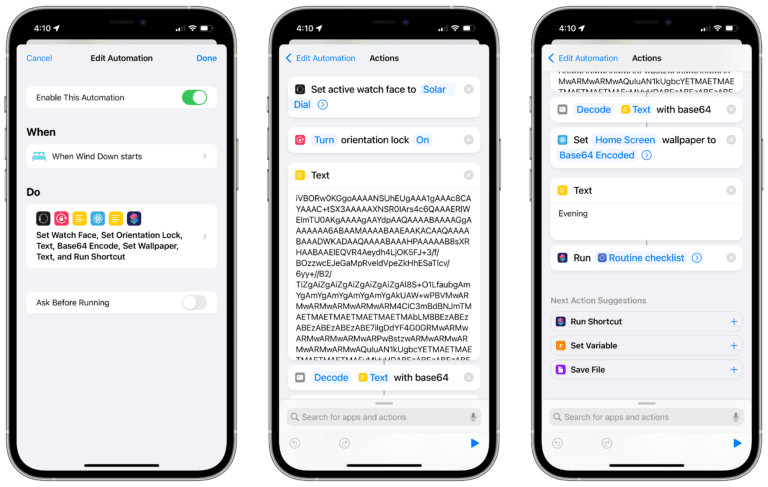Welcome to Issue 89 of “What’s New in Shortcuts” — this week we saw the final beta release of iOS 16.2, which means the imminent public release (likely this Tuesday).
After the release is out, I’ve got plans to stream while playing around with the updates to the battery and wallpaper actions, plus any other changes we can find.
Speaking of streams, I had a fun time last week previewing the amazing Things actions coming soon and built a whole set for folks testing the beta — all the details below.
Plus, the ChatGPT shortcuts are getting even better, there’s a few good shortcuts ideas I’ve saved for future streams, and I’ve linked to five apps you should check out — enjoy:
? New from the Catalog
Last Thursday, I streamed about Things’ upcoming actions from their latest beta — I’m super excited about this update and very grateful the team gave me permission to test it live:
 Shortcuts Live: Building with the Things 3 beta – Matthew Cassinelli — matthewcassinelli.com
Shortcuts Live: Building with the Things 3 beta – Matthew Cassinelli — matthewcassinelli.com
I’m streaming about the excellent new actions in the Things beta — tune in now! Hey folks! I’m working with Things in Shortcuts today — they’ve just announced their newest beta that includes iOS 16 actions for Shortcuts. That means powerful Find and Edit actions, advanced filtering, and full templating capabilities.
After the stream, I shared my initial thoughts on how these types of actions should be standard for every app looking to have complete Shortcuts support:
The team at @culturedcode are crushing it with their iOS 16 Shortcuts support.
This app is immediately a model for how pro apps should modernize their Shortcuts actions.
More streams coming… https://t.co/6MzHxsZ4B6
— Matthew Cassinelli (@mattcassinelli) December 8, 2022
Together with the chat, we built 11 starter shortcuts that take advantage of the new actions that are now available for members — check out the link on the page/in the YouTube description to sign up for Things’ beta and get access yourself:
 Things beta Archives – Matthew Cassinelli — matthewcassinelli.com
Things beta Archives – Matthew Cassinelli — matthewcassinelli.com
The team at Things granted me permission to stream and share my shortcuts for the beta of their upcoming release — which adds powerful new actions for Shortcuts based on the latest developer APIs.
And finally, my work the last few weeks on the Shortcuts Catalog back-end is starting to pay off just in time for the New Year — I’ve optimized my uploads dramatically, plus did some much needed connecting:
I can finally attach shortcuts directly to my blog posts ? https://t.co/sRmalSI8rL
— Matthew Cassinelli (@mattcassinelli) December 9, 2022
? Articles of the Week
This blog post from Rick Myers cover this excellent birthday present reminders shortcut — this one is designed for OmniFocus, but you could repurpose it to your own task manager:
![]() Birthday Present Reminders Shortcut for macOS — richardmyers.me
Birthday Present Reminders Shortcut for macOS — richardmyers.me
Don’t forget to buy birthday presents until it’s too late! Use this shortcut to generate reminders for everyone who has a birthday set in your contacts.
This story is from Shannon Smith of Automaticc covering how she’s using a combination of Alfred workflows, Shortcuts for Mac, and hotkeys on her Stream Deck to automate her early mornings — this is a great example of the breadth of tools Mac users have at their disposal:
 How to Save Time with Alfred, Stream Deck, and Apple Shortcuts – Data for Breakfast — data.blog
How to Save Time with Alfred, Stream Deck, and Apple Shortcuts – Data for Breakfast — data.blog
Most people automate parts of their job because they find it boring. I did it because I have four kids. I used Alfred, Stream Deck, and Apple Shortcuts to automate my workflow and make the start of my day easier.
The folks at Zapier have put together a guide for sending data using Shortcuts — I’m definitely bookmarking this for a future stream so I can put some together live so you all can learn how too:
 “Hey Siri, start a Zap”: How to use Apple Shortcuts with Zapier — zapier.com
“Hey Siri, start a Zap”: How to use Apple Shortcuts with Zapier — zapier.com
If you’re an Apple user, you can pair the Shortcuts app and Zapier to automate business-critical processes wherever you are.
? Apps of the Week
The folks at Sofa have added Shortcuts support to their entertainment-tracking app — MacStories put out a review of all the features too. I’m also bookmarking this for a future stream since this is the type of info I’ve been logging recently:
Today is a BIG day. I’ve been wanting to bring some of these features to Sofa since 2017 and I’m SO pumped to finally launch them. Sofa 3.4 is jammed packed with goodies.
• Shared Lists (BETA)
• Shortcuts
• Streaming Providers
• Lock Screen Widgetshttps://t.co/THocMdDl9r pic.twitter.com/EhQ0sikxOS— Sofa (@Sofa_HQ) December 8, 2022
I saw this support article for Marcos Tanaka’s Play for YouTube go out that’s a helpful guide for scraping videos from a channel — folks can use my YouTube RSS shortcuts to find channel IDs as well:
 YouTube Channels and Play — marcosatanaka.com
YouTube Channels and Play — marcosatanaka.com
Click the button below to add the shortcut to your Shortcuts app: Get Shortcut. In the Shortcuts app, click the button Add Shortcut to complete.
SuperWidget, who I posted about in last week’s issue, has been tweeting out ideas for how to fill out their widget with data — including using Shortcuts:
1. Active SuperWidget users
2. Current Bitcoin price in USD
3. Cumulative hours of workout using values from the Shortcuts app— SuperWidget – Shortcuts & APIs (@superwidgetapp) December 11, 2022
I also came across this tweet from the developers of QuickScan sharing a slew of features they added for their latest version, including a Scan action for Shortcuts:
MAJOR UPDATE: QuickScan v7 is available with:⁰• Export Favorites
• New export screen
• ‘Scan To’ widgets
• ‘Scan To’ Siri Shortcuts
• PDF password protection
• Improved edge detection
• Document quality enhancer to remove shadows, etc
• … and more
? Link below— QuickScan (@QuickScanTheApp) December 12, 2022
This next app doesn’t technically support Shortcuts, but I wanted to give it honorable mention as I used their Network Log activity monitor to see the WordPress connections they were making and mimicked it in Shortcuts to post to my website — it’s become a core backbone of my Shortcuts Catalog and I’m super thankful they made that feature (not to mention it’s a great blogging app):
 MarsEdit 5: Microposting, Markdown Highlighting, and More! – Red Sweater Blog — redsweater.com
MarsEdit 5: Microposting, Markdown Highlighting, and More! – Red Sweater Blog — redsweater.com
I’m excited to share that MarsEdit 5.0, a major upgrade to our beloved Mac blogging application, is now available on the MarsEdit site and has been submitted for review on the Mac App Store.
And in similar fashion, Ferrite for iPad does not directly have Shortcuts support, but there are plenty of file-related workflows one can build around this audio-editing app — I used it to edit most episodes of my previous podcast Supercomputer and I love it:
The wait is over: Ferrite 3 is out now! Available from your local App Store as soon as their servers refresh 🙂 pic.twitter.com/XjGxXNVRih
— Wooji Juice (@wooji) December 8, 2022
? More fun with ChatGPT shortcuts
Federico Viticci took all the excellent ChatGPT shortcuts one step further and made this excellent video showcasing a conversation with the assistant… Siri’s kids are growing up a little too fast:
I’ve seen a few shortcuts for @OpenAI GPT-3, but I wanted to build my own to have a true, long conversation with AI.
Here’s me, having a back and forth conversation with GPT about Rome with several follow-up questions. With a log at the end.
Simply incredible. Way beyond Siri. pic.twitter.com/29TF5YNEwo
— Federico Viticci (@viticci) December 6, 2022
This other ChatGPT shortcut from Roman Pshichenko caught my eye too because of the analysis feature — I’d love to train a tool like this to automatically make small tagging decisions like this for me:
I’m using GPT3 to make my time log smarter by having it guess if my past hour was productive based on just a 10 second description! pic.twitter.com/IW4qCIL5tL
— Roman Pshichenko (@romechenko) December 6, 2022
Finally, I saw this clever implementation that takes a ChatGPT conversation and uses Shortcuts to generate a shareable webpage that hosts the conversation — this seems much better than screenshots which are often not accessible:
Introducing the ShareGPT iOS Shortcut → https://t.co/zx0ftSrxKQ
Share your ChatGPT conversations directly inside iOS Safari in 2 clicks ✨
Here’s a quick demo: pic.twitter.com/zqYAWwwJDm
— Steven Tey (@steventey) December 11, 2022
? Shortcuts of the Week
Marco Dengel does some amazing work in Shortcuts and just shared his Spotify Playlist creator that taps directly into Spotify’s API — while Spotify is out there complaining that Apple won’t support them, they’re actually holding back on supporting features like this that are incredibly feasible to create:
Upon request I just released another two of my Siri shortcuts for Spotify:
“Create Spotify Playlist” https://t.co/zyHjd5dV5L
and “Add Songs To Spotify Playlist” https://t.co/23ixVGZRWl
They work really well together with the existing “Search Song on Spotify” shortcut.
(1/2) pic.twitter.com/yVWDSVVgiP— Marco Dengel (@marco79) December 12, 2022
This shortcut from “Lotta Flames” is super clever — I’ve downloaded album artwork before, but never thought to try for the Animated Artwork that’s new to large-scale artists on the platform:
3. Download Apple Music Animated Artworks
How to use it?
Download the Shortcut with this link and open Apple Music. Choose an artist, tap on “Share” and “Download Apple Music Animated Artworks” below. Then add it to your files.Shortcut download link: https://t.co/QlzgIsodH7 pic.twitter.com/VfQ6x4SyRx
— Lotta Flames ??♀️ (@lottaredflames) December 10, 2022
This shortcut from Jonathan Sick is a great, simple automation for anyone looking to get into the Christmas spirit — it starts the Indie Christmas playlist when his alarm goes off in the morning:
Inspired by @rosemaryorchard and @heyscottyj on Unnested Folders #90, I figured out how to create a “Personal Automation” in the Shortcuts app that starts playing Apple’s Indie Christmas playlist once I tap my alarm off. Delightful for the winter blahs! https://t.co/Xoa9TtWWql pic.twitter.com/TTJJNvmW7N
— Jonathan Sick @[email protected] (@jonathansick) December 8, 2022
I love the spirit of this tweet below, because sometimes I convince myself not to experiment with some ideas because they’re not “useful” — but as I’ve shown many times in this newsletter, the basis of one idea can easily seed another and sharing those online is the best way to make that can happen:
I created a calendar that puts an event for when my phone is plugged in. I’m not sure why. it’s pretty pointless. but it feels like the wrong way to use the calendar so i like it.
?☠️ pic.twitter.com/DwT3qbgyxW
— Kevando (@kevando______) December 10, 2022
For all you very online people, you might’ve seen this viral video of a guy trying to melt ice on his car window with boiling water (and breaking it). Underneath, another user posted the video for The Price Is Right losing horn — and Chris Wagner posted his Game Over shortcut that plays the same sound on-demand:
Must have iOS shortcut for this https://t.co/dpzKhbwc7a
— Chris Wagner (@cwagdev) December 8, 2022
That’s all for this issue!
Heads up: next week will be my last issue of the year — after that, I’ll be back Monday, January 2nd at the start of the New Year.
However, that doesn’t mean I’m done for the year… make sure to look out for new posts on the blog soon.