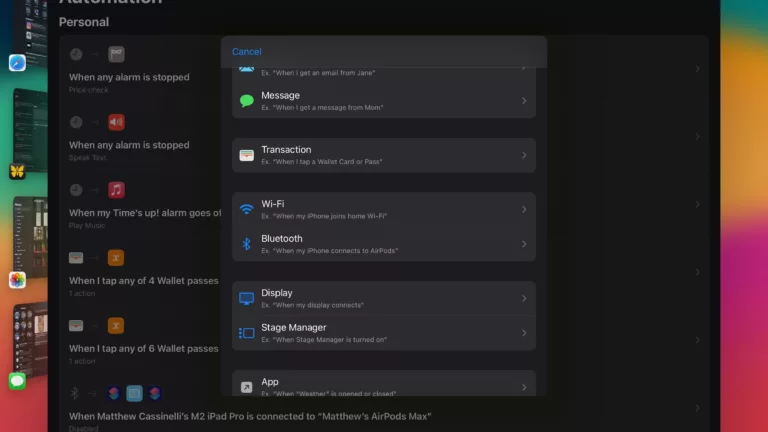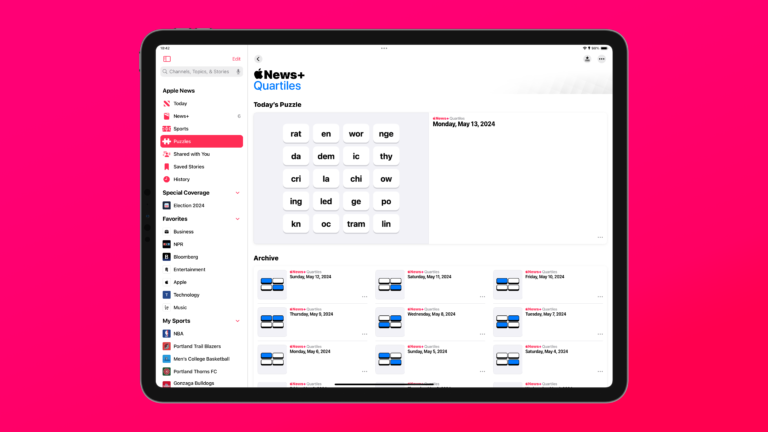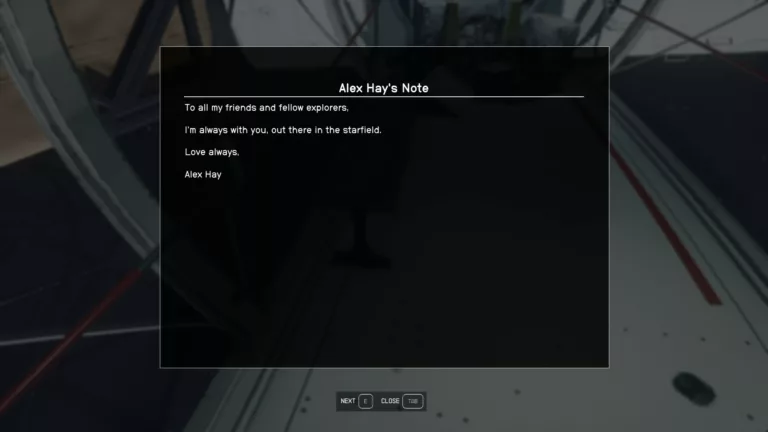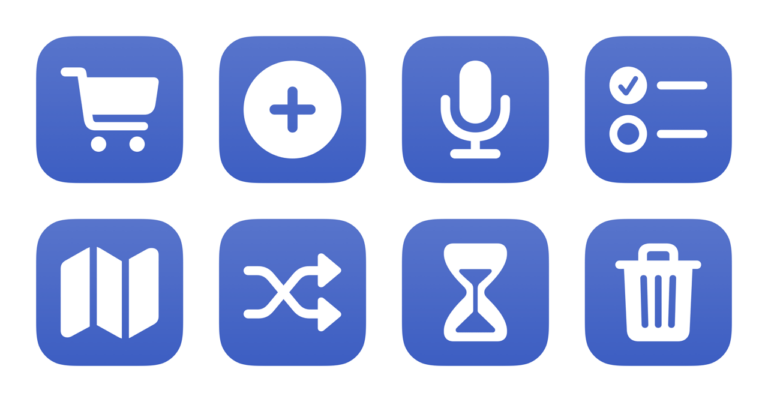Julia M. on her blog Rampant Procrastination:
1. Open the information tab in Overcast of a podcast you wish to log to Airtable.
2.Select the text of the information tab from the podcast title down, grabbing as much of the episode description as you would like to be included in the notes field in Airtable. Press copy to put this text on the clipboard.
3. This shortcut is used as a sharesheet extension, so press the share button and select Shortcuts, then run the shortcut to log the podcast.”
This post is a great write-up from Julia explaining a way she’s saving podcast episodes to Airtable, plus pulling from that database to play one again at random.
She has little technique for grabbing information from Overcast on the clipboard before sharing the episode, and wrote up how she’s extracting the information from once it’s in the shortcut before sending it through Airtable’s API.
Definitely subscribe to her new blog and give her a follow.
If you have a blog post about Shortcuts, always feel free to tweet me the link. I post some of them here and in my newsletter too.