Hello members!
This post will walk you through my new Screenshot Workflow, which consists of two shortcuts… and a Mac app!
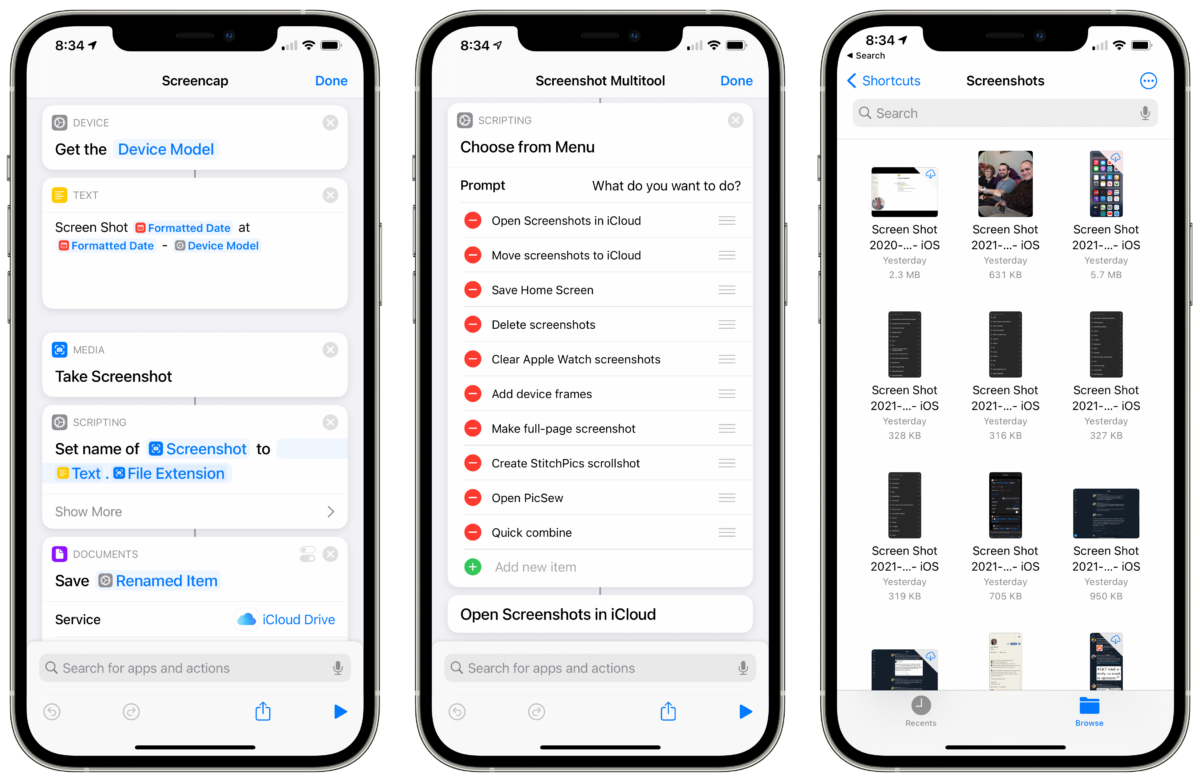
This post will walk you through my new Screenshot Workflow, which consists of two shortcuts… and a Mac app!