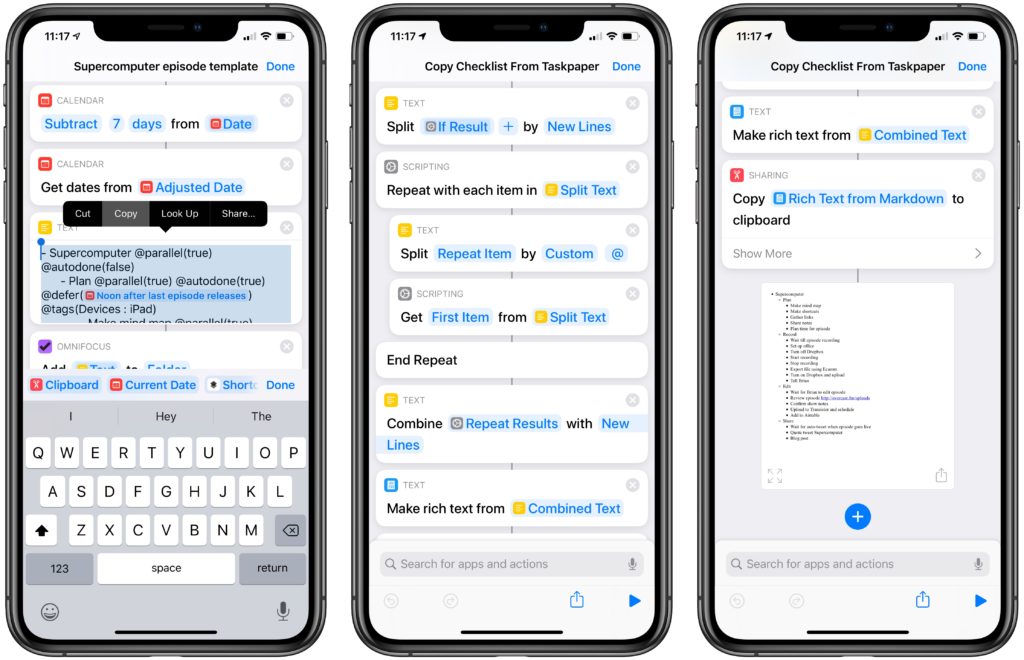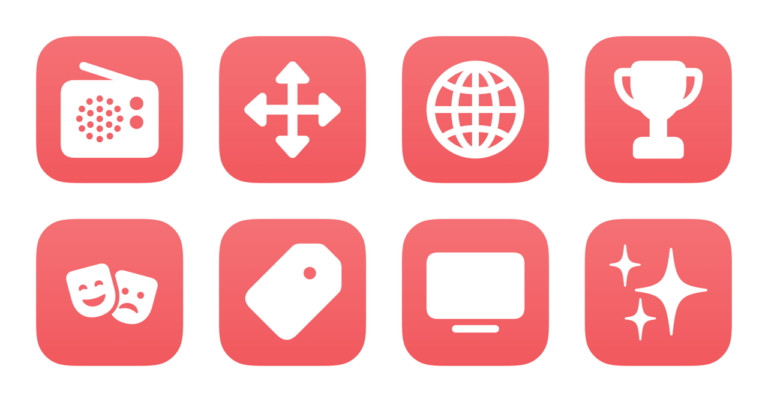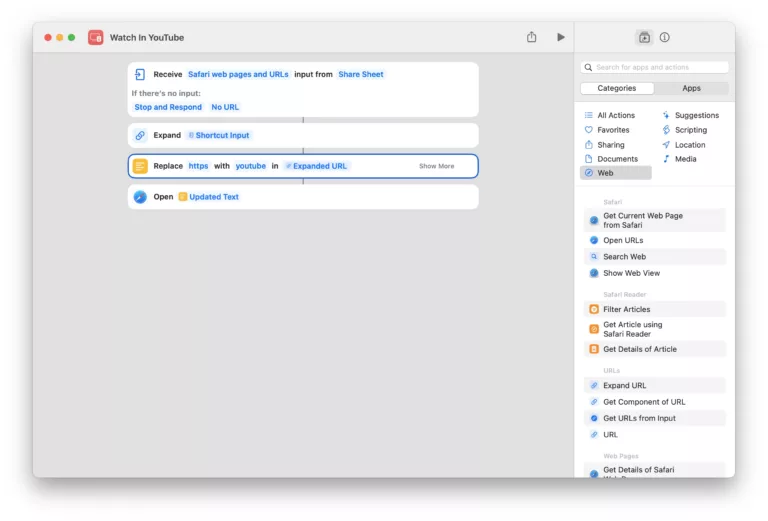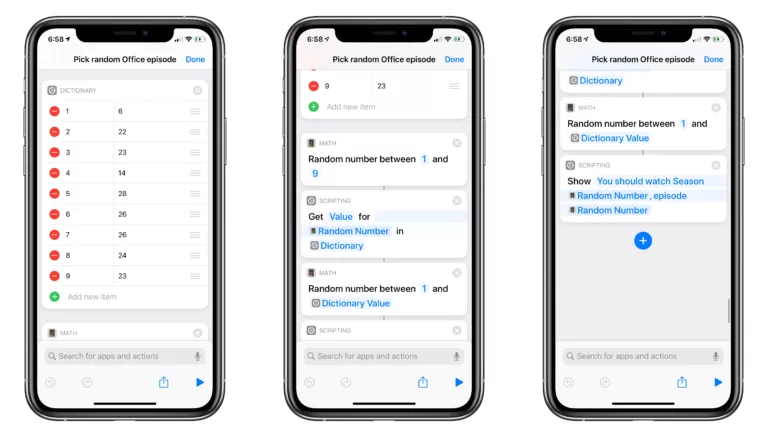New shortcut Copy Checklist from Taskpaper for iOS 13 beta users:
Takes any TaskPaper-formatted text coming from the share sheet or clipboard and strips out the extra details, getting just the names of the checklist items in a rich text unordered list.
Built this for myself today, after I found an OmniFocus template I had created in the past that I wanted to put it into Things instead.
It had a bunch of TaskPaper cruft I’d have to manually delete – now, I can run the template through this and end up with a nice checklist.