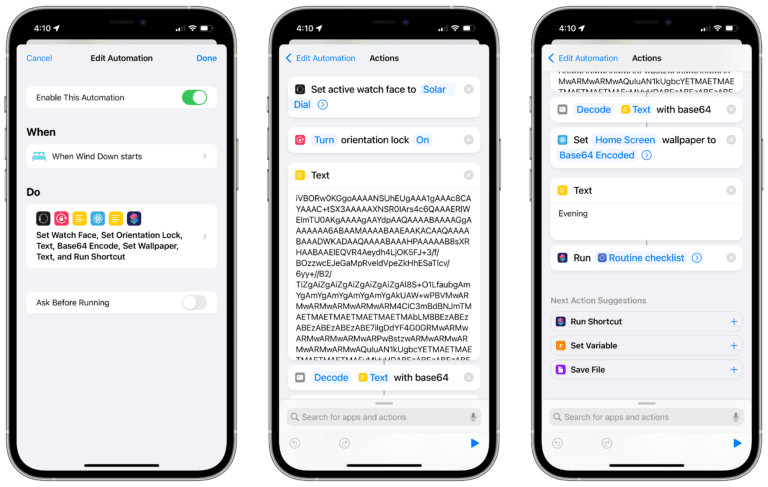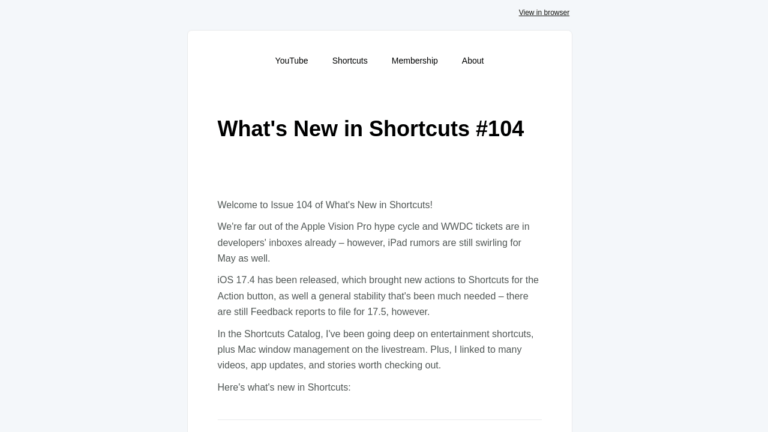Welcome to the first issue of “What’s New in Shortcuts?”
Thank you for reading this newsletter – I look forward to sharing more about how to use Siri Shortcuts so everyone can learn more.
If you haven’t yet, check out the free Shortcuts Catalog with 300 shortcuts and 300 actions, plus the membership available.
With that, here’s what’s new this week:
CHECK YOUR AIR QUALITY
With wildfires raging across the West Coast of the United States, it’s worth learning more about the Air Quality Index and what your score means.
- “Hey Siri, what’s the air quality?”
Get the quick information you need to make health decisions. - “Hey Siri, get the detailed AQI”
For when you want to see just how bad the smoke really is.* - “Hey Siri, weather report”
Turn Siri into your own mini meteorologist.
GET READY FOR THE EVENT
Apple has its fall keynote this week – use these shortcuts to get set up.
- “Hey Siri, add the Apple event to my calendar”
Make sure you remember to tune in for Tuesday’s event. - “Hey Siri, time for the Apple event”
Set up your TV for watching the Apple event from home. - “Hey Siri, take notes on the Apple event”
Open back to the same note throughout the event to write down your thoughts. - “Hey Siri, tweet my hot take”
Now it’s easy to make the same joke as everybody else at the same time. - “Hey Siri, open Rene’s Apple Twitter lists”
Put this one in your Shortcuts widget – and trust in Rene Ritchie’s curation.
PREPARE FOR iOS 14
With iOS 14 likely to release soon, it’s time to start learning more about what’s new in Shortcuts this year.
- “Hey Siri, open the Shortcuts Catalog”
Get back to the Catalog anytime you want – without opening a new tab either. - “Hey Siri, tune in to iPad Pros”
Episode 90 and 91 covers everything new with Shortcuts in iPadOS 14 (featuring myself as a guest). - “Hey Siri, tune in to Magic Rays of Light”
Episode 4 of Sigmund Judge’s Apple TV show covers the new Apple TV Remote actions – and more (featuring myself as a guest).
CATALOG UPDATES
- Watch my walkthrough of the Shortcuts Catalog and the exclusive members content.
Subscribe for more videos once iOS 14 hits and streams after major updates. - “Show Result” has new info discovered in my Wednesday livestream
Catch future shortcuts-building sessions on Twitch. - Members can get the new “Read Later” folder now available in prerelease
I moved to Pocket – story coming later, but members get the shortcuts now.
Stay well everyone – hope you enjoy this week’s Apple event!
I’m still building my AQI shortcut for Purple Air, so I’ll have to share it in next week’s issue.